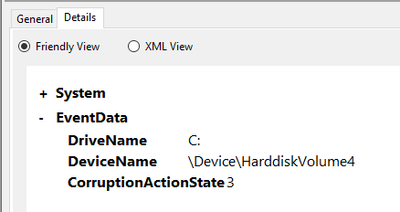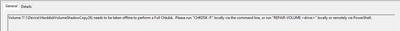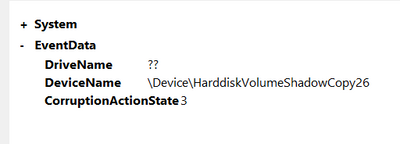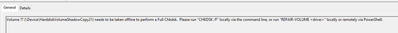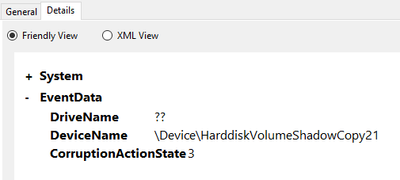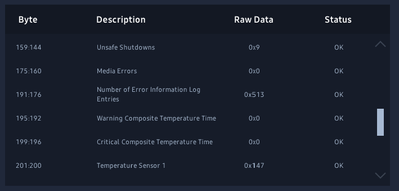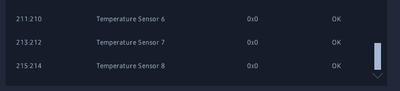What are you looking for?
- Samsung Community
- :
- Products
- :
- Computers & IT
- :
- Re: Re: 970 Evo disk errors
970 Evo disk errors
- Subscribe to RSS Feed
- Mark topic as new
- Mark topic as read
- Float this Topic for Current User
- Bookmark
- Subscribe
- Printer Friendly Page
10-05-2021 07:50 PM
- Mark as New
- Bookmark
- Subscribe
- Mute
- Subscribe to RSS Feed
- Highlight
- Report Inappropriate Content
I run a 970 EVO Plus 500GB as my boot drive in my PC. The last few months, I've noticed in the disk de-frag menu that it comes up with a some random label, and optimisation or analysis is not available.
After running a chkdsk in command prompt, I rebooted the system to let the scan run. However, it shows the "Scanning and repairing drive C:/", boots into Windows as though nothing has happened, and then continues to show errors. Event Viewer has also noted that it still needs to be taken offline to perform a chkdsk, even though at this point, every single time I boot up the PC it supposedly runs the scan. Every time. And still nothing has changed.
I've also noticed Event Viewer throwing up a few other errors to do with disk scans, but on a seemingly unknown volume. Examples of C:/ and the others below. Interestingly, the error for C:/ seems to be thrown up twice, although based on timestamps this may well be when I shut off the PC. The other unnamed volume errors show up mid-use as far as I can tell.
I ran a few Samsung Magician scans; they seem to show up as alright, but the fact that Windows is reporting errors still worries me. Both a short and extended SMART self test seem to show the drive as fine. Performance Benchmark, however seems to show the sequential write as quite slow... I think?
However, a quick flick to the Over Provisioning tab shows that it does think it's corrupted.
I'm stuck. I don't know what to do to diagnose this further. I reach dead end after dead end, and the longer I wait the more concerned I get. I'd rather not have to buy another drive - I don't exactly have the money to throw at a new one right now.
Any help would be greatly appreciated.
Cheers,
Fin RS
10-05-2021 10:35 PM
- Mark as New
- Bookmark
- Subscribe
- Mute
- Subscribe to RSS Feed
- Highlight
- Report Inappropriate Content
You may be able to still use the drive but a clean installation will be required if the partition is badly corrupted. I don't suppose you took a drive image at some point you could try restoring from?
16-05-2021 04:31 PM
- Mark as New
- Bookmark
- Subscribe
- Mute
- Subscribe to RSS Feed
- Highlight
- Report Inappropriate Content
I've had the issue through several Windows patches, plus I'm on 20H2 so I doubt it's that issue. In terms of drive images, would a simple restore point do? I have one, but not sure if it would work, plus it was only made in the last week, so I don't know if that would resolve the issue or not.
16-05-2021 07:45 PM
- Mark as New
- Bookmark
- Subscribe
- Mute
- Subscribe to RSS Feed
- Highlight
- Report Inappropriate Content
09-10-2021 11:58 PM - last edited 10-10-2021 12:00 AM
- Mark as New
- Bookmark
- Subscribe
- Mute
- Subscribe to RSS Feed
- Highlight
- Report Inappropriate Content
Apologies. I know this is now an old thread. This matter completely slipped from my mind. Amazingly the PC is still running fine.
I have just two questions (my knowledge of drives only goes so far) - would the backup not copy the corrupted data? If so, I presume I will merely have to buy a new drive. If it doesn't, and the drive is still usable after a fresh install, then bingo, there's my solution. I will try this first.
Any suggestions on software to use to perform this?
11-10-2021 11:35 AM
- Mark as New
- Bookmark
- Subscribe
- Mute
- Subscribe to RSS Feed
- Highlight
- Report Inappropriate Content