What are you looking for?
- Samsung Community
- :
- Products
- :
- Audio & Video
- :
- Q80A and Nakamichi 9.2.4
Q80A and Nakamichi 9.2.4
- Subscribe to RSS Feed
- Mark topic as new
- Mark topic as read
- Float this Topic for Current User
- Bookmark
- Subscribe
- Printer Friendly Page
26-10-2021 06:43 PM
- Mark as New
- Bookmark
- Subscribe
- Mute
- Subscribe to RSS Feed
- Highlight
- Report Inappropriate Content
26-10-2021 06:52 PM
- Mark as New
- Bookmark
- Subscribe
- Mute
- Subscribe to RSS Feed
- Highlight
- Report Inappropriate Content
From Nakamichi....will try tonight.
Thank you for reaching out to Nakamichi!
Sorry to hear you are experiencing some loss in connection between your TV, soundbar and devices. I see your main concerns are access to ARC audio and Dolby ATMOS compatibility with your streaming devices. Let's start with your ARC connection by mainly troubleshooting your TV. You may want to disconnect your other devices to ensure no CEC commands are confusing your soundbar's inputs.
First I would like to know if your TV is able to see your soundbar as an HDMI receiver. Please go to your TV's settings and check for the sound output mode below:
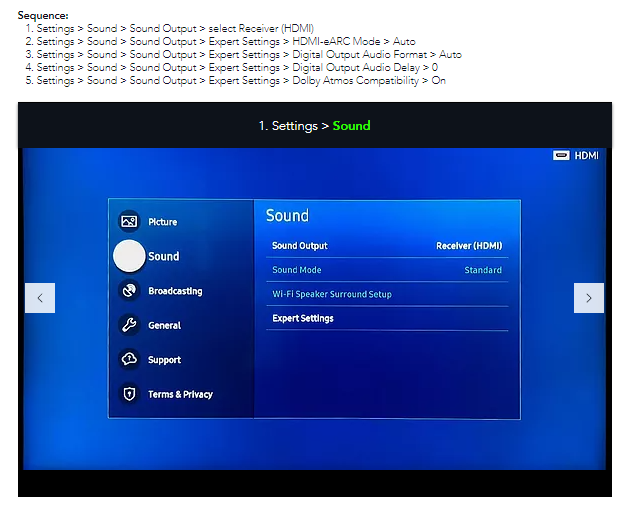
Let me know if your soundbar shows up as an option. If it does not show up as an option, please try the following HDMI refresh steps and let me know if your soundbar can receive ARC audio:
**Reset the soundbar**
1. Switch to HDMI ARC input,
2. Use the SETUP button,
3. Toggle and select “RESET”
4. Press ENTER button.
**While all devices are on, disconnect everything (HDMI & optical cables) that is connected to the soundbar and TV.**
1. Power off all the devices, TV and Soundbar. Unplug “ALL DEVICES, TV AND SOUNDBAR” from the AC outlet for 5 minutes before plugging them back in.
2. Power on your TV and Soundbar only.
3. While they are on, connect the TV’S ARC (there should only be one HDMI ARC on the TV. Note: HDMI in is not HDMI ARC and will not work) to Soundbar’s HDMI 1 ARC
4. Configure your audio and CEC settings for your TV (Please select the user interface that best matches your TV based on year it is produced)
https://www.helpdesk.nakamichi-usa.com/audio-settings
https://www.helpdesk.nakamichi-usa.com/hdmi-cec-settings
1. Plug in and power on your first device.
2. Configure your audio settings/ connections by verifying all audio settings via the link above.
3. Power down your first device and connect your next one, repeat for all devices until you set up is fully installed.
Please let me know if the HDMI refresh has any effect on performance. Alternatively I would ask for you to try connecting to another eARC or ARC compatible TV. Let me know if your soundbar cannot establish an ARC connection with more than one display. Alternatively if you have another soundbar or receiver you may want to test the eARC port of your TV to confirm it's functionality.
As for source device audio format support, the soundbar does not convert audio formats from their native source. Please provide me with an example of a source device, soundbar input, application, audio format (press the "info" button on your Shockwafe remote to verify format) and the content title itself so we may investigate on our side. Let us know if you see any difference with audio settings that prevent you from selecting ATMOS content that change after performing a reset.
Lastly I will ask, when you send audio to your soundbar via the TV optical output do you hear any audio on your soundbar's "OPT" input? If you don't I would ask for you to then test the optical input with a different source (like your KDLinks A400) to hear if the source works. If you get audio from the optical input but not from your TV please let me know. Test all of your alternative inputs (Aux, Coax, BT) if necessary and let me know how your soundbar performs.
If you would like to confirm warranty status please provide me with a copy of your purchasing receipt. We can look into any services we may be able to provide if you are simply unable to establish an ARC connection with any TV. Feel free to reach back out to me via this email chain if you have any additional questions about your Shockwafe system.
Regards,