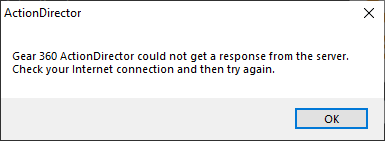Close
What are you looking for?
Turn on suggestions
Auto-suggest helps you quickly narrow down your search results by suggesting possible matches as you type.
Showing results for
- Samsung Community
- :
- Products
- :
- Accessories
- :
- Can't ative my gear 360 Action Director
Can't ative my gear 360 Action Director
Topic Options
- Subscribe to RSS Feed
- Mark topic as new
- Mark topic as read
- Float this Topic for Current User
- Bookmark
- Subscribe
- Printer Friendly Page
(Topic created on: 12-01-2021 04:28 PM)
2610
Views
SaRfaraj
First Poster
12-01-2021 04:28 PM
Options
- Mark as New
- Bookmark
- Subscribe
- Mute
- Subscribe to RSS Feed
- Highlight
- Report Inappropriate Content
When I enter code and ative, it popup like this
3 REPLIES 3
Duhhh
First Poster
21-01-2021 02:53 AM
Options
- Mark as New
- Bookmark
- Subscribe
- Mute
- Subscribe to RSS Feed
- Highlight
- Report Inappropriate Content
Im getting the same error. Trying to scour the internet to find a solution. Its not working
strawberry cake
Hotshot
22-01-2021 04:44 AM
Options
- Mark as New
- Bookmark
- Subscribe
- Mute
- Subscribe to RSS Feed
- Highlight
- Report Inappropriate Content
DJFulford1
Journeyman
22-04-2025 03:36 PM
Options
- Mark as New
- Bookmark
- Subscribe
- Mute
- Subscribe to RSS Feed
- Highlight
- Report Inappropriate Content
Gear 360 Action director can be downloaded from: https://downloadcenter.samsung.com/content/SW/201704/20170420105042268/Gear_360_ActionDirector_2.0.1... . but there are issues in installing it. It comes from an internet archive on Wayback Machine.
1. It tries to download Microsoft Visiual C++ 2013 Redistributable, but fails. The answer is to look at Setting/Apps and uninstall any previous versions of this software. The installer then reinstalls this software as part of installing the Action Director software. This is described on a Youtube video: https://www.youtube.com/watch?v=rGpieL1PgSs .
2. The next problem is to activate the program. It looks for a code from the Samsung web site, but the site has been taken down, so does not respond. There is a work around, but it involves using "Regedit".
1. DISCONNECT FROM THE INTERNET
2. Open REGEDIT and find: [HKEY_LOCAL_MACHINE\SOFTWARE\Cyberlink\ActionDirector2\UserReg]Prod_Activate"
3. Change the value from “OnlineCheck” to “LocalServer”
4. Go up to [HKEY_LOCAL_MACHINE\SOFTWARE\Cyberlink\ActionDirector2
5. Change “CDKey” value to AD4A2-WSYCQ-4Y9WH-VTH65-WBGHY-YB5V6
6. Create a new Binary Value named “HasWriteAPREG” and introduce the hexadecimal value “01 00 00 00”
7. Delete the “IsCDKeyAct” completely (we will recreate next as a Binary Value
8. Create a new Binary Value named “IsCDKeyAct” and introduce the hexadecimal value “01 00 00 00”
Try to open Gear 360. If you are still prompted to register or you get a message saying that the key is wrong then select the third option “Check the product key on the sticker in the user manual package” and introduce or review the key to make sure it matches the value from step 5.
AFTER YOU RUN Gear 360 once, go back and reconnect to the internet!!
1. It tries to download Microsoft Visiual C++ 2013 Redistributable, but fails. The answer is to look at Setting/Apps and uninstall any previous versions of this software. The installer then reinstalls this software as part of installing the Action Director software. This is described on a Youtube video: https://www.youtube.com/watch?v=rGpieL1PgSs .
2. The next problem is to activate the program. It looks for a code from the Samsung web site, but the site has been taken down, so does not respond. There is a work around, but it involves using "Regedit".
1. DISCONNECT FROM THE INTERNET
2. Open REGEDIT and find: [HKEY_LOCAL_MACHINE\SOFTWARE\Cyberlink\ActionDirector2\UserReg]Prod_Activate"
3. Change the value from “OnlineCheck” to “LocalServer”
4. Go up to [HKEY_LOCAL_MACHINE\SOFTWARE\Cyberlink\ActionDirector2
5. Change “CDKey” value to AD4A2-WSYCQ-4Y9WH-VTH65-WBGHY-YB5V6
6. Create a new Binary Value named “HasWriteAPREG” and introduce the hexadecimal value “01 00 00 00”
7. Delete the “IsCDKeyAct” completely (we will recreate next as a Binary Value
8. Create a new Binary Value named “IsCDKeyAct” and introduce the hexadecimal value “01 00 00 00”
Try to open Gear 360. If you are still prompted to register or you get a message saying that the key is wrong then select the third option “Check the product key on the sticker in the user manual package” and introduce or review the key to make sure it matches the value from step 5.
AFTER YOU RUN Gear 360 once, go back and reconnect to the internet!!