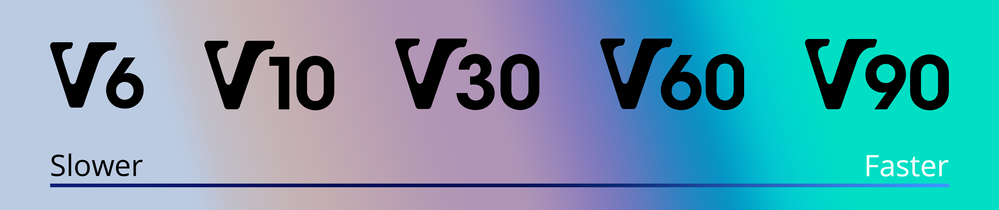What are you looking for?
- Samsung Community
- :
- Products
- :
- Accessories
- :
- All about SD Cards
All about SD Cards
- Subscribe to RSS Feed
- Mark topic as new
- Mark topic as read
- Float this Topic for Current User
- Bookmark
- Subscribe
- Printer Friendly Page
04-12-2019
07:53 PM
- last edited
06-07-2022
11:45 AM
by
AntS
![]()
- Mark as New
- Bookmark
- Subscribe
- Mute
- Subscribe to RSS Feed
- Highlight
- Report Inappropriate Content
We've decided to make a special post about SD cards. You'll be able to avoid counterfeit SD cards and identify the best card for your device.
ENJOY
SD CARD SPECIFICATIONS
Let’s take a look at the different technical specifications that SD cards bear. To do so, please have a look at the image below to identify the different logos most cards possess.
Now, let’s see what each of these means:
VIDEO SPEED CLASS
This class guarantees you that the card will always have a minimal writing speed. This class, which was introduced in the version 5.0 of the SDXC format standard, is set to replace the UHS Speed Class. The possible classes vary between V6 and V90. Each unit is equal to 1MB/s. This means that the card taken in example here has a minimal writing speed of 30MB/s.
It is recommended for 4K recording to use a card with at least a V10 rating. If you use enhanced recording features like 60 fps recording or HDR, at least V30 is recommended. Going beyond 4K, 8K requires at least a V60 card.
This rating also applies to other writing tasks, like copying files on the card.
UHS BUS INTERFACE
As of time of writing, no consumer smartphone supports anything higher than UHS-I. It is thus not necessary to worry about this. Do make sure you are not buying a UHS-II card or better, as they are more expensive but you will not be able to enjoy its faster speeds. Other bus versions include UHS-III and SD Express, the latter of which supports NVMe and PCIe.
UHS SPEED CLASS
Prior to version 5.0 of the SD format standard, it was the only high-speed class rating available. As the Video Speed Class, this rating guarantees a minimal writing speed at all times. Possible ratings are U1 and U3. Each unit equals 10MB/s. Thus, the card that was shown precedingly supports a minimum writing speed of 30MB/s.
Between this class and the Video Speed Class, the highest of both classes prevails. So, an U3 and V60-rated card will have a minimal writing speed of 60MB/s.
APPLICATION PERFORMANCE CLASS
This rating guarantees a minimal I/O performance for the card. As the name implies, it is very useful for apps that solicit the SD card or are installed on it. It is also useful when reading/writing many small files. This rating guarantees a minimum of reading and writing operations per second (IOPS). There are three possible ratings: A1, A2 and no rating. Higher is better unless you do not plan on having app activity on the card.
SPEED CLASS (OLD)
Some cards may have another rating on them. It’s the Speed Class. It’s logo is a C with a number inside it. This class was deprecated in favor of the UHS Speed Class. This class also guarantees a minimal writing speed.
PICKING THE RIGHT CARD
There are many kinds of SD cards on the market. It may seem impossible to take the right one, but the following section should greatly help in this endeavor.
We’ll go briefly over Endurance cards. They are made to be continuously used in 24/7/365 scenarios. These are excellent for surveillance cameras or for dash cams. They are slower than normal cards but they are much more durable.
The card’s packaging will show you the card’s peak speeds. They are not sustained but are still useful to consider. Reading speeds are fairly consistent.
Higher-end cards are more durable, are faster, can sustain higher speeds longer and have enhanced warranties. It is important to take it into account, especially if you plan to use the card in the long-term.
As for storage, it depends on how you plan to use the storage. Storing freshly-captured memories and then transfer them to your computer/cloud storage later? Smaller storage such as 64GB will be more than enough. Going in vacation with no way to offload your pictures? Or wanting to have something to watch during the commute to your vacation? 128GB and beyond should be good.
Other use-case scenarios where some cards are more suited include:
Gaming (Switch or mobile games installed on SD)- Favor very high reading speeds and A2 Application Performance Class ratings.
Very high-quality movies/shows stored on the card- At least U1 and high reading speeds.
Recording 4K videos- Privilege V30 cards.
Here’s a breakdown of the 3 biggest SD Card makers’ product ranges:
SANDISK
Ultra- Low-end
Extreme- Midrange
Extreme PLUS- Midrange
Extreme PRO- High-end
Endurance PRO- Endurance card.
SAMSUNG
EVO - Low-end
EVO Select- Midrange
Evo Plus- High-end.
PRO Endurance- Endurance card.
LEXAR
Lexar uses colour codes instead of names to differenciate their products.
Blue cards- Low-end
Brown- Midrange
White+Gold- High-end
Black+Gold and Platinum- Ultra high-end
beware the knockoffs!
It can be very tempting to try to save big on SD cards. After all, the card previously shown is listed at 210£/120$ USD. It’s not exactly affordable for everyone. But beware of the knockoffs! They are everywhere. These cards are not only slower and less durable, they also have a much smaller capacity than advertised.
What does that mean? Well, picture yourself trying to draw something with a pen. Without real capacity, it’s like you are waving your pen in the air and pretend to be writing. Nothing will be written. And when you’ll try to read the data you have written nowhere… you can see for yourself what happens:
Data lost that way cannot be recovered in any way. To avoid this from happening, make sure to not buy a counterfeit SD Card.
COUNTERFEIT 101
But now you wonder “How am I supposed to avoid them?”. Here’s how:
First, there’s no such thing as the ultimate deal. If you encounter a cheap 1024GB card cheaper than the 64GB card you saw in store, something is fishy.
Then, make a bit of research about the card’s manufacturer. Saw a great deal for a cheap Huawei SD card? Watch out, Huawei does not make SD cards.
The card looks suspiciously like another manufacturer’s design? You are right to be suspicious.
Saw a nice, self-proclaimed “Genuine” SD card but without any mention of the manufacturer? Definitely not a genuine card.
The card’s multiple logos and text to not have the same font? You guessed it, fake as well.
The card does not use the official class logos or even the real SD/SDHC/SDXC logos? Fake too.
See this card for example. This card costs 6 £. Nice deal for 256GB right? Wrong. No manufacturer, no official logos, fonts are all over the place… User reviews for this listing are unanimous: the real capacity is much smaller than stated, and data stored on the card was lost.
AVOID ALL PROBLEMS
Refrain from buying from AliExpress, Wish, Geek and other self-proclaimed cheap tech platforms. They only sell knockoffs. And nothing else. This time, they even straight up steal genuine companies’ names and design. The card’s quality will not be any better.
The fool-proof way to avoid knockoffs is to buy in stores. Yes, it is more expensive. Yes, the choice is more limited.
However, you are guaranteed to not get any knockoffs. Peace of mind. Otherwise, you can buy from Amazon for example, but make sure to only buy “Ships from and sold by Amazon” cards. The probability of getting a fake card drops drastically. Otherwise, buy cards “fulfilled by Amazon”. They might still be fake, but in the event that you do get a fake card, Amazon will fully refund you.
Amazon is mentioned here only as an example. Do not hesitate to buy from your favourite online retailer/store, but please consult said retailer’s policy on counterfeit/malfunctioning products.
TEST YOUR CARDS
Got an SD card and are anxious to know if it’s not fake? Use a storage testing software like H2testw, available on PCs. If the actual storage space is smaller than claimed, the software will tell you.
Written by CHMultimedia, Level 5 Expert,
With the collaboration of Cassidy007, Superuser. revised By @AntS Moderator
Original article idea by Cassidy, regular Samsung product user.
Create for Samsung Members
Printable version : https://1drv.ms/w/s!AtVm1GOj5C5ExAG5aphtm7ubT-1Z
We hope this is helping you, If you have questions, @CHMultimedia will be happy to answer you
You can also see this post in your browser : https://eu.community.samsung.com/t5/Other-Smartphones/All-about-SD-Cards/m-p/1439486#M38346
Have a nice day
You like photography , if YES, Click here : https://eu.community.samsung.com/t5/photography-talk/bd-p/photo-club-forum-uk
07-12-2019 02:52 PM
- Mark as New
- Bookmark
- Subscribe
- Mute
- Subscribe to RSS Feed
- Highlight
- Report Inappropriate Content
Extremely useful. Thanks @Cassidy007!

11-02-2020 12:17 PM
- Mark as New
- Bookmark
- Subscribe
- Mute
- Subscribe to RSS Feed
- Highlight
- Report Inappropriate Content
Just come across this, very informative and beneficial @Cassidy007  Certainly best to avoid pitfalls and false economy.
Certainly best to avoid pitfalls and false economy.
I do not work for Samsung or make Samsung Products but provide independent advice and valuable contributions.
26-09-2020 04:06 PM
- Mark as New
- Bookmark
- Subscribe
- Mute
- Subscribe to RSS Feed
- Highlight
- Report Inappropriate Content
great job
11-11-2020 10:27 PM
- Mark as New
- Bookmark
- Subscribe
- Mute
- Subscribe to RSS Feed
- Highlight
- Report Inappropriate Content
Just want to add my suggestions if you're not using your phone's internal storage fully or have almost 50+% storage left then please don't use sd card as it'll slow down your phone's performance while loading the files. Also try to install apps on the internal memory always.
However, these days SD Cards are really fast but it's still useless to extend the memory if you'll never use it.
12-11-2020 03:18 PM
- Mark as New
- Bookmark
- Subscribe
- Mute
- Subscribe to RSS Feed
- Highlight
- Report Inappropriate Content
@Garv Yes I agree with that point if internal storage is not fully utilised. Running Apps on SD cards will certainly be slower, see more here https://www.androidpolice.com/2019/02/13/sandisk-a2-and-400gb-microsd-roundup-review-buy-for-storage...
I do not work for Samsung or make Samsung Products but provide independent advice and valuable contributions.
08-01-2023 04:12 AM
- Mark as New
- Bookmark
- Subscribe
- Mute
- Subscribe to RSS Feed
- Highlight
- Report Inappropriate Content
If I go on https://www.sdcard.org/developers/sd-standard-overview/application-performance-class/
A class 1 (A1) card is specified by 1500 IOPs minimum random read and 500 IOPs minimum random write
A class 2 (A2) card is pecified by 4000 IOPs minimum random read and 2000 IOPs minimum random write
I started with a 128gb Evo Plus (white) but I am totally confused by the A2 rating due to what even a generic A1 from mymemory can provide.
Here is the 32gb Mymemory generic A1
[Read]
SEQ 4KiB (Q= 8, T= 1): 11.049 MB/s [ 2697.5 IOPS] < 2961.29 us>
SEQ 4KiB (Q= 1, T= 1): 9.881 MB/s [ 2412.4 IOPS] < 413.64 us>
RND 4KiB (Q= 32, T= 1): 7.464 MB/s [ 1822.3 IOPS] < 17518.72 us>
RND 4KiB (Q= 1, T= 1): 6.534 MB/s [ 1595.2 IOPS] < 625.05 us>
[Write]
SEQ 4KiB (Q= 8, T= 1): 4.771 MB/s [ 1164.8 IOPS] < 6855.69 us>
SEQ 4KiB (Q= 1, T= 1): 4.964 MB/s [ 1211.9 IOPS] < 824.34 us>
RND 4KiB (Q= 32, T= 1): 4.675 MB/s [ 1141.4 IOPS] < 27938.02 us>
RND 4KiB (Q= 1, T= 1): 3.966 MB/s [ 968.3 IOPS] < 1030.37 us>
Here is a EvoPlus 128gb (white) A2
[Read]
SEQ 4KiB (Q= 8, T= 1): 13.969 MB/s [ 3410.4 IOPS] < 2326.91 us>
SEQ 4KiB (Q= 1, T= 1): 12.428 MB/s [ 3034.2 IOPS] < 329.03 us>
RND 4KiB (Q= 32, T= 1): 11.271 MB/s [ 2751.7 IOPS] < 11601.40 us>
RND 4KiB (Q= 1, T= 1): 10.004 MB/s [ 2442.4 IOPS] < 408.77 us>
[Write]
SEQ 4KiB (Q= 8, T= 1): 3.386 MB/s [ 826.7 IOPS] < 9657.65 us>
SEQ 4KiB (Q= 1, T= 1): 3.272 MB/s [ 798.8 IOPS] < 1248.77 us>
RND 4KiB (Q= 32, T= 1): 3.508 MB/s [ 856.4 IOPS] < 37161.91 us>
RND 4KiB (Q= 1, T= 1): 3.205 MB/s [ 782.5 IOPS] < 1274.52 us>
Not only does it not meet A2 spec its considerably slower on random writes than a A1 card?
So that got me thinking maybe this card isn't bonfied and I purchased a EvoProPlus 128gb that comes with a samsung usb 3.0 card reader.
Here is a EvoProPlus 128gb (blue) A2
[Read]
SEQ 4KiB (Q= 8, T= 1): 13.458 MB/s [ 3285.6 IOPS] < 2431.09 us>
SEQ 4KiB (Q= 1, T= 1): 11.470 MB/s [ 2800.3 IOPS] < 356.44 us>
RND 4KiB (Q= 32, T= 1): 10.843 MB/s [ 2647.2 IOPS] < 12041.19 us>
RND 4KiB (Q= 1, T= 1): 10.640 MB/s [ 2597.7 IOPS] < 384.47 us>
[Write]
SEQ 4KiB (Q= 8, T= 1): 3.261 MB/s [ 796.1 IOPS] < 10015.06 us>
SEQ 4KiB (Q= 1, T= 1): 3.081 MB/s [ 752.2 IOPS] < 1326.09 us>
RND 4KiB (Q= 32, T= 1): 3.172 MB/s [ 774.4 IOPS] < 41072.57 us>
RND 4KiB (Q= 1, T= 1): 3.137 MB/s [ 765.9 IOPS] < 1301.98 us>
Neither of the cards seem to meet A2 specs but I am even more confused for random writes they are even slower than a generic A1!?
The above was used the samsung supplied with the evo pro card reader windows 10 usb3
Am I doing something wrong with the format of these cards as I am totally confused at the results I seem to be getting.
Surely an A2 card for random writes can not be considerabilly slower than an A1 card?
16-02-2024 10:47 PM
- Mark as New
- Bookmark
- Subscribe
- Mute
- Subscribe to RSS Feed
- Highlight
- Report Inappropriate Content
This device doesn't support this SD card. Tap to
set up in a supported format.
I have tried many different options to format this SD card, but it fails. I bought a 512GB SD Memory Card from Samsung on Amazon almost a year ago, and when I was transferring a video, a notification appeared on my Note20 ultra5G. We have stopped the work. An error happened. Please back up your data. Now, it is turned into a raw format. Any help is appreciated. thank you
16-02-2024 11:57 PM
- Mark as New
- Bookmark
- Subscribe
- Mute
- Subscribe to RSS Feed
- Highlight
- Report Inappropriate Content
Hi @NasaDeeJay
Cqan you give us the Amazon link please ?
You like photography , if YES, Click here : https://eu.community.samsung.com/t5/photography-talk/bd-p/photo-club-forum-uk