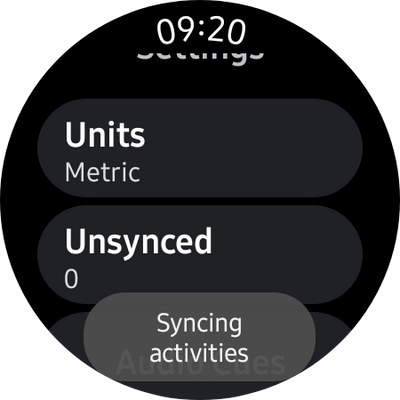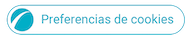laurawalker20
First Poster
11-01-2023 08:57 PM
Options
- Mark as New
- Bookmark
- Subscribe
- Mute
- Subscribe to RSS Feed
- Highlight
- Report Inappropriate Content
Hi,
I recently purchases a Samsung watch. Strava had been sync automatically and uploading onto my phone until yesterday and now it won't sync. I can see my activities on my watch strava app stating unsynced but they won't sync!!
Is there a solution? I havent changed any settings, so frustrating.
2 REPLIES 2
Neo001
Legend
12-01-2023 08:22 AM
Options
- Mark as New
- Bookmark
- Subscribe
- Mute
- Subscribe to RSS Feed
- Highlight
- Report Inappropriate Content
Hi, Tapping on Unsynced in Strava Settings on your watch does not sync activities?
kaosmicros
First Poster
05-02-2023 09:46 PM - last edited 05-02-2023 09:48 PM
Options
- Mark as New
- Bookmark
- Subscribe
- Mute
- Subscribe to RSS Feed
- Highlight
- Report Inappropriate Content
Same issue, tapping unsynced does not help.
When logging in on watch ot open on phone but permissions are for Google wear not galaxy wear. Following the instructions refers to an activation code however I'm unable to enter this onto my device / watch
When logging in on watch ot open on phone but permissions are for Google wear not galaxy wear. Following the instructions refers to an activation code however I'm unable to enter this onto my device / watch