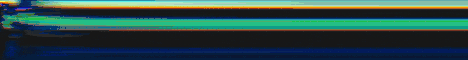What are you looking for?
- Samsung Community
- :
- Products
- :
- Wearables
- :
- Cannot find V02 max anywhere, no settings, no indication its even on my GW6.
Cannot find V02 max anywhere, no settings, no indication its even on my GW6.
- Subscribe to RSS Feed
- Mark topic as new
- Mark topic as read
- Float this Topic for Current User
- Bookmark
- Subscribe
- Printer Friendly Page
12-01-2024 09:55 PM - last edited 12-01-2024 09:55 PM
- Mark as New
- Bookmark
- Subscribe
- Mute
- Subscribe to RSS Feed
- Highlight
- Report Inappropriate Content
Hi there.
I have a Galaxy Watch 6. I'm trying to find the V02 max setting, notification - in fact anything, to do with recording, viewing and nothing. It's not showing up anywhere.
I was on the treadmill for 4.8k this morning for 40 mins straight, go in Samsung Health and nothing. Not a mention of it. I can't find a single setting on the phone, in the app, that even mentions V02 max.
This is very poorly designed and implemented. I mean, does the GW6 even have VO2 max setting?
Can someone tell me how to access the settings at least so I can see what's going on. Thank you very much.
Spencer
13-01-2024 10:40 AM
- Mark as New
- Bookmark
- Subscribe
- Mute
- Subscribe to RSS Feed
- Highlight
- Report Inappropriate Content
Hi @SpencerK , I’m sorry to hear that you’re having trouble finding the VO2 Max feature on your Samsung Galaxy Watch 6. Here are a few steps you can try:
-
Check Your Workout Screen Settings: Go to
Settings -> Workout Screen -> Data Screen 1 (DS1). Make sure DS1 is enabled (switch is to the right - blue = enabled). Then, select a layout with multiple data cells. Scroll down, long press on the VO2 Max cell, and toggle Percent VO2 Max to enable . -
Ensure Proper Conditions for VO2 Max Measurement: For VO2 Max to work, you must run for at least 10 minutes on a flat path at a speed of at least 4km per hour, all while maintaining a good GPS signal .
I hope it will help. Good luck! 😊
13-01-2024 08:30 PM
- Mark as New
- Bookmark
- Subscribe
- Mute
- Subscribe to RSS Feed
- Highlight
- Report Inappropriate Content
Hello and thank you for the reply. Sorry, but where are these settings. I cannot find them on the watch or on Samsung Health. In the settings on the watch, I see the normal, profile, connections mode etc.. On the Health App, I just see the Configuration settings for the watch.
Thanks for your help.
14-01-2024 07:05 AM
- Mark as New
- Bookmark
- Subscribe
- Mute
- Subscribe to RSS Feed
- Highlight
- Report Inappropriate Content
OK, found it now. I did a test run, then ended the run, and found the settings button from there. Turned DS1 on and off, then the VO2 information appeared on the watch, hit send to phone - then for the first time, a running tab appeared at the top of the list in the Health App.
Thanks for your assistance!
17-04-2024 03:46 PM
- Mark as New
- Bookmark
- Subscribe
- Mute
- Subscribe to RSS Feed
- Highlight
- Report Inappropriate Content
Hey, would you mind explaining where did you get the settings? I have the same problem trying to find the "DS1" thing to turn on. Thanks!
02-05-2024 06:51 PM
- Mark as New
- Bookmark
- Subscribe
- Mute
- Subscribe to RSS Feed
- Highlight
- Report Inappropriate Content
Hi - could you please detail where/how you found the setting to show VO2 max? Thanks.
28-05-2024 06:23 AM
- Mark as New
- Bookmark
- Subscribe
- Mute
- Subscribe to RSS Feed
- Highlight
- Report Inappropriate Content
I have exactly the same problem. Is there anyone out there who can give a clear solution please.
27-11-2024 08:58 PM - last edited 27-11-2024 08:59 PM
- Mark as New
- Bookmark
- Subscribe
- Mute
- Subscribe to RSS Feed
- Highlight
- Report Inappropriate Content
I am having the exact same problem and wondering why you wouldn't share how you go to the settings
26-12-2024 07:27 AM
- Mark as New
- Bookmark
- Subscribe
- Mute
- Subscribe to RSS Feed
- Highlight
- Report Inappropriate Content
I found the setting on my watch in Samsung health - Exercise - Walking - Settings - Workout screen - Data screen 1 - click on a data point you don't care to see - select Percent VO2 max to replace it on the screen.
16-02-2025 08:47 AM
- Mark as New
- Bookmark
- Subscribe
- Mute
- Subscribe to RSS Feed
- Highlight
- Report Inappropriate Content
👋
For everybody with this problem, it's important to note that you will only find this setting, and the VO2-max data at all, if you are doing an activity that users GPS.
Funny that no one has mentioned this but no wonder people get confused. I guess Samsung could have provided some info on this in their app 🤷
But yeah so no, you won't get VO2-data on treadmill running or weights lifting, and you won't find it in the DS-settings either for these activities. If you do outdoors activities like running or walking on the other hand, these activities use GPS and you can find the settings in the settings menu for the activity and in the report in Samsung Health afterwards. At least this is my understanding 🙂
-
Galaxy Watch 8 Classic: Samsung Wallet keeps reverting to Samsung Pay and deleting cards
in Wearables -
Buds Pro 3 - annoying pop up message
in Wearables -
Galaxy watch 7 will not reconnect to my non-samsung phone
in Wearables -
Watch 8 voice calls
in Wearables -
Samsung Watch, (un)Limit health features
in Wearables