Close
What are you looking for?
Turn on suggestions
Auto-suggest helps you quickly narrow down your search results by suggesting possible matches as you type.
Showing results for
- One UI Beta Programme
- :
- One UI 6
- :
- S23 / S23+ / S23 Ultra
- :
- Tips
- :
- App wakelocks
App wakelocks
Topic Options
- Subscribe to RSS Feed
- Mark topic as new
- Mark topic as read
- Float this Topic for Current User
- Bookmark
- Subscribe
- Printer Friendly Page
(Topic created on: 03-09-2023 09:07 AM)
1993
Views
adamlee
Big Cheese
03-09-2023 09:07 AM
Options
- Mark as New
- Bookmark
- Subscribe
- Mute
- Subscribe to RSS Feed
- Highlight
- Report Inappropriate Content
You can now see how many times an app has woken your device while idle.. head to battery usage and click on one of the apps in the list of battery usage and it tells you more detailed info. Nice addition.
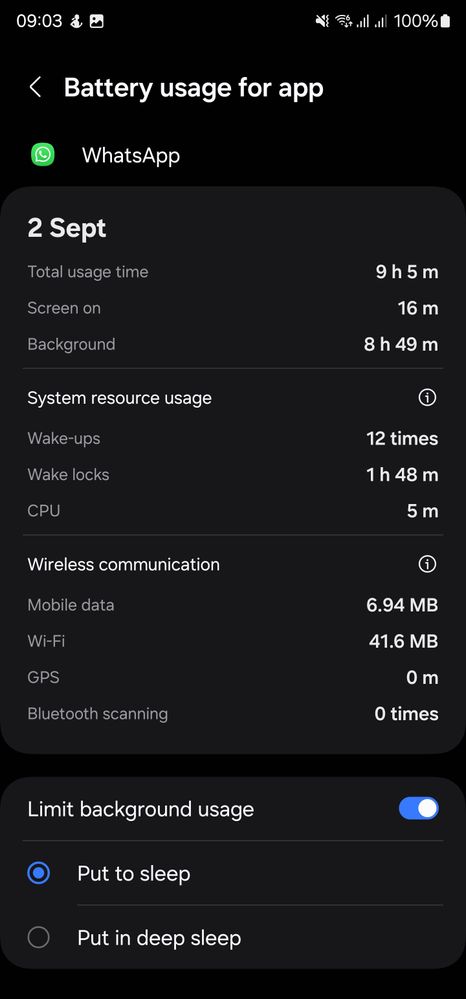
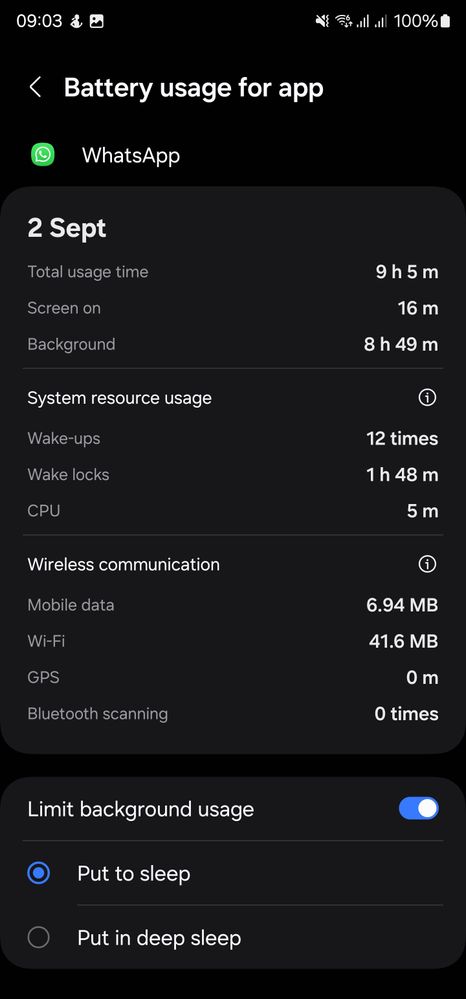
3 REPLIES 3
Juli3n
Big Cheese
03-09-2023 10:49 AM
Options
- Mark as New
- Bookmark
- Subscribe
- Mute
- Subscribe to RSS Feed
- Highlight
- Report Inappropriate Content
Yeah I noticed that t98 yesterday, it's definitely a nice addition. And it's also nicely detailed as well.
adamlee
Big Cheese
03-09-2023 10:53 AM
Options
- Mark as New
- Bookmark
- Subscribe
- Mute
- Subscribe to RSS Feed
- Highlight
- Report Inappropriate Content
Definitely. Any app with too many wake locks can be put in deep sleep by scrolling to the bottom.
MartynaK

Beta Moderator
04-09-2023 12:51 PM
Options
- Mark as New
- Bookmark
- Subscribe
- Mute
- Subscribe to RSS Feed
- Highlight
- Report Inappropriate Content
Thanks for sharing your tips with other users!😊