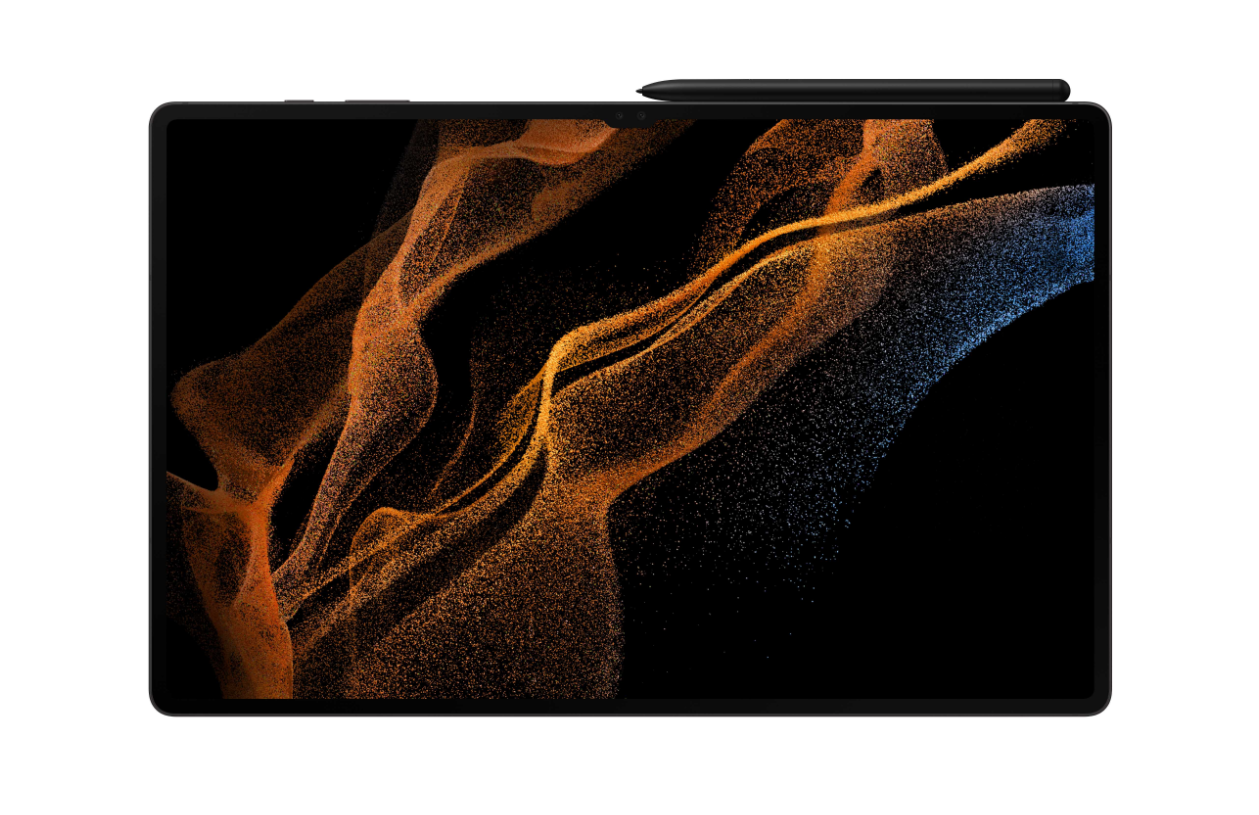What are you looking for?
- Members Community
- :
- Products
- :
- Tablets
- :
- Tab S8 use extra mouse with keyboard cover
Oorspronkelijke onderwerp:
Tab S8 use extra mouse with keyboard cover
- Abonneren op RSS-feed
- Alle onderwerpen als nieuw markeren
- Onderwerp als gelezen markeren
- Dit onderwerp naar boven laten zweven
- Bladwijzer
- Abonneren
- Printervriendelijke pagina
op 30-06-2022 08:14 AM
- Als nieuw markeren
- Bladwijzer
- Abonneren
- Dempen
- Abonneren op RSS-feed
- Markeren
- Afdrukken
- Ongepaste inhoud melden
I am using a Tab S8 Ultra with keyboard cover and like to use an extra BT mouse with it.
Paring the mouse is no issue however using it is together with the keyboard.
If the keyboard is NOT connected I can use the mouse, but as soon as I connect the keyboard a messages appears at the bottom of my screen: "Cannot connect device to bluetooh input device while using this as bluetooth input device". Disabling the trackpad does not help either.
I cannot find anything online and/or in this community on this issue so I hope I can get some guidance. Thanks!
Galaxy Tab S8 #keyboardcover #mouse
op 30-06-2022 10:03 AM
- Als nieuw markeren
- Bladwijzer
- Abonneren
- Dempen
- Abonneren op RSS-feed
- Markeren
- Afdrukken
- Ongepaste inhoud melden
op 30-06-2022 10:39 AM
- Als nieuw markeren
- Bladwijzer
- Abonneren
- Dempen
- Abonneren op RSS-feed
- Markeren
- Afdrukken
- Ongepaste inhoud melden
Good morning, no I have not. Besides not having another (portable) BT keyboard, I prefer the Samsung keyboard cover to use. But you idea is good just to test rather it is a setting or some other issue, so will see how to borrow one. My preference to use it with the Samsung one remains though
30-06-2022 10:43 AM - bewerkt 30-06-2022 10:43 AM
- Als nieuw markeren
- Bladwijzer
- Abonneren
- Dempen
- Abonneren op RSS-feed
- Markeren
- Afdrukken
- Ongepaste inhoud melden