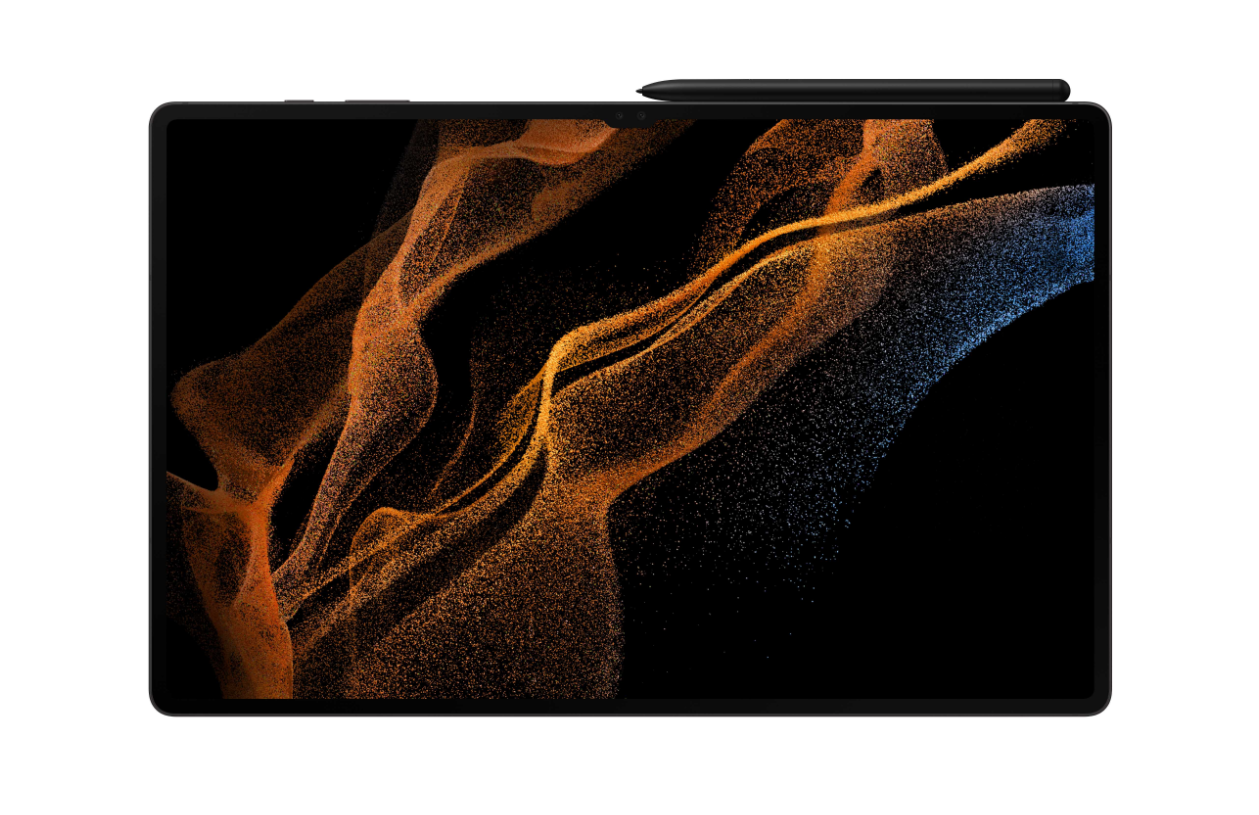What are you looking for?
- Samsung Community
- :
- Products
- :
- Tablets
- :
- No option to upload from my files or photos on Chrome after recent update
No option to upload from my files or photos on Chrome after recent update
- Subscribe to RSS Feed
- Mark topic as new
- Mark topic as read
- Float this Topic for Current User
- Bookmark
- Subscribe
- Printer Friendly Page
a month ago
- Mark as New
- Bookmark
- Subscribe
- Mute
- Subscribe to RSS Feed
- Highlight
- Report Inappropriate Content
Since the latest update to One UI Version 8 (Android Version 16) on my Galaxy Tab S8, I noticed that when I try to upload a file or a photo on Chrome - for example when asked to prove id and upload a photo of my passport or ID - I cannot find the option to upload the photo or the file from my gallery or my file manager when selecting the 3 dots on the top right corner. All I get when trying to upload a photo or file is "Photos" and "Collections" and when I click on the 3 dots on the top right corner, I only see "Settings" - the "Browse..." option is missing. This option was there before the update and I was able to upload the photo or the file from my gallery or the file manager. Is this something that I can sort out by changing my settings on Chrome or somewhere else? I don't have this issue on my Galaxy phone (S24) which is on the same most recent update.
Products mentioned in this post
a month ago
- Mark as New
- Bookmark
- Subscribe
- Mute
- Subscribe to RSS Feed
- Highlight
- Report Inappropriate Content
a month ago
- Mark as New
- Bookmark
- Subscribe
- Mute
- Subscribe to RSS Feed
- Highlight
- Report Inappropriate Content
Please see an example below:
a month ago - last edited a month ago
- Mark as New
- Bookmark
- Subscribe
- Mute
- Subscribe to RSS Feed
- Highlight
- Report Inappropriate Content
a month ago - last edited a month ago
- Mark as New
- Bookmark
- Subscribe
- Mute
- Subscribe to RSS Feed
- Highlight
- Report Inappropriate Content
That's an actual screenshot from my tablet. And it's Chrome. I just had to edit the screenshot in order to remove some personal documents in the background.
a month ago
- Mark as New
- Bookmark
- Subscribe
- Mute
- Subscribe to RSS Feed
- Highlight
- Report Inappropriate Content
3 weeks ago
- Mark as New
- Bookmark
- Subscribe
- Mute
- Subscribe to RSS Feed
- Highlight
- Report Inappropriate Content
It still doesn't work.