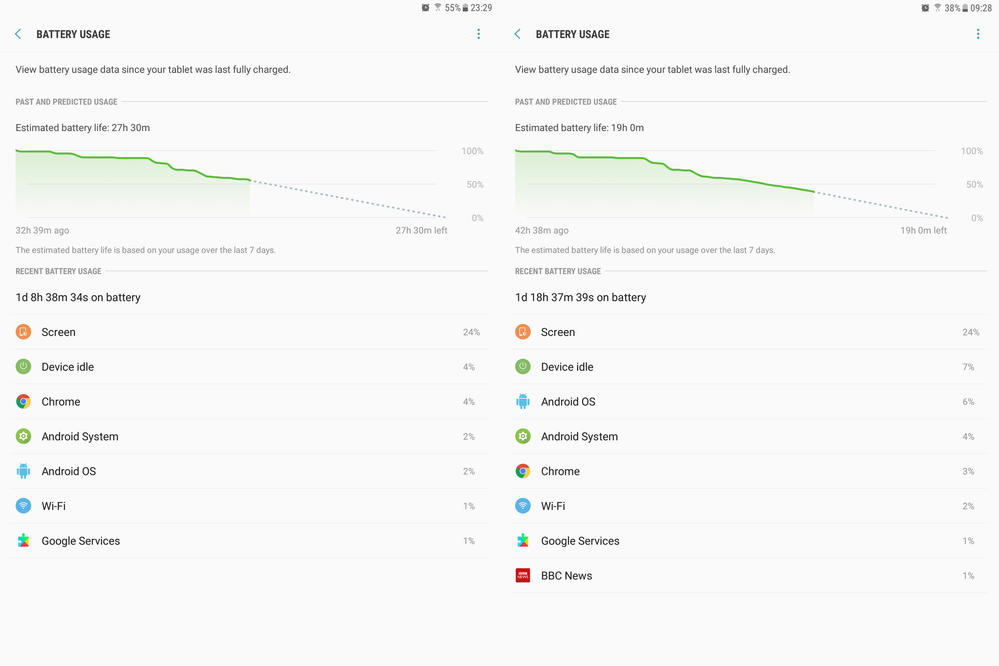What are you looking for?
- Samsung Community
- :
- Products
- :
- Tablets
- :
- Galaxy Tab S2 drains battery on idle after firmware/Android update
Galaxy Tab S2 drains battery on idle after firmware/Android update
- Subscribe to RSS Feed
- Mark topic as new
- Mark topic as read
- Float this Topic for Current User
- Bookmark
- Subscribe
- Printer Friendly Page
- Labels:
-
Tablets
11-05-2019 05:45 PM
- Mark as New
- Bookmark
- Subscribe
- Mute
- Subscribe to RSS Feed
- Highlight
- Report Inappropriate Content
Hi,
I've created an account here to report a bug in the latest SM-T813 (Galaxy Tab S2 VE (2016) 9.7") firmware build.
The relevant build is:
Build date: Tue, 22 Jan 2019 11:04:29
Security Patch Level: 2019-01-01
My particular PDA is: T813XXU2BSA1 (which is most of Europe + Cellular South-USA + Canada) - Android 7.0
The problem also appears to be discussed at:
where it seems to affect the T713 too.
The problem started almost immediately after my firmware was updated on 3 April 2019.
I have investigated for several weeks now, I have done endless system cache wipes, uninstalled Apps (of which I have few anyway) and even resorted to a factory reset. Switching off auto App update is also irrelevant.
None of this solved the problem. The rapid battery drain is fixed for a random short time (minutes to >24hrs) after the cache wipe, but always returns within about a day's usage.
I have location/GPS and bluetooth OFF and Wi-Fi "Always ON", as before the update. I have been through all the settings checking that relevant things are OFF where necessary. Before, the overnight battery drain would be 2-3% at most, now it is >15%.
This is totally unacceptable and ridiculous, it's nearly as bad as having the screen on permanently, and especially and for such a high end tablet as this !!!
Switching off Wi-Fi, either directly or flight mode (same thing for me) stops the drain. Setting Wi-Fi to "off whilst idle" also mostly solves the problem, but this totally defeats the purpose of notifications, so is not acceptable, especially when it worked fine before. Something has changed... for the worse.
Looking at the process battery consumption, it's the Android OS, Android System & Device idle components suddenly consuming power. It seems they are triggered by some unknown event into doing some pointless activity, but related to the Wi-Fi state.
The "before" and "after" screenshots below illustrate the problem perfectly. The steep slope of the graph is screen ON and the flat parts are idle time, including one overnight period. I left the device at 23:29 in a good state (nice stepped graph on left), but the next morning at 09:28 it has burnt 17% battery (long steady slope on right graph). Wi-Fi battery usage is also up a small amount. The (lack of) active usage is indicated by the identical screen %.
BTW, do not blame the BBC News App. After the factory reset I ran with no additional Apps installed to check out this factor (rogue Apps) - Problem still occurs.
This is software build bug, not a general problem with Android 7.0.
I cannot investigate further as I have downgraded to the previous (and properly working) build (T813XXS2BRI1 from Sep/Oct 2018). The firmware upgrade notification nag is vastly preferable to the battery draining.
New builds come out at irregular intervals, so I'm hoping sooner rather than later as this is quite serious.
Please can some moderator report this to the Samsung developers for urgent attention. Thank you.
Otherwise, I like the device and the new build looked good (when not draining the battery!).
Looking forward to the next build and fix for this problem...
- « Previous
-
- 1
- 2
- Next »
20-07-2019 10:13 AM
- Mark as New
- Bookmark
- Subscribe
- Mute
- Subscribe to RSS Feed
- Highlight
- Report Inappropriate Content
Tab S2 SM-T713
Android 7.0
Security Patch: Jan 1, 2018
Build: NRD90M.T713XXU2BRB2
Want to add a little more fuel to this fire. Bought this thing new a few years ago and I feel like this another example of corporate greed and their opinion that they're too big to fail, which may be true for a while. Spend a little to update an already developed product with a faster processor, ram, and whatnot; spend a little more on advertising; rake in profits and quickly forget it ever happened. This would be evidenced by the reply from a samsung rep in a post above.
This thing prompted me to update more during the first few months than anyone would consider reasonable. I've learned not to be an early adopter of sw updates years ago (Windows # anyone) and avoided updating and put up with the nagging. But one night I got home late, got frustrated and updated it. Warning: Don't drink and tablet! So I've had problems ever since including the overheating screen issue. Too hot to touch at times with no rhyme or reason in regard to app usage. Read plenty of complaints but no response from samsung. That quietly went away with an update but no acknowledgement from samsung, afaik. To me this reinforces the idea that samsung just doesn't give a lick after they get your money. And if I'm wrong then they sure h3ll don't do enough beta testing before pushing their updates.
My final gripe is a similiar battery issues where it goes into a boot around 30% battery. Kind of a premature battery level to be crashing like that, imo. Luckily I can plug it in and it'll boot and work alright. However, one glorious update a while back, not sure which, gave me the dead tablet syndrome also. Buttons mostly unresponsive, hard resets innefective, and the rest of it even after it got some charge back in it. I got out my receipt and warranty and planned to return it the next day. I left it on the charger overnight and what do you know the stupid thing booted right up with 100% charge. Since then I never let it get close to zero % but now I don't have to because it starts boot looping at 30%. Yah!
One could reasonably expect some communication from such a large company to it's frustrated users with a plan to resolve various, undoubtedly known, issues. DID YOU HEAR THAT SAMSUNG!
1 afterthought: I think I paid about what a regular iPad was going for a few days ago (prime day) $3oo
*Recap: try letting it sit on charger in off state until 100% battery. then try booting
05-10-2019 04:52 PM
- Mark as New
- Bookmark
- Subscribe
- Mute
- Subscribe to RSS Feed
- Highlight
- Report Inappropriate Content
Good news (for me at least), and anyone else suffering the same bug.
Build T813XXS2BSG1 came out in mid-August (2019) in my region. I can confirm it fixes the problem described in my original post.
I left it a while to make sure I would get the new build immediately notified as I had to apply the buggy build first - I couldn't override this or force it to check for builds manually. It did then pick up the new build instantly and I applied it asap. All went smoothly. I then did a system cache wipe from recovery mode to be extra sure - clean start.
After 3 weeks of monitoring, I can safely say it has fixed the problem.
Samsung took their time - nearly 5 months, but did actually fix it.
I would be nice if they published proper release notes rather than meaningless platitudes like "The security of your device has been improved." like I found here: https://doc.samsungmobile.com/SM-T813/DBT/doc.html
Dream on...
07-03-2020 12:29 AM - last edited 07-03-2020 12:31 AM
- Mark as New
- Bookmark
- Subscribe
- Mute
- Subscribe to RSS Feed
- Highlight
- Report Inappropriate Content
I havnt used my tablet in years and I went to finally use it; it took 2 and half days to get it fully charge and just being on it for a min the screen gets so hot I cant even use it. Am i better of spending another 300 dollars on the tablet.
08-04-2020 09:03 AM
- Mark as New
- Bookmark
- Subscribe
- Mute
- Subscribe to RSS Feed
- Highlight
- Report Inappropriate Content
Many thanks for your info on this. Will try without WiFi but agree this is entirely unacceptable by Samsung especially not even acknowledging problem
27-04-2020 07:19 PM
- Mark as New
- Bookmark
- Subscribe
- Mute
- Subscribe to RSS Feed
- Highlight
- Report Inappropriate Content
Good to see Samsung taking an interest in this....
My son in laws S2 9.7 died 2 weeks ago.
I noticed mine charging extremely slow 3 months ago but was working until today - took it off the charger and nothing, dead, wont turn on...
24-07-2020 10:09 PM - last edited 24-07-2020 10:10 PM
- Mark as New
- Bookmark
- Subscribe
- Mute
- Subscribe to RSS Feed
- Highlight
- Report Inappropriate Content
I am still having this issue as well my tablet used to last almost 2 days with no problems now it seems like it dies within 10-12 ours only if I do not use it much. My build is T813XXS2BSJ3
24-07-2020 10:42 PM
- Mark as New
- Bookmark
- Subscribe
- Mute
- Subscribe to RSS Feed
- Highlight
- Report Inappropriate Content
I had quite a lot of power issues with mine after the upgrade but after a couple of weeks it eventually settled down and these days (a year later) I usually get a full day + even with quite heavy usage.
The main ongoing problem is that the built-in monitoring app is broken - Samsung updated it at some point and now it is seems correct for the total capacity but the detail is complete fiction. Many people report that the Bluetooth is using a lot of power but I think this is incorrect. I have a couple of third party battery monitors running and they seem to tell the truth - one is better for system usage and the other better for the app breakdown.
In retrospect, after the upgrade on my machine I suspect that there was some heavyweight background process going on which lasted for a couple of days - and the inbuilt battery monitor was reporting it as Bluetooth. Whatever it was it eventually stopped and since then it has behaved itself pretty well. Most Android devices I have had also seem to have periods of heavy battery usage every month or two which I assume is some kind of virus scan but can drain the battery in half a day. HTH
24-07-2020 11:08 PM
- Mark as New
- Bookmark
- Subscribe
- Mute
- Subscribe to RSS Feed
- Highlight
- Report Inappropriate Content
I bought mine last year or the following year. The battery will be dead the next day without being used when it is in use the battery will die with in an hour of using it.
04-11-2021 12:33 AM
- Mark as New
- Bookmark
- Subscribe
- Mute
- Subscribe to RSS Feed
- Highlight
- Report Inappropriate Content
11-11-2021 02:47 AM
- Mark as New
- Bookmark
- Subscribe
- Mute
- Subscribe to RSS Feed
- Highlight
- Report Inappropriate Content
- « Previous
-
- 1
- 2
- Next »