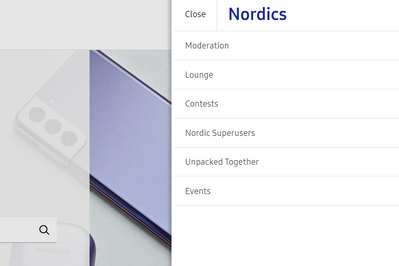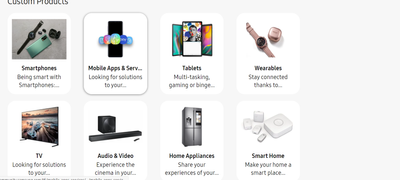What are you looking for?
- Samsung Community
- :
- Lounge
- :
- Samsung Lounge
- :
- Introducing the new Samsung Community - 2021
Introducing the new Samsung Community - 2021
- Subscribe to RSS Feed
- Mark topic as new
- Mark topic as read
- Float this Topic for Current User
- Bookmark
- Subscribe
- Printer Friendly Page
- Labels:
-
Technology
26-01-2021 10:22 AM
- Mark as New
- Bookmark
- Subscribe
- Mute
- Subscribe to RSS Feed
- Highlight
- Report Inappropriate Content
Hi everyone 🤗
It is here - the new Samsung Community. Although most features and functions remain the same, we are now able to add cover images to our forum threads for example. As you can see the look and feel is also a little different.
We are still looking for bugs and would love your help if it feels like something is missing or not working. Just comment below and feel free to add a screenshot to clarify the issue you're experiencing.
Please post your thoughts on the new look, the features, and the usability. Anything missing that you'd really like to be put back in, for example? Or any issues with things not working?
The Community Team 🤝
// ElinH
26-01-2021 11:46 AM
- Mark as New
- Bookmark
- Subscribe
- Mute
- Subscribe to RSS Feed
- Highlight
- Report Inappropriate Content
One thing I noticed right away is that reply messages no longer show who they are replying to, unless the person replying uses the '@''username' at the start of the reply.
26-01-2021 03:28 PM
- Mark as New
- Bookmark
- Subscribe
- Mute
- Subscribe to RSS Feed
- Highlight
- Report Inappropriate Content
Well observed! Super - I will take this feedback to our programmer. This is the feedback we need 😊
// ElinH
27-01-2021 05:09 PM
- Mark as New
- Bookmark
- Subscribe
- Mute
- Subscribe to RSS Feed
- Highlight
- Report Inappropriate Content
Some issues that I have noticed or things I am missing:
- The navigation option between different EU communities in main menu:
- I can't seem to find the private message button when visiting someones profile
- The empty space on the product board to the right seems a little unnecessary - if it's possible to have five products per row I think that would look nice
- In the Newsroom, I miss having the article image visible
Just a few things I thought of today.. I will keep looking for improvements 👀
// ElinH
14-02-2021 07:11 AM
- Mark as New
- Bookmark
- Subscribe
- Mute
- Subscribe to RSS Feed
- Highlight
- Report Inappropriate Content
Hi 🖐🏼
Just wanted to let You know that links that are coming with emails, are only going to try open Members App and I get notice that links aren't available in my area 🇫🇮 I still need to use copy/paste to get here and move inside 'Nordics' site too
-tibsu18
14-02-2021 07:32 AM - last edited 14-02-2021 08:02 AM
- Mark as New
- Bookmark
- Subscribe
- Mute
- Subscribe to RSS Feed
- Highlight
- Report Inappropriate Content
@tibsu18 The members app has bee set to open those automatically. Go into the app settings/ Samsung Members, then tap on, "Set as default" settings. Clear defaults then under the, "Open supported links" option select, "always ask" this will give you the option to choose where to open it next time you click the links
15-02-2021 08:18 AM
- Mark as New
- Bookmark
- Subscribe
- Mute
- Subscribe to RSS Feed
- Highlight
- Report Inappropriate Content
Hey 🖐🏻
Ok, I'll do my entrances next time little easier.
Thank You for the advice! 🙂
-
Problem with firmware update with Odyssey G5 G55C
in Samsung Lounge -
Kliv in i Samsung Members Community
in Samsung Lounge -
Issues updating software on Samsung Odyssey G5
in Samsung Lounge -
Terribly Slow Face Unlock
in Samsung Lounge -
[Contest Closed] Participate in our Contest – Chance to win Watch6, Buds2 or Chromebook!
in Samsung Lounge