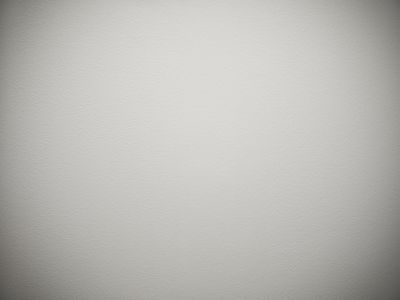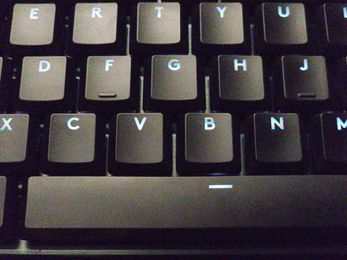What are you looking for?
- Samsung Community
- :
- Clubs
- :
- Photo Club
- :
- Photography Talk
- :
- Mobile photo: optical defects and how to deal with them
Mobile photo: optical defects and how to deal with them
- Subscribe to RSS Feed
- Mark topic as new
- Mark topic as read
- Float this Topic for Current User
- Bookmark
- Subscribe
- Printer Friendly Page
- Labels:
-
Photography
19-04-2023 09:33 AM - last edited 19-04-2023 09:35 AM
- Mark as New
- Bookmark
- Subscribe
- Mute
- Subscribe to RSS Feed
- Highlight
- Report Inappropriate Content
Hello Community!
In the previous articles, I wrote about mistakes a photographer can make when taking pictures. Today we will look at the traps that the most beautiful science, physics, sets for us.
Even though development is moving forward with giant steps, there are and will be limitations given by the laws of physics, and it is up to the manufacturers of photographic equipment to eliminate their negative effects as much as possible. We will talk mainly about mobile phones. The big brothers, whether compact or SLR, also have their problems; however, the miniaturization required in mobile phones presents designers with much greater challenges.
So let's take a look at optical defects, how they arise and what can be done about them. Some effects can be mitigated during the photo shoot, while others have to be dealt with in post-production.
Chromatic aberration
This is a phenomenon that can be observed when photographing a very contrasting scene, typically bare twigs against the sky. It's caused by the bending of light, and there's not much you can do about it - other than being aware that the problem exists and avoiding shooting scenes where it occurs.
Chromatic aberration, also called chromatic aberration, is a color distortion in a lens or a more complex optical system (for example, a lens), which is caused by the different focal lengths of the lenses for different wavelengths of light. It manifests itself as iridescent edges around the contrast areas of the image and overall reduces the quality of the image. This kind of distortion is most noticeable at the edges of the image, which is why telephoto lenses with many lenses are very susceptible to it. Special optical elements are often added to such lenses to minimize chromatic aberration.

The essence of chromatic aberration is the dependence of the refractive index of transparent substances on the wavelength of light. Each color of light is refracted differently in the lens, resulting in iridescent fringing around contrasting areas of the image, usually red, purple or blue. These effects can only be observed in certain parts of the image. Chromatic aberration, like other optical distortions, manifests itself most at the edges of the image.
This ailment is rather difficult to remove, Lightroom has a special function for this, but the results were not convincing.
Vignette
Vignetting is a defect of optical systems, manifested by lower brightness at the edges of the displayed image. Vignetting is often caused by camera settings or lens imperfections.
A slightly exaggerated example is here (I added the vignette artificially):
You can't do anything with vignetting during photography, but it can be removed relatively easily in post-production, either in Photoshop on a PC, or on a mobile phone, for example, in the Snapseed application:
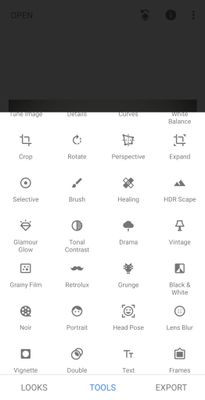
Geometric distortion
It can make straight lines appear curved or with other shape distortion. This can be caused by a wide-angle lens or imperfections in the optical system. Geometric distortion can be corrected in post-production.
A - barrel distortion, B - pincushion distortion, C - real image
We most often encounter barrel distortion, which is especially evident when photographing tiles with a wide-angle lens up close. But it's actually the same as if you take a close-up picture of someone and they have a big nose.
Lack of sharpness
It can be a photographer's mistake (you can read how to shoot so that your photos are sharp in my very first article in the series We take photos with a mobile phone: Sharpness), but it can also be a limitation of the lens. This is more visible the more pixels the sensor has, while the lens is not able to render such a fine pattern on the sensor. Don't confuse depth of field!
Can something be done about it? I don't think, you need to keep in mind that this limitation exists, know the limits of your camera and if sharpness really matters a lot, use better equipment, or adjust the environment as much as possible - studio, tripod, good lighting...
Noise
I will again refer to an older article from the series, this time about the Exposure. The camera evaluates the brightness of the scene and sets three basic parameters accordingly, namely time, aperture and sensitivity (ISO). The aperture is only one in most mobile phones, so we can move the time and sensitivity. Both of these values have an effect on the noise - the higher the value, the higher the noise (I remind you that time is given as a fraction, so 1/100 is a higher value than 1/500!), but sensitivity has a much higher effect than time. If we are shooting a static scene, it is better to set a lower ISO and extend the time (night mode will do it for us) - but beware, as soon as something moves in the photo, it will be blurry! This can be avoided by increasing the sensitivity, which will reduce the time, but at the cost of increasing the noise in the resulting photo. I am attaching two photos, one at ISO 50, the other at ISO 3200 (I purposely took the photo at 3x zoom to make it more visible):

As you can see, at ISO 50 the photo is fine, at ISO 3200 it is very noisy (the colored stripes in the letters are caused by the lighting of the keys on the keyboard - the LEDs flash and it can look like this in the photo).
Noise reduction can be done, for example, in the Snapseed application (detail, structure, negative values), but beware, denoising always entails a loss of detail at the same time! And again, don't expect miracles.
Flare ghosting
This defect manifests itself as light streaks or circles caused by the reflection of light from the internal elements of the lens. It can be corrected by using a sunscreen or avoiding direct sunlight.
It is often caused by additional protective glasses on the lens. I am attaching a picture taken on a walk with the mirrorless Lumix DC-GX9 with a protective UV filter attached and without a filter:

In the first picture, there is the defect mentioned in the middle. As you can see, it was enough to remove the protective filter and the problem disappeared. It would also help to rotate the camera (but I would be photographing something else) and maybe a sun hood, but this is difficult to apply in the case of mobile phones.
Conclusion
Although many of these optical defects can be corrected with image processing software, the best way to achieve quality photos is to invest in a mobile phone with a quality camera. Higher quality optical components and sensors will reduce the occurrence of these defects and improve the overall quality of the photos.
It's also important to follow basic photography techniques, such as keeping a steady grip on the phone, using image stabilization (if available), and setting the exposure and focus correctly. These factors will help minimize optical defects and ensure your photos are the best they can be. You can read more in my earlier articles about mobile photo.

⌚ Samsung Galaxy Watch Ultra | Samsung Galaxy Buds2 Pro / Buds3 Pro
19-04-2023 10:05 AM
- Mark as New
- Bookmark
- Subscribe
- Mute
- Subscribe to RSS Feed
- Highlight
- Report Inappropriate Content
Gives meaning to some of the terms that get asked about
-
Reorganization of my articles in Photography Talk according to their priorities
in Photography Talk -
Here's how to correct the distortion caused by Wide Angle and Ultra Wide Angle lenses !
in Photography Talk -
S23 Ultra: Which camera to use and how to set it up
in Photography Talk -
Mobile photo #7: Zoom
in Photography Talk