What are you looking for?
- Members Community
- :
- Products
- :
- Smartphones
- :
- Overige Smartphones
- :
- Galaxy S5 mini turns on display and shows background image
Oorspronkelijke onderwerp:
Galaxy S5 mini turns on display and shows background image
- Abonneren op RSS-feed
- Alle onderwerpen als nieuw markeren
- Onderwerp als gelezen markeren
- Dit onderwerp naar boven laten zweven
- Bladwijzer
- Abonneren
- Printervriendelijke pagina
- Labels:
-
Smartphones
30-05-2018 11:26 AM - bewerkt 30-05-2018 11:27 AM
- Als nieuw markeren
- Bladwijzer
- Abonneren
- Dempen
- Abonneren op RSS-feed
- Markeren
- Afdrukken
- Ongepaste inhoud melden
Dear community,
After upgrading Samsung Galaxy S5 mini (model SM-G800F) from Android 5.1.1 (LMY47X.G800FXXU1BPC4) to 6.0.1 (MMB29K.G800FXXU1CPL1) I have noticed that on some event the phone switches on the display and shows the background image:
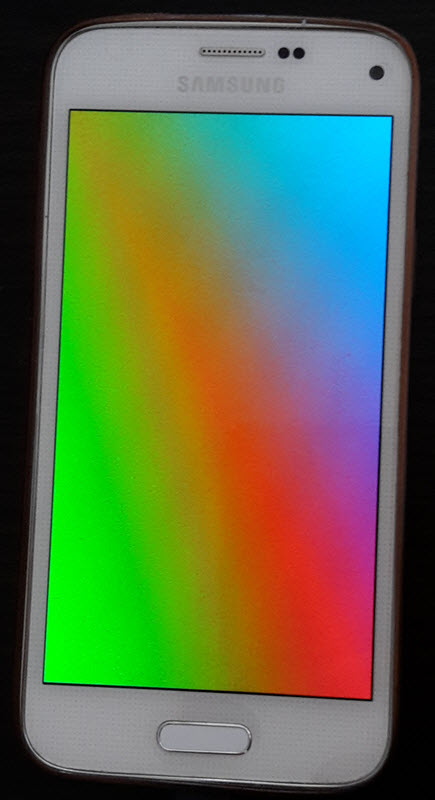
I was not able to detect the event that triggers the screen on: I usually find the phone with display turned on when I am about to disconnect it from the charger. After disconnecting the charging cable, the screen stays on. The display can be turned off using the right-side button, as usual.
I have another Samsung Galaxy S5 mini black with Android 6.0.1 (firmware MMB29K.G800FXXU1CRB1) which does not suffer from this problem.
Any ideas how to fix / workaround this nasty problem? At least it slows down the charging time.
P.S. Originally posted here, but it was advised to post to local forum.
31-05-2018 11:22 AM - bewerkt 31-05-2018 11:23 AM
- Als nieuw markeren
- Bladwijzer
- Abonneren
- Dempen
- Abonneren op RSS-feed
- Markeren
- Afdrukken
- Ongepaste inhoud melden
You can try to install the software again. Try Smart Switch on the PC/Laptop.
http://www.blogtechtips.com/2017/06/24/easily-restore-samsung-device-firmware-with-smart-switch/
op 31-05-2018 11:57 AM
- Als nieuw markeren
- Bladwijzer
- Abonneren
- Dempen
- Abonneren op RSS-feed
- Markeren
- Afdrukken
- Ongepaste inhoud melden
07-06-2018 07:59 PM - bewerkt 07-06-2018 08:03 PM
- Als nieuw markeren
- Bladwijzer
- Abonneren
- Dempen
- Abonneren op RSS-feed
- Markeren
- Afdrukken
- Ongepaste inhoud melden
I have investigated the issue a bit more. The issue happens only when:
- The charger is plugged to phone USB.
- The phone receives a call or SMS. Then the display is on, showing the lock screen with time & buttons as usual. After a certain timeout the display kindof switches off, but stays on with the picture as I provided in my original post. All controls disappear.
The problem does not occur when I disconnect the phone from USB charger.
So it is not a screensaver. Also I don't think that rolling back to another (older) firmware (like
How to further dig into the problem?
op 08-06-2018 11:29 AM
- Als nieuw markeren
- Bladwijzer
- Abonneren
- Dempen
- Abonneren op RSS-feed
- Markeren
- Afdrukken
- Ongepaste inhoud melden
22-07-2018 11:43 PM - bewerkt 22-07-2018 11:43 PM
- Als nieuw markeren
- Bladwijzer
- Abonneren
- Dempen
- Abonneren op RSS-feed
- Markeren
- Afdrukken
- Ongepaste inhoud melden
Thanks for your hint. It seems that it had helped. Indeed one needs to go to Settings → Display → Daydream (screensaver to be displayed while the device is charging) and turn it off (it had a setting "Colours").
-
Zelf uw Samsung repareren? Het is nu mogelijk!
in Overige Smartphones -
Time-out display Samsung galaxy A70 aanpassen/wijzigen
in Overige Smartphones -
Langer aanlaten vergrendelscherm vooraleer het op een volledig zwart scherm springt bij galaxy A50
in Overige Smartphones -
Inbranden
in Overige Smartphones -
Garantie of geen garantie?
in Overige Smartphones

