What are you looking for?
- Samsung Community
- :
- Products
- :
- Smartphones
- :
- Other Galaxy S Series
- :
- Help please - "Google chat" spam
Help please - "Google chat" spam
- Subscribe to RSS Feed
- Mark topic as new
- Mark topic as read
- Float this Topic for Current User
- Bookmark
- Subscribe
- Printer Friendly Page
21-08-2021 10:13 AM
- Mark as New
- Bookmark
- Subscribe
- Mute
- Subscribe to RSS Feed
- Highlight
- Report Inappropriate Content
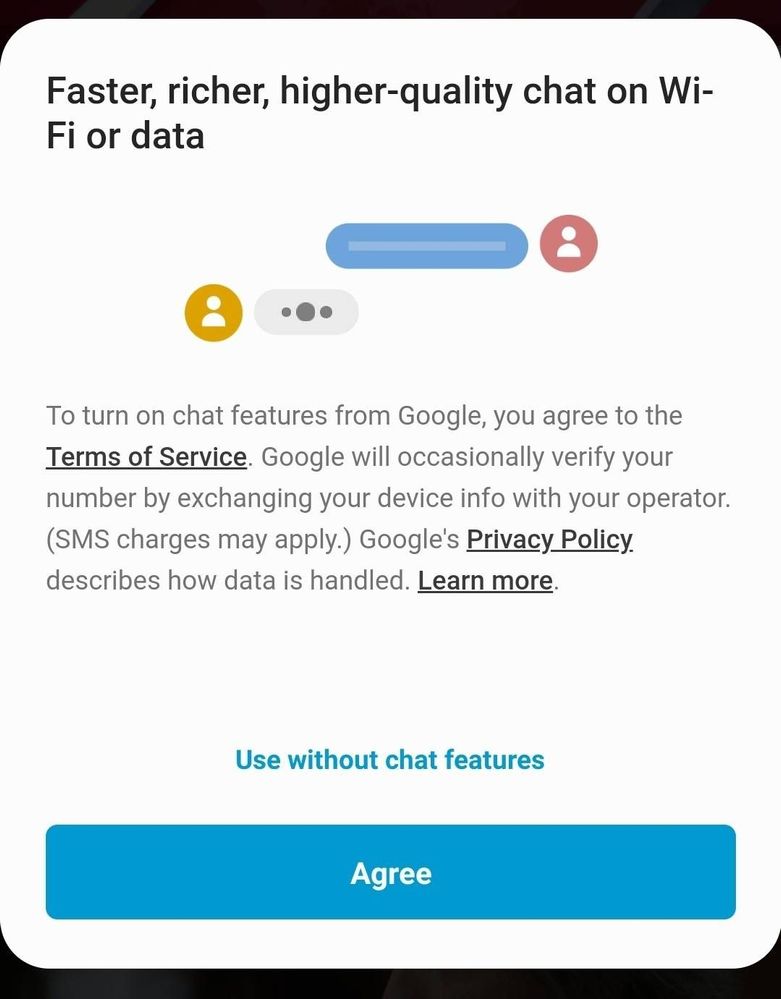
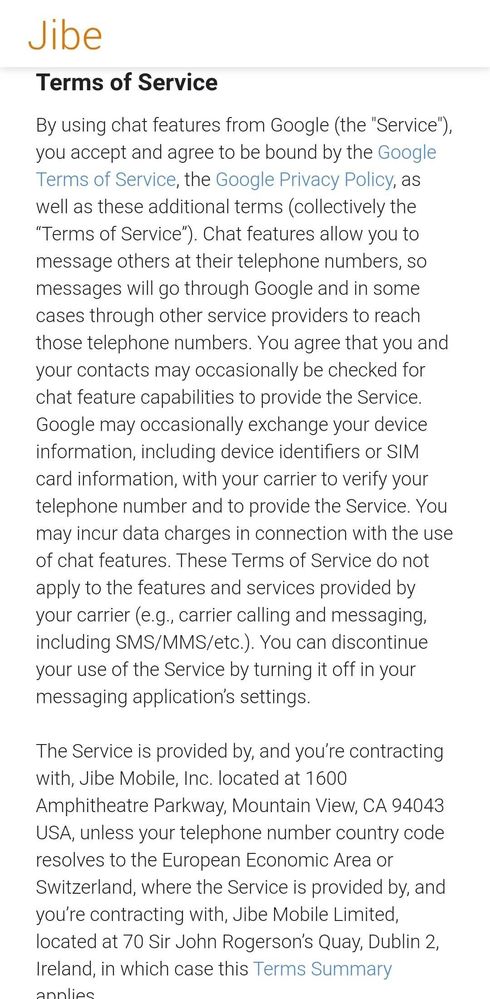
Solved! Go to Solution.
02-09-2021 09:12 PM
- Mark as New
- Bookmark
- Subscribe
- Mute
- Subscribe to RSS Feed
- Highlight
- Report Inappropriate Content
Yes, the Samsung message app is installed by default and the Google one is not installed. If you also install the Google message app, the you can answer yes to the popup and it will not come back. You don't have to make the new app the default so you can still use the existing app.
02-09-2021 09:20 PM
- Mark as New
- Bookmark
- Subscribe
- Mute
- Subscribe to RSS Feed
- Highlight
- Report Inappropriate Content
OK well like I said. I did not want to agree and accept nor did I want to install anything from Google. So I did what I said and it has been over 24hrs now and I have not had the popup again.
03-09-2021 01:00 AM
- Mark as New
- Bookmark
- Subscribe
- Mute
- Subscribe to RSS Feed
- Highlight
- Report Inappropriate Content
I can now confirm the solution I put forth has worked on 2 phones with one final step: Restart the phone. Wouldn't you know it my wife's phone started doing the same thing. I took the same steps as b4 and it didn't work until I restarted the phone. It has now been a couple of hours and appears to have worked. So to recap: Go to settings, apps messages, message settings, chat settings, turn off chat features, restart phone. Again I'm not talking about Google message app. The original message app that came with the phone.
03-09-2021 07:12 AM
- Mark as New
- Bookmark
- Subscribe
- Mute
- Subscribe to RSS Feed
- Highlight
- Report Inappropriate Content
This has worked for me. But i had to make it default app for it to fix the issue and as soon as i made standard messaging app as default again the same problem came back.
05-09-2021 04:44 AM
- Mark as New
- Bookmark
- Subscribe
- Mute
- Subscribe to RSS Feed
- Highlight
- Report Inappropriate Content
Mine are greyed out too did you find a fix?
05-09-2021 06:36 PM
- Mark as New
- Bookmark
- Subscribe
- Mute
- Subscribe to RSS Feed
- Highlight
- Report Inappropriate Content
05-09-2021 08:16 PM
- Mark as New
- Bookmark
- Subscribe
- Mute
- Subscribe to RSS Feed
- Highlight
- Report Inappropriate Content
Yes so my brother started having same issue. I tried the fix and his chat settings were grayed out. The only fix we could figure out is he downloaded another message. I think he went with signal but can't remember for sure. Anyway then we made that app the default message app and restarted his phone. I was over there for all day and the Google chat pop-up never came back
06-09-2021 10:31 AM
- Mark as New
- Bookmark
- Subscribe
- Mute
- Subscribe to RSS Feed
- Highlight
- Report Inappropriate Content
06-09-2021 02:02 PM
- Mark as New
- Bookmark
- Subscribe
- Mute
- Subscribe to RSS Feed
- Highlight
- Report Inappropriate Content
Hi,
I have been in contact with both Google and Samsung and it is a Samsung issue. They are aware of it and are working on a solution. The guy I talked with at Samsung support said they expect it to be ready tomorrow.
08-09-2021 07:20 PM
- Mark as New
- Bookmark
- Subscribe
- Mute
- Subscribe to RSS Feed
- Highlight
- Report Inappropriate Content
Are you trying to set the record for most wrong answers in a single post? It's shamelessly begging to use something we didn't ask for. It's the literal definition of spam... It isn't handy. If it was, they would have to force it on people. It's a way for them to make you use your own data, instead of theirs. You fell for it. No one else did...
-
Volvo Android Auto doesn't play sound after a new unpdate UI7
in Other Galaxy S Series -
Good smart watch to use with S20 fe
in Other Galaxy S Series -
Google Photos not showing all photos in Google Photos account app and browser
in Other Galaxy S Series -
Photos
in Other Galaxy S Series -
One UI has ruined my phone experience
in Other Galaxy S Series