What are you looking for?
- Samsung Community
- :
- Products
- :
- Mobile Apps & Services
- :
- Voicemail notification
Voicemail notification
- Subscribe to RSS Feed
- Mark topic as new
- Mark topic as read
- Float this Topic for Current User
- Bookmark
- Subscribe
- Printer Friendly Page
09-02-2022 06:49 AM - last edited 09-02-2022 06:50 AM
- Mark as New
- Bookmark
- Subscribe
- Mute
- Subscribe to RSS Feed
- Highlight
- Report Inappropriate Content
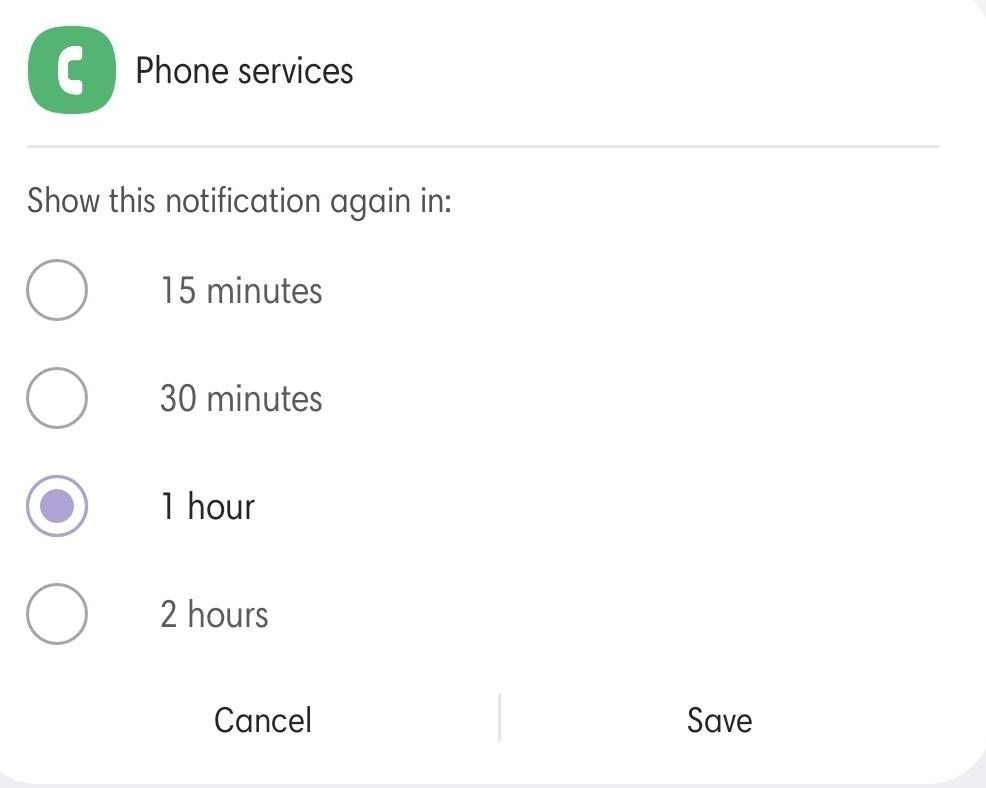
Solved! Go to Solution.
2 Solutions
Accepted Solutions
09-02-2022 07:37 AM - last edited 09-02-2022 07:40 AM
- Mark as New
- Bookmark
- Subscribe
- Mute
- Subscribe to RSS Feed
- Highlight
- Report Inappropriate Content
Try Below
Go Settings
Tap on Apps.
Tap on Phone.
Tap on storage.
Tap Clear Data, then tap Clear Cache.
Reboot the phone
09-02-2022 11:40 AM
- Mark as New
- Bookmark
- Subscribe
- Mute
- Subscribe to RSS Feed
- Highlight
- Report Inappropriate Content
I have to delete the message from the server otherwise the notification remains,
09-02-2022 07:37 AM - last edited 09-02-2022 07:40 AM
- Mark as New
- Bookmark
- Subscribe
- Mute
- Subscribe to RSS Feed
- Highlight
- Report Inappropriate Content
Try Below
Go Settings
Tap on Apps.
Tap on Phone.
Tap on storage.
Tap Clear Data, then tap Clear Cache.
Reboot the phone
09-02-2022 11:40 AM
- Mark as New
- Bookmark
- Subscribe
- Mute
- Subscribe to RSS Feed
- Highlight
- Report Inappropriate Content
I have to delete the message from the server otherwise the notification remains,
13-08-2022 04:29 PM
- Mark as New
- Bookmark
- Subscribe
- Mute
- Subscribe to RSS Feed
- Highlight
- Report Inappropriate Content
Hi, i have aa A01 with android 11 and have tried to clear the data and cache in the phone app. Non of the settings mentioned above appear. What next. I have even disabbled my voicemail for my number. Any other ideas?
-
Samsung A52S 5g and Ring Amazon. No sound notification
in Mobile Apps & Services -
Persistent unread notification badge on messages, k11+
in Mobile Apps & Services -
📢 Feature Request: Add “Custom Notifications” Shortcut in App Info (Long Press Menu)
in Mobile Apps & Services -
Media player in status bar
in Mobile Apps & Services -
One UI 7 Is Terrible
in Mobile Apps & Services