Close
What are you looking for?
Turn on suggestions
Auto-suggest helps you quickly narrow down your search results by suggesting possible matches as you type.
Showing results for
- Samsung Community
- :
- Products
- :
- Mobile Apps & Services
- :
- Smart things app remove device guide
Smart things app remove device guide
Topic Options
- Subscribe to RSS Feed
- Mark topic as new
- Mark topic as read
- Float this Topic for Current User
- Bookmark
- Subscribe
- Printer Friendly Page
(Topic created on: 20-02-2022 09:06 PM)
4515
Views
Manish3
Explorer
20-02-2022 09:06 PM
Options
- Mark as New
- Bookmark
- Subscribe
- Mute
- Subscribe to RSS Feed
- Highlight
- Report Inappropriate Content
Hi, according to a select few members I am very incompetent and to vague with my issues.
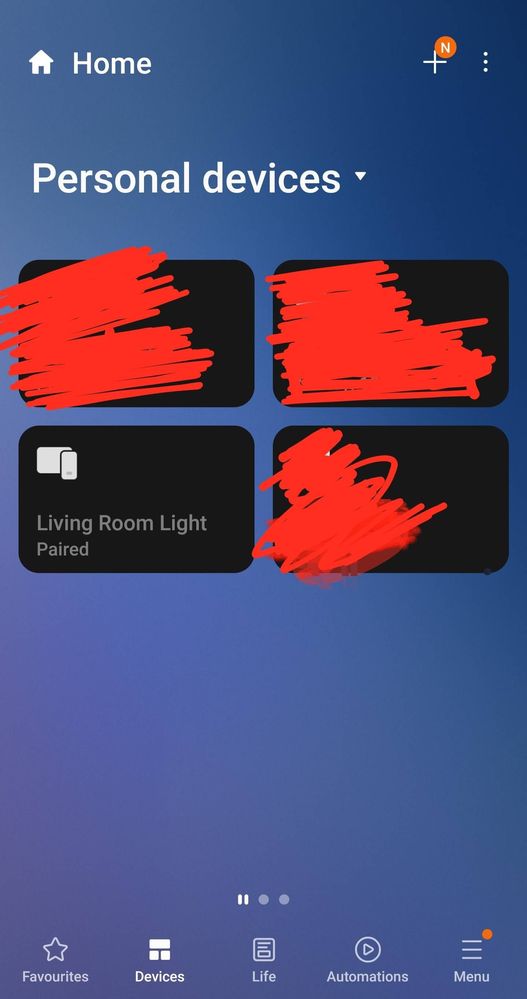

So wondering if someone could with a very specific issue. I cannot remove device. I cleared cache and app data but no luck.
Any ideas?
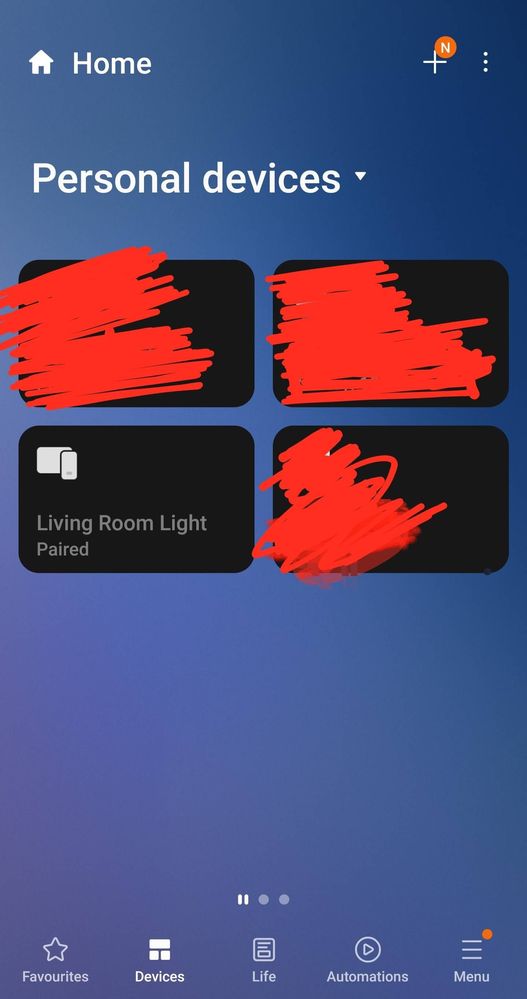

Solved! Go to Solution.
1 Solution
Accepted Solutions
Solution
Sean03
Pathfinder
20-02-2022 09:25 PM
Options
- Mark as New
- Bookmark
- Subscribe
- Mute
- Subscribe to RSS Feed
- Highlight
- Report Inappropriate Content
The light is paired via Bluetooth. You can remove it by going to your Settings menu, then go to Connections > Bluetooth and tap on the Bluetooth tab itself.
That will take you to a list of all your paired devices. Tap on Living Room Light in that list and you should see "Unpair" in the bottom right corner. Unpair it and it will no longer show up in Smartthings or your Device Control menu.
That will take you to a list of all your paired devices. Tap on Living Room Light in that list and you should see "Unpair" in the bottom right corner. Unpair it and it will no longer show up in Smartthings or your Device Control menu.
5 REPLIES 5
Solution
Sean03
Pathfinder
20-02-2022 09:25 PM
Options
- Mark as New
- Bookmark
- Subscribe
- Mute
- Subscribe to RSS Feed
- Highlight
- Report Inappropriate Content
The light is paired via Bluetooth. You can remove it by going to your Settings menu, then go to Connections > Bluetooth and tap on the Bluetooth tab itself.
That will take you to a list of all your paired devices. Tap on Living Room Light in that list and you should see "Unpair" in the bottom right corner. Unpair it and it will no longer show up in Smartthings or your Device Control menu.
That will take you to a list of all your paired devices. Tap on Living Room Light in that list and you should see "Unpair" in the bottom right corner. Unpair it and it will no longer show up in Smartthings or your Device Control menu.
Tt517
Explorer
20-02-2022 09:26 PM
Options
- Mark as New
- Bookmark
- Subscribe
- Mute
- Subscribe to RSS Feed
- Highlight
- Report Inappropriate Content
I'm sure I click on home app, click on settings and delete from the list on there from the different rooms I've added 🤔
Manish3
Explorer
20-02-2022 09:34 PM
Options
- Mark as New
- Bookmark
- Subscribe
- Mute
- Subscribe to RSS Feed
- Highlight
- Report Inappropriate Content
Any advanced settings to not show Bluetooth devices here. I really just wanted devices I add myself... Maybe I am too controlling?
Sean03
Pathfinder
20-02-2022 09:54 PM
Options
- Mark as New
- Bookmark
- Subscribe
- Mute
- Subscribe to RSS Feed
- Highlight
- Report Inappropriate Content
Nah, not too controlling. I know what you mean. The "personal devices" page on Smartthings is a little misleadingly named in my opinion.
The real personal page on Smartthings is the Favourites page. There you can add or remove any device onto your Favourites however you choose.
But the personal devices page, as far as I know, is really just a Smartthings extension of the Android Device Control nav menu. Which is something only Google can give more custom options on in the future, not Samsung. Hopefully they do in the near future, because I'd like to keep the Device Control menu clean, myself. I don't need every bluetooth speaker I've paired with my Samsungs listed when I can't even control them from Smartthings anyway.
The real personal page on Smartthings is the Favourites page. There you can add or remove any device onto your Favourites however you choose.
But the personal devices page, as far as I know, is really just a Smartthings extension of the Android Device Control nav menu. Which is something only Google can give more custom options on in the future, not Samsung. Hopefully they do in the near future, because I'd like to keep the Device Control menu clean, myself. I don't need every bluetooth speaker I've paired with my Samsungs listed when I can't even control them from Smartthings anyway.
Manish3
Explorer
20-02-2022 09:59 PM
Options
- Mark as New
- Bookmark
- Subscribe
- Mute
- Subscribe to RSS Feed
- Highlight
- Report Inappropriate Content
Thanks Sean, really helpful.