What are you looking for?
- Samsung Community
- :
- Products
- :
- Home Appliances
- :
- Air Conditioner ar09kswnawknet WiFi reset
Air Conditioner ar09kswnawknet WiFi reset
- Subscribe to RSS Feed
- Mark topic as new
- Mark topic as read
- Float this Topic for Current User
- Bookmark
- Subscribe
- Printer Friendly Page
- Labels:
-
Heating Systems
28-06-2019 11:55 AM
- Mark as New
- Bookmark
- Subscribe
- Mute
- Subscribe to RSS Feed
- Highlight
- Report Inappropriate Content
Hi,
How can I reset the WiFi settings of my indoor unit of ar09kswnawknet air conditioner?
The unit was wrongly setup to another wifi network
.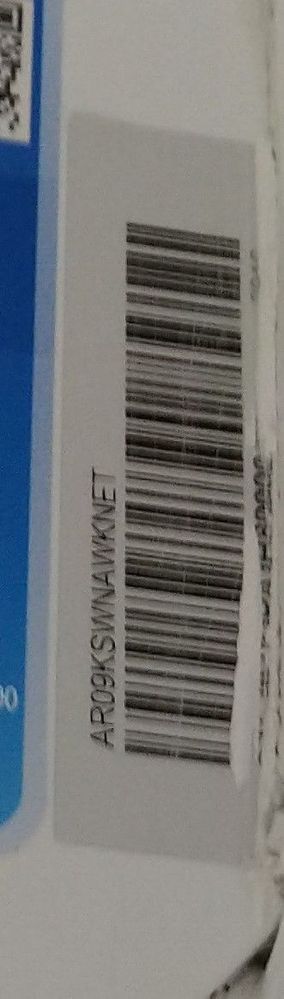

- Tags:
- wifi
06-07-2019 11:14 AM - last edited 12-03-2020 09:53 AM
- Mark as New
- Bookmark
- Subscribe
- Mute
- Subscribe to RSS Feed
- Highlight
- Report Inappropriate Content
17-01-2020 10:12 AM
- Mark as New
- Bookmark
- Subscribe
- Mute
- Subscribe to RSS Feed
- Highlight
- Report Inappropriate Content
@GeorgeV wrote:
Hello,
if you send an email to tech.aircon@samsung.com our technical support team can help you out.
Kind regards
George
Couldn't you just write down the solution so ppl having this error wondering to this forum actually finding the answer?
17-01-2020 10:27 AM - last edited 12-03-2020 09:53 AM
- Mark as New
- Bookmark
- Subscribe
- Mute
- Subscribe to RSS Feed
- Highlight
- Report Inappropriate Content
11-03-2020 08:35 PM
- Mark as New
- Bookmark
- Subscribe
- Mute
- Subscribe to RSS Feed
- Highlight
- Report Inappropriate Content
Hello! Was this ever solved? My AC hasn't been connected to the Internet for 2 years now. I'm wondering if these people will ever get their @#$ together!
11-03-2020 08:39 PM
- Mark as New
- Bookmark
- Subscribe
- Mute
- Subscribe to RSS Feed
- Highlight
- Report Inappropriate Content
No. I have to reset mine the last time to connect it back. It dropped again, but i was not in the mood to reset it again. I'll do it once summer is here, and i hope it will last until the end of the hot days
11-03-2020 08:43 PM
- Mark as New
- Bookmark
- Subscribe
- Mute
- Subscribe to RSS Feed
- Highlight
- Report Inappropriate Content
Oh I see! And can you tell me how to reset it? Is there anything else I can do apart from unplugging it for 2 minutes? It's so annoying because I bought my AC in 2017 and the "smart" aspect of it only worked for the first 2 weeks 🤬
11-03-2020 08:53 PM
- Mark as New
- Bookmark
- Subscribe
- Mute
- Subscribe to RSS Feed
- Highlight
- Report Inappropriate Content
11-03-2020 09:05 PM
- Mark as New
- Bookmark
- Subscribe
- Mute
- Subscribe to RSS Feed
- Highlight
- Report Inappropriate Content
19-08-2021 09:27 PM
- Mark as New
- Bookmark
- Subscribe
- Mute
- Subscribe to RSS Feed
- Highlight
- Report Inappropriate Content
Found this when going through the Smart Things app trying to add in a Pearl split system.
