Close
What are you looking for?
Turn on suggestions
Auto-suggest helps you quickly narrow down your search results by suggesting possible matches as you type.
Showing results for
- Samsung Community
- :
- Products
- :
- Smartphones
- :
- Galaxy Z Fold | Z Flip
- :
- Sleep mode. Help!
Sleep mode. Help!
Topic Options
- Subscribe to RSS Feed
- Mark topic as new
- Mark topic as read
- Float this Topic for Current User
- Bookmark
- Subscribe
- Printer Friendly Page
(Topic created on: 27-07-2024 08:51 AM)
1389
Views
ChrisX1
Student
27-07-2024 08:51 AM
Options
- Mark as New
- Bookmark
- Subscribe
- Mute
- Subscribe to RSS Feed
- Highlight
- Report Inappropriate Content
Hi there,
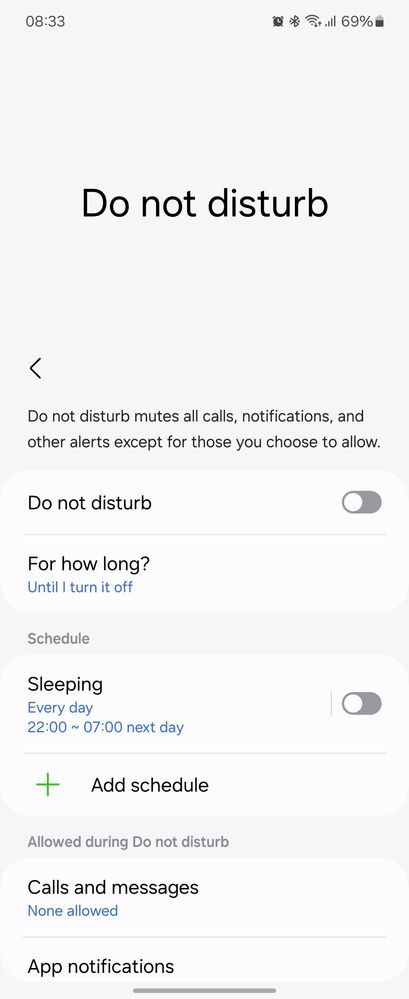
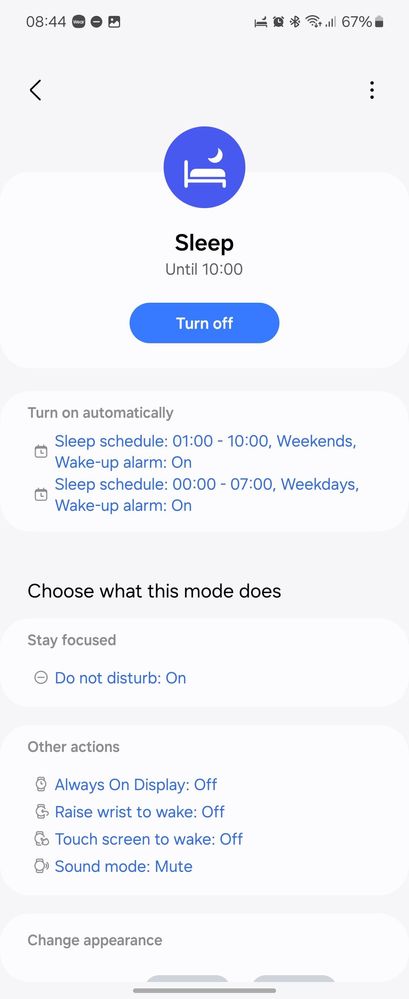

Random question on sleep mode. I've set up a schedule on this screen which appears to be working fine bit I noticed on my watch this morning, the screen said next wake up 7am or something like that... which isn't the time set.
I've got a few questions...
In the do not disturb page, where does that's sleep schedule come from and what's it used for if I've already set a schedule in the sleep screen? Second screenshot.
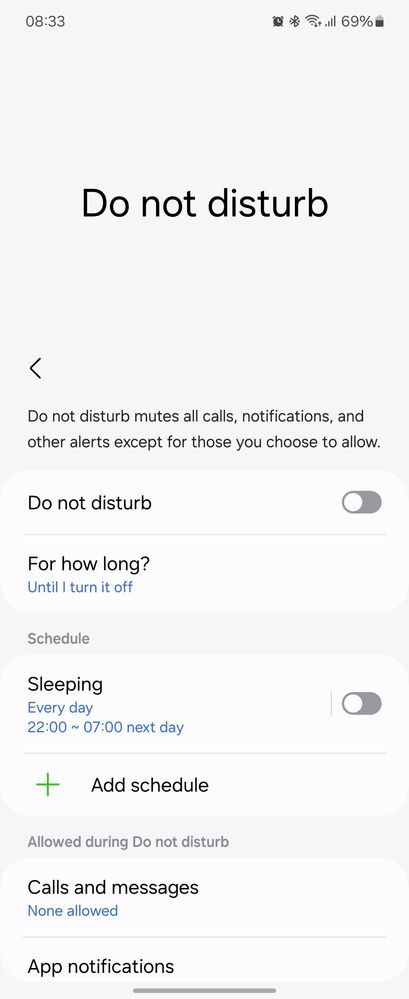
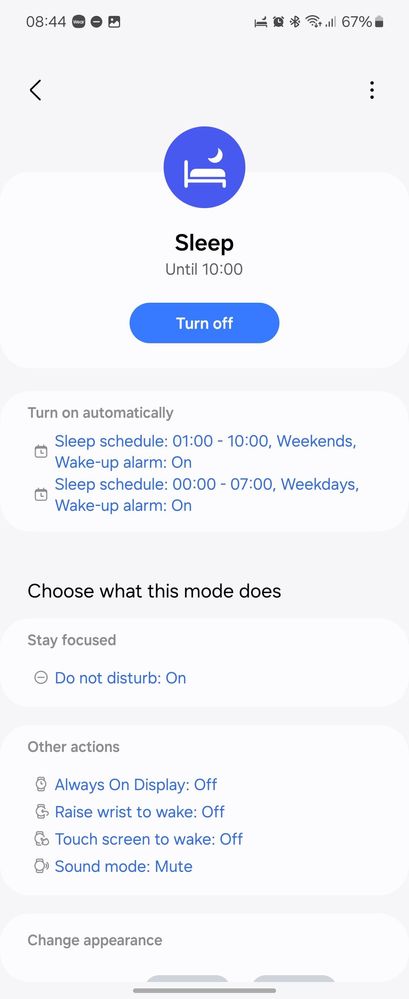
Also on the second screen, if I have a schedule set up for Saturday and Sunday. Is that effectively Friday and Saturday night because it starts at midnight?
Finally, on my watch this morning (Saturday) my watch says this:

Where does the 7am the next day come from if the sleep schedule is set up to 10am wake up?
Hope this all makes sense. Any advice welcomed.
2 REPLIES 2
xMATHARUx
Pioneer
27-07-2024 10:15 AM
Options
- Mark as New
- Bookmark
- Subscribe
- Mute
- Subscribe to RSS Feed
- Highlight
- Report Inappropriate Content
Answers:
1. It comes from modes and routines app
2. No, it depends on the timings i.e. if your sleep schedule is set on Friday and Saturday 11pm, it will activate at that time on those days.
3. The 7am is the alarm you've set in the clock app
1. It comes from modes and routines app
2. No, it depends on the timings i.e. if your sleep schedule is set on Friday and Saturday 11pm, it will activate at that time on those days.
3. The 7am is the alarm you've set in the clock app
ChrisX1
Student
27-07-2024 10:24 AM
Options
- Mark as New
- Bookmark
- Subscribe
- Mute
- Subscribe to RSS Feed
- Highlight
- Report Inappropriate Content
Thanks for getting back to me. I think I've got it set up correctly in terms of my sleep then as I don't want it to activate until midnight. Therefore, midnight on a Saturday and Sunday is technically the morning.
I don't get the response on point 3 though. Here's my clock app, and giving that its Saturday 10:24 where I am, where does the 7am come from? I thought it was taking it from the sleeping times in do not disturb screenshot.

I don't get the response on point 3 though. Here's my clock app, and giving that its Saturday 10:24 where I am, where does the 7am come from? I thought it was taking it from the sleeping times in do not disturb screenshot.


Galaxy Z Premier Service
Dedicated support for your Galaxy Z Fold7 & Galaxy Z Flip7 from our Samsung Experts
Learn more