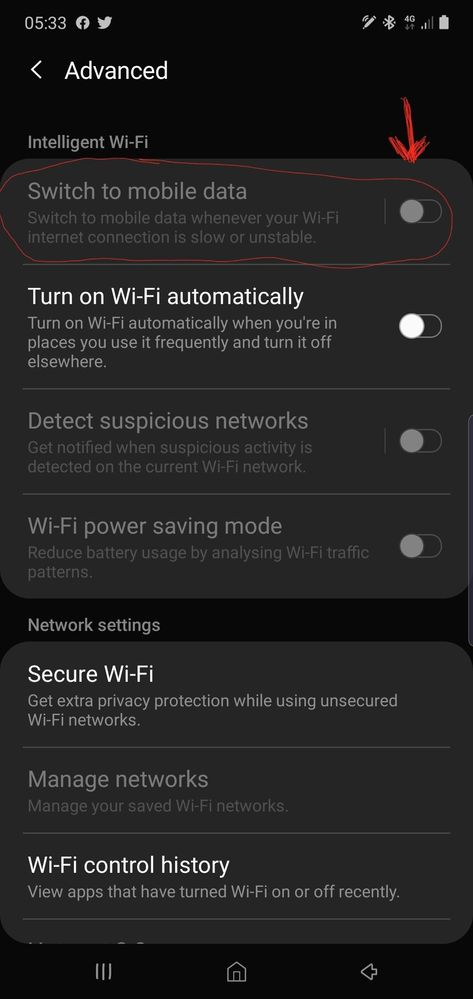What are you looking for?
- Samsung Community
- :
- Products
- :
- Smartphones
- :
- Other Galaxy S Series
- :
- Wifi turning itself off
Wifi turning itself off
- Subscribe to RSS Feed
- Mark topic as new
- Mark topic as read
- Float this Topic for Current User
- Bookmark
- Subscribe
- Printer Friendly Page
- Labels:
-
Battery
18-12-2019 11:36 PM
- Mark as New
- Bookmark
- Subscribe
- Mute
- Subscribe to RSS Feed
- Highlight
- Report Inappropriate Content
Hi,
I've seen several other people having the same issue with their s9 after the new update but mine is getting unbearable and is turning off every couple minutes by itself.
I've tried everything online. I've tried battery saver, location, gone through every setting and have even reset all my settings and disconnected from all wifis, turned the phone on and off and yet nothing is changing it.
It's so bad it turns off mid way while I'm still using it? I can stare at my wifi button and watch it turn off. I have no viruses, I've scanned every thing and I have disabled all apps from having access to my battery. I'm not sure what else to do? Any one found a solution yet??
19-12-2019 05:36 AM
- Mark as New
- Bookmark
- Subscribe
- Mute
- Subscribe to RSS Feed
- Highlight
- Report Inappropriate Content
I assume you haven't got switch to mobile data toggled to On in your phones wifi settings @Sarah2363
You could also try as a process of elimination putting the phone in Safe Mode which disables any downloaded apps and leaves the stock ones working and then see what happens.
If not then I assune the new update you speak of is the Samsung One Ui 2.0 and Android 10 ?
If so please send your feedback direct to the Samsung Developers via the Samsung Members App.
It may also be worth popping into a Samsung Experience Store / Samsung Service Centre.
Daily Driver > Samsung Galaxy s²⁵ Ultra 512Gb ~ Titanium Black.
The advice I offer is my own and does not represent Samsung’s position.
I'm here to help. " This is the way. "