Peshi
Navigator
26-02-2024 09:43 PM
Options
- Mark as New
- Bookmark
- Subscribe
- Mute
- Subscribe to RSS Feed
- Highlight
- Report Inappropriate Content
Let's first begin with a screenshot of the schedule in question that I had set up:
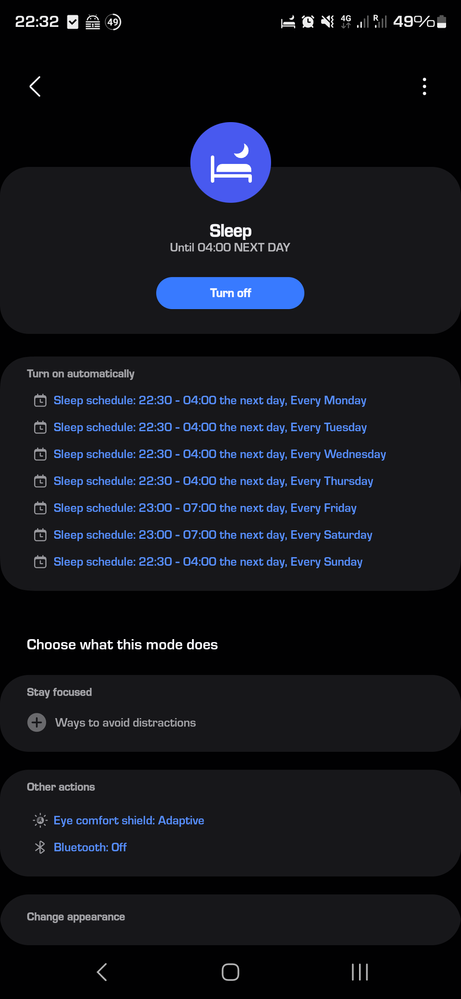
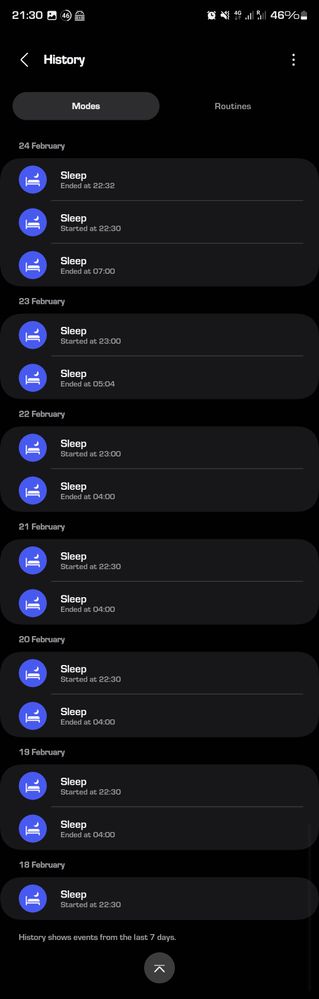
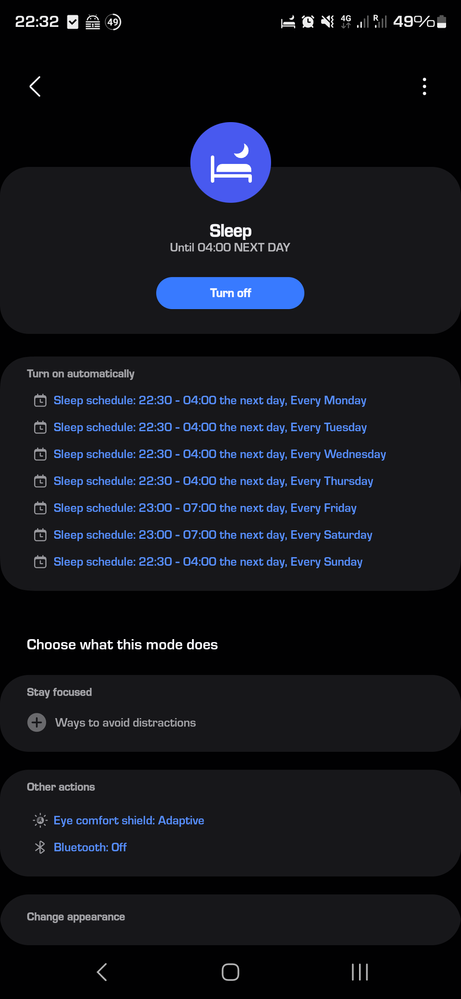
Now, as u can see I have one schedule for during the week, from 22:30 til' 4:00 and another for Friday and Saturday, from 23:00 til' 7:00.
The idea being that since the work week ends on Friday, I want the sleep and DnD mode to start and finish later. Looking at this schedule one would assume that on Friday for example the mode would self-activate at 23:00 ultil 7:00, however... That is not how it works in practice, in fact I'm yet to figure out the pattern that it's following and on the below screen shot u can see the history of my sleep mode:
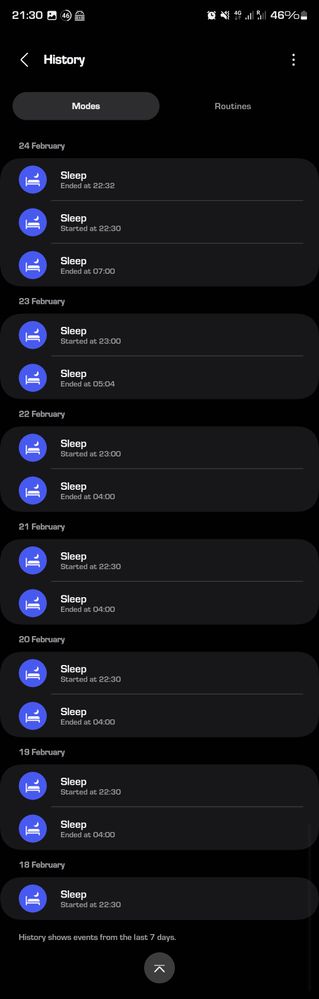
As u can see, for the Monday, Tuesday and Wednesday of that respective week, it worked as intended in accordance with the set schedule, however if u keep looking, on Thursday, the 22nd it started half an hour later (?) then on the Friday after it finished almost 2 hours earlier (?) then on the Saturday after it started half an hour earlier (?).
This isn't a bug in the history tab, because while I haven't seen it finish earlier due to the fact I'm still sleeping, I have however seen it myself start earlier than scheduled.
Now, if I simply set the same schedule for each day then I suppose it would work, haven't tried that since it isn't what I need. What I needed was to sync the sleep schedule with that of my Garmin smart watch so that I could have the Bluetooth off automatically during sleep since it's not used anyway + the DnD but the DnD schedule is just as bugged.
I didn't find this issue mentioned anywhere so I suppose the question is: am I rly the only one facing it?
1 REPLY 1
JerryS
Helping Hand
27-02-2024 09:05 AM
Options
- Mark as New
- Bookmark
- Subscribe
- Mute
- Subscribe to RSS Feed
- Highlight
- Report Inappropriate Content
That's odd isn't it! Only thing I can suggest is to try clearing the App cache for Modes and Routines. (Settings->Apps->Modes and Routines->Storage->Clear cache. Hope it helps 😊

