Close
What are you looking for?
Turn on suggestions
Auto-suggest helps you quickly narrow down your search results by suggesting possible matches as you type.
Showing results for
- Samsung Community
- :
- Products
- :
- Smartphones
- :
- Other Galaxy S Series
- :
- Re: S21U WTF
S21U WTF
Topic Options
- Subscribe to RSS Feed
- Mark topic as new
- Mark topic as read
- Float this Topic for Current User
- Bookmark
- Subscribe
- Printer Friendly Page
(Topic created on: 06-01-2022 08:59 PM)
1082
Views
Wilas
Explorer
06-01-2022 08:51 PM
Options
- Mark as New
- Bookmark
- Subscribe
- Mute
- Subscribe to RSS Feed
- Highlight
- Report Inappropriate Content
Anyone seen this before? Seems to have Samung UK speechless.
This is after 2 weeks of back and fourth with Tec. After Dec update signal and mob data glitches this is the aftermath phone is now bricked fantastico 👍🏻👍🏻👍🏻👍🏻
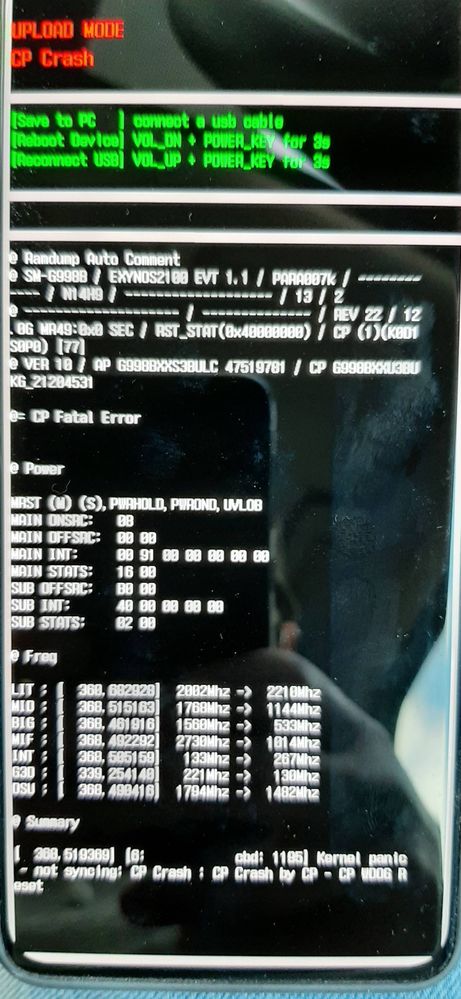
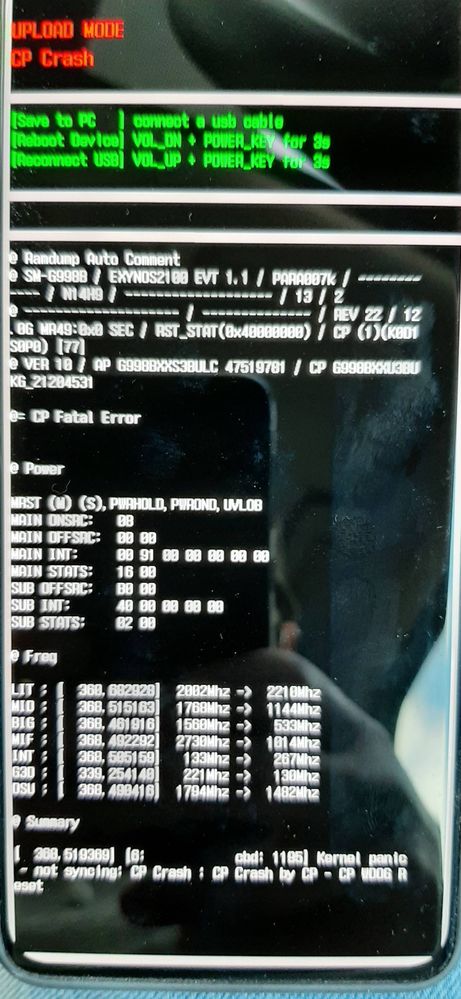
7 REPLIES 7
antikythera
Black Belt
06-01-2022 08:54 PM
Options
- Mark as New
- Bookmark
- Subscribe
- Mute
- Subscribe to RSS Feed
- Highlight
- Report Inappropriate Content
Your phone has a hardware fault, demand a replacement
Wilas
Explorer
06-01-2022 08:59 PM
Options
- Mark as New
- Bookmark
- Subscribe
- Mute
- Subscribe to RSS Feed
- Highlight
- Report Inappropriate Content
Thanks for the reply.
I took it to the SAMSTUNG experience store and was a little animated and I demanded a new unit.
They was having none of it and booked it in for a hardware fault
I took it to the SAMSTUNG experience store and was a little animated and I demanded a new unit.
They was having none of it and booked it in for a hardware fault
Wilas
Explorer
06-01-2022 09:01 PM
Options
- Mark as New
- Bookmark
- Subscribe
- Mute
- Subscribe to RSS Feed
- Highlight
- Report Inappropriate Content
I'm not funking happy at all !!!!!!!!!
£1200
£1200
Wilas
Explorer
06-01-2022 09:05 PM
Options
- Mark as New
- Bookmark
- Subscribe
- Mute
- Subscribe to RSS Feed
- Highlight
- Report Inappropriate Content
I have been sending multiple error reports along with the same pic and keep getting we can't find anything wrong with your phone.
antikyhera takes one funking look at the pic and diagnoses the correct fault all of funking 2mins.
What a waste of 2 funking weeks 🤬🤬🤬🤬🤬🤬🤬🤬🤬🤬🤬
antikyhera takes one funking look at the pic and diagnoses the correct fault all of funking 2mins.
What a waste of 2 funking weeks 🤬🤬🤬🤬🤬🤬🤬🤬🤬🤬🤬
Cactusking
Explorer
07-01-2022 08:06 AM
Options
- Mark as New
- Bookmark
- Subscribe
- Mute
- Subscribe to RSS Feed
- Highlight
- Report Inappropriate Content
Hi Wilas,
I had the EXACT same problem and all the Samsung technicians couldn't help me. I fixed it myself after a few hours and this is how I did it. Keep in mind that this will take a few tries as it's quite difficult and you need to get lucky.
First thing to do is to reboot the device. If you follow the green prompts at the top you should see, "VOL_DN + POWER_KEY for 3s" this means you need to hold down the volume down button and power button at the same time for 3 seconds. Do that. Now, once the phone boots up you only have a few seconds to boot the phone into safe mode, so start holding down the power button immediately until the option to shut down appears. Press and HOLD the power off button until another button appears named safe mode. Press it.
Now the hard part is over.
Your phone will now reboot into a mode where not many functions work, this will prevent it from crashing again.
1. Go to the phone app and dial *#9900#.
2. Turn the debug level to low. Your device will restart
If the level changes.
This should solve your issues.
Hope it helps!!
I had the EXACT same problem and all the Samsung technicians couldn't help me. I fixed it myself after a few hours and this is how I did it. Keep in mind that this will take a few tries as it's quite difficult and you need to get lucky.
First thing to do is to reboot the device. If you follow the green prompts at the top you should see, "VOL_DN + POWER_KEY for 3s" this means you need to hold down the volume down button and power button at the same time for 3 seconds. Do that. Now, once the phone boots up you only have a few seconds to boot the phone into safe mode, so start holding down the power button immediately until the option to shut down appears. Press and HOLD the power off button until another button appears named safe mode. Press it.
Now the hard part is over.
Your phone will now reboot into a mode where not many functions work, this will prevent it from crashing again.
1. Go to the phone app and dial *#9900#.
2. Turn the debug level to low. Your device will restart
If the level changes.
This should solve your issues.
Hope it helps!!
Wilas
Explorer
07-01-2022 08:13 AM
Options
- Mark as New
- Bookmark
- Subscribe
- Mute
- Subscribe to RSS Feed
- Highlight
- Report Inappropriate Content
Much appreciated.
Managed to boot up by switching on airplane mode quickly after restarting device.
Managed to boot up by switching on airplane mode quickly after restarting device.
Cactusking
Explorer
07-01-2022 09:24 AM
Options
- Mark as New
- Bookmark
- Subscribe
- Mute
- Subscribe to RSS Feed
- Highlight
- Report Inappropriate Content
The important thing is to turn debugging level to low. Otherwise you risk running into the upload crash mode again. But if you feel this helped I'm glad either way 😊.