What are you looking for?
- Samsung Community
- :
- Products
- :
- Smartphones
- :
- Other Galaxy S Series
- :
- Re: Pop-up while silent removed???
Pop-up while silent removed???
- Subscribe to RSS Feed
- Mark topic as new
- Mark topic as read
- Float this Topic for Current User
- Bookmark
- Subscribe
- Printer Friendly Page
- Labels:
-
S21
09-11-2022 09:43 PM
- Mark as New
- Bookmark
- Subscribe
- Mute
- Subscribe to RSS Feed
- Highlight
- Report Inappropriate Content
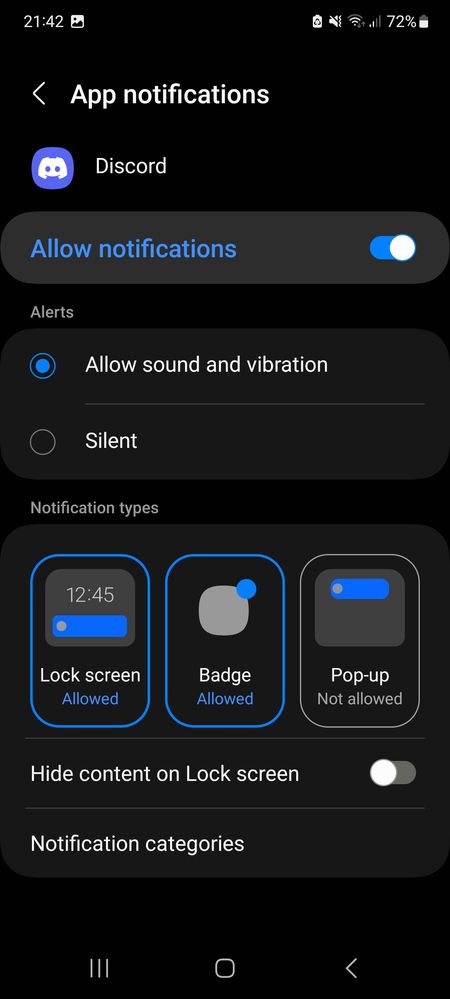

05-12-2022 04:06 AM
- Mark as New
- Bookmark
- Subscribe
- Mute
- Subscribe to RSS Feed
- Highlight
- Report Inappropriate Content
this is the same issue i've been having!!! it's so frusterating and i can't find any way around it and there seems to be no info whatsoever on how to solve this
22-05-2023 08:47 PM
- Mark as New
- Bookmark
- Subscribe
- Mute
- Subscribe to RSS Feed
- Highlight
- Report Inappropriate Content
It's baffling that turning off sound for popup notifications still isn't available. How does this improve the user experience at all?
14-02-2025 10:29 AM - last edited 14-02-2025 10:30 AM
- Mark as New
- Bookmark
- Subscribe
- Mute
- Subscribe to RSS Feed
- Highlight
- Report Inappropriate Content
I have the same issue.
I've found a workaround: on the screenshots you posted, there is a menu at the bottom called "Notification categories". If you go into there, you'll find the categories, select one category, and switch on sound. Then choose the sound called "Silent" from the sound list!
The notification will play the "Silent" sound, and you can see the popup.
But this is just a workaround! Samsung, please, fix this, it would be useful to have this setting generally.