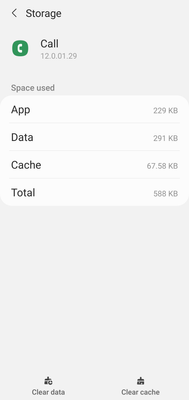What are you looking for?
- Samsung Community
- :
- Products
- :
- Smartphones
- :
- Other Galaxy S Series
- :
- Cannot remove voicemail notifications since update - S20
Cannot remove voicemail notifications since update - S20
- Subscribe to RSS Feed
- Mark topic as new
- Mark topic as read
- Float this Topic for Current User
- Bookmark
- Subscribe
- Printer Friendly Page
15-12-2020 10:05 PM
- Mark as New
- Bookmark
- Subscribe
- Mute
- Subscribe to RSS Feed
- Highlight
- Report Inappropriate Content
Hi all,
My phone's software updated yesterday and ever since I cannot remove voicemail notifications.
Ghost voicemail notifications are not new for me, but until yesterday I could clear them manually by going into the system apps and clearing the data from 'call settings'.
This seems to have vanished though from the new software update and the notifications are doing my head in! I've tried all the other usual tricks.
Any help much appreciated!
Solved! Go to Solution.
1 Solution
Accepted Solutions
15-12-2020 11:19 PM
- Mark as New
- Bookmark
- Subscribe
- Mute
- Subscribe to RSS Feed
- Highlight
- Report Inappropriate Content
Thanks very much for your reply.
I had lost how to access the system apps, but found it amvia your message.
I actually had to clear out my 'phone' app, rather than my call app for some reason to clear the notification, but accessing the system apps was the main hurdle for me. Thanks very much again!
15-12-2020 10:26 PM - last edited 15-12-2020 10:27 PM
- Mark as New
- Bookmark
- Subscribe
- Mute
- Subscribe to RSS Feed
- Highlight
- Report Inappropriate Content
Go to...
Settings > Apps > Your apps (3 bars, situated underneath Samsung app settings) > Show system apps (toggle on) > OK > Call > Storage > Clear cache/Clear data (see screenshot)
-----------------------------------------------------------------
My device... Galaxy Z Fold5 5G 12/512GB (G946B D/S) CSC EUX. Android 14. One UI 6.1
15-12-2020 11:07 PM
- Mark as New
- Bookmark
- Subscribe
- Mute
- Subscribe to RSS Feed
- Highlight
- Report Inappropriate Content
My reply is above. I forgot to use Reply to you. Hope it helps.
-----------------------------------------------------------------
My device... Galaxy Z Fold5 5G 12/512GB (G946B D/S) CSC EUX. Android 14. One UI 6.1
15-12-2020 11:19 PM
- Mark as New
- Bookmark
- Subscribe
- Mute
- Subscribe to RSS Feed
- Highlight
- Report Inappropriate Content
Thanks very much for your reply.
I had lost how to access the system apps, but found it amvia your message.
I actually had to clear out my 'phone' app, rather than my call app for some reason to clear the notification, but accessing the system apps was the main hurdle for me. Thanks very much again!