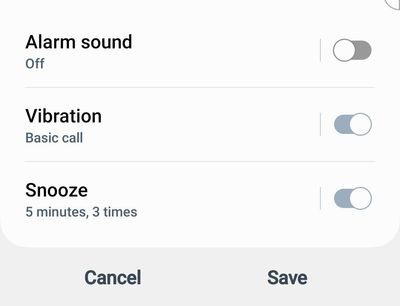What are you looking for?
- Samsung Community
- :
- Products
- :
- Smartphones
- :
- Other Galaxy S Series
- :
- Alarm Volume will not go to absolute zero
Alarm Volume will not go to absolute zero
- Subscribe to RSS Feed
- Mark topic as new
- Mark topic as read
- Float this Topic for Current User
- Bookmark
- Subscribe
- Printer Friendly Page
16-01-2023 02:39 PM
- Mark as New
- Bookmark
- Subscribe
- Mute
- Subscribe to RSS Feed
- Highlight
- Report Inappropriate Content
Phone is Samsung Galaxy s20 FE with latest update. There is a problem with the alarm volume in this device. It can not be set to absolute zero. You can set the alarm volume in multiple ways. 1) The "Clock" app has the slider go all the way to the end but still make a noise. 2) You can set the slider all the way to the end in Timely but when you go back into the setting, its actually one notch above it and will still make noise. 3) I also use a third part volume control app with multiple presets depending on my situation and the despite the fact I select the preset with alarm at absolute zero - the alarm will still go off. There is also a live widget that shows you the volume settings for multiple things (alarm, call volume, ringer volume, etc.) and even thought the alarm volume preset is zero, there is one bar on the live widget showing there is still noise. So after multiple apps - I've concluded that the phone doesn't allow alarm volumes at absolute zero - how can this be?
16-01-2023 03:06 PM
- Mark as New
- Bookmark
- Subscribe
- Mute
- Subscribe to RSS Feed
- Highlight
- Report Inappropriate Content
You are right. This also happens in S22+ and only way to turn off the volume is toggle off Alarm sound when setting up the alarm.
16-01-2023 08:40 PM
- Mark as New
- Bookmark
- Subscribe
- Mute
- Subscribe to RSS Feed
- Highlight
- Report Inappropriate Content

16-01-2023 09:19 PM
- Mark as New
- Bookmark
- Subscribe
- Mute
- Subscribe to RSS Feed
- Highlight
- Report Inappropriate Content
Do No Disturb feature does not work in the situation I am in. I use do not disturb at night on a schedule but have multiple people on that that can bypass it in case of an evening emergency and they need to get a hold of me. I need to keep that setting as is and there are not multiple profiles to set up. I use a third party app to control my sound profiles and one of those profiles is to turn everything off with no exception for important meetings where I can't under any circumstances have any noise go off.