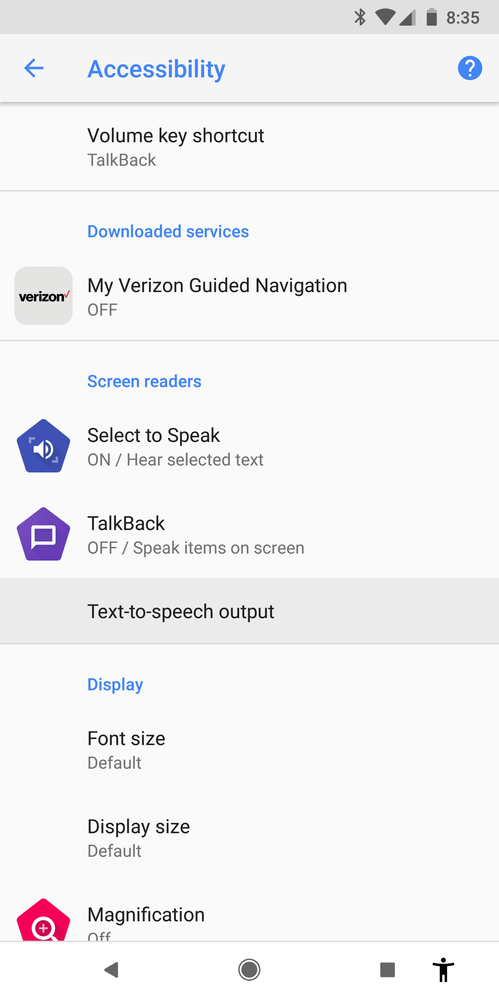What are you looking for?
- Samsung Community
- :
- Products
- :
- Smartphones
- :
- Other Galaxy S Series
- :
- Select to speak function gone in s10?
Select to speak function gone in s10?
- Subscribe to RSS Feed
- Mark topic as new
- Mark topic as read
- Float this Topic for Current User
- Bookmark
- Subscribe
- Printer Friendly Page
- Labels:
-
OS
27-03-2019 05:47 PM
- Mark as New
- Bookmark
- Subscribe
- Mute
- Subscribe to RSS Feed
- Highlight
- Report Inappropriate Content
Have used a S9+ for the last year and have always used the function "select to speak" under accessibility since it really helps me read things sometimes when I can't see clearly (my eyes aren't great). Now in s10+ there is no select to speak function anymore. Just an annoying talkback one that doesnt work well. I really like the icon of the person in the bottom right corner and I can click that to read any part of the screen... but its gone now? 😞
help anyone. thanks
Solved! Go to Solution.
1 Solution
Accepted Solutions
28-03-2019 04:40 PM
- Mark as New
- Bookmark
- Subscribe
- Mute
- Subscribe to RSS Feed
- Highlight
- Report Inappropriate Content
I found it! need to download android accessibility suite app first.
Thank you for the help anyways
28-03-2019 02:11 PM
- Mark as New
- Bookmark
- Subscribe
- Mute
- Subscribe to RSS Feed
- Highlight
- Report Inappropriate Content
bump, anyone please 😞
Got this new phone and its lovely but without this function it drastically decreases my experience with the phone. FWIW I'm talking about this from S9. It creates the icon of the guy at the bottom right and I can use it to select text to read out loud to me.
28-03-2019 02:16 PM
- Mark as New
- Bookmark
- Subscribe
- Mute
- Subscribe to RSS Feed
- Highlight
- Report Inappropriate Content
28-03-2019 02:18 PM
- Mark as New
- Bookmark
- Subscribe
- Mute
- Subscribe to RSS Feed
- Highlight
- Report Inappropriate Content
Thank you for the reply!!
I have experimented with that and that just reads the screen wherever I press. What I want is the guy on the bottom right of the screenshot where I can click him on demand for text I want read out loud.
WIth the current screen reader/ 'voice assistant' it creates a mess that just reads everything I click no matter what 😞
28-03-2019 02:23 PM
- Mark as New
- Bookmark
- Subscribe
- Mute
- Subscribe to RSS Feed
- Highlight
- Report Inappropriate Content
Ah, Sorry I couldnt be more help. Seems like that have over engineered a perfectly good feature. Ill keep an eye out and think of you if I come across anything. Hope you find what you're looking for.
28-03-2019 04:40 PM
- Mark as New
- Bookmark
- Subscribe
- Mute
- Subscribe to RSS Feed
- Highlight
- Report Inappropriate Content
I found it! need to download android accessibility suite app first.
Thank you for the help anyways
28-03-2019 04:51 PM
- Mark as New
- Bookmark
- Subscribe
- Mute
- Subscribe to RSS Feed
- Highlight
- Report Inappropriate Content
 Glad you got it sorted
Glad you got it sorted 
15-04-2019 02:24 AM
- Mark as New
- Bookmark
- Subscribe
- Mute
- Subscribe to RSS Feed
- Highlight
- Report Inappropriate Content
15-04-2019 02:35 AM
- Mark as New
- Bookmark
- Subscribe
- Mute
- Subscribe to RSS Feed
- Highlight
- Report Inappropriate Content
Anybody else having trouble with samsung galaxy S10 accessability's voice assistant audio cutting out & glitching especially whilst typing on keyboard?
The tts seems to be very laggy glitchy & sometimes goes really bad like its underwater or something
28-04-2019 01:07 PM
- Mark as New
- Bookmark
- Subscribe
- Mute
- Subscribe to RSS Feed
- Highlight
- Report Inappropriate Content
I've downloaded it but still not working any idea how you got it working thanks