What are you looking for?
- Samsung Community
- :
- Products
- :
- Smartphones
- :
- Other Galaxy S Series
- :
- S10 alarm not sounding
S10 alarm not sounding
- Subscribe to RSS Feed
- Mark topic as new
- Mark topic as read
- Float this Topic for Current User
- Bookmark
- Subscribe
- Printer Friendly Page
18-02-2020 11:49 AM
- Mark as New
- Bookmark
- Subscribe
- Mute
- Subscribe to RSS Feed
- Highlight
- Report Inappropriate Content
My s10 alarm has not sounded for the last two days and when i go in to check sound i get a message saying not available during calls
Can anyone help fix this. I have not done any updates recently so not sure what's going on
Solved! Go to Solution.
1 Solution
Accepted Solutions
15-07-2020 02:39 AM
- Mark as New
- Bookmark
- Subscribe
- Mute
- Subscribe to RSS Feed
- Highlight
- Report Inappropriate Content



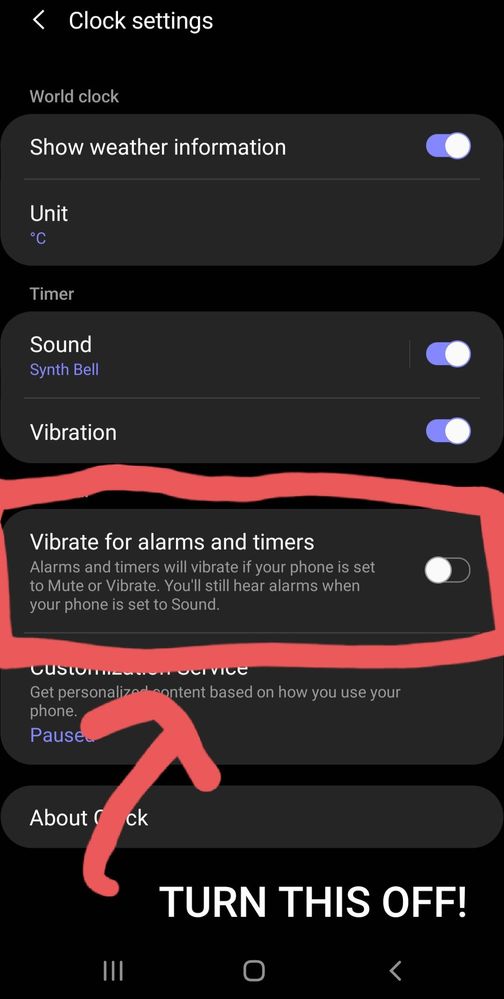
19-02-2020 05:27 AM
- Mark as New
- Bookmark
- Subscribe
- Mute
- Subscribe to RSS Feed
- Highlight
- Report Inappropriate Content
Have you possibly downloaded apps that maybe hindering the function.
Any phone preference settings that maybe hindering the function ?
My suggestion is to put the phone in Safe Mode which disables any downloaded apps and leaves the stock ones Live and then see what happens.
An extreme option would be to back up and remove any relevant Sd card and factory reset @
Daily Driver > Samsung Galaxy s²⁵ Ultra 512Gb ~ Titanium Black.
The advice I offer is my own and does not represent Samsung’s position.
I'm here to help. " This is the way. "
02-05-2020 04:30 PM
- Mark as New
- Bookmark
- Subscribe
- Mute
- Subscribe to RSS Feed
- Highlight
- Report Inappropriate Content
Hello there, I will attempt to help you solve your problem. Press any volume key, so that your volume bar at the top of the screen pops up. Press the little arrow pointing down on the right of the bar, to expand the different system sounds. Make sure that ringtone or notifications aren't muted. If that does not work, make sure you haven't messed with the "Clock" app permissions. To do this, navigate to it's app permissions in settings, and make sure notifications are allowed. Let me know how you get on!
05-05-2020 06:16 PM
- Mark as New
- Bookmark
- Subscribe
- Mute
- Subscribe to RSS Feed
- Highlight
- Report Inappropriate Content
Actually, if this is a morning alarm, please disable the "Auto Restart" feature in "Device Care". This is found in Settings.
15-07-2020 02:39 AM
- Mark as New
- Bookmark
- Subscribe
- Mute
- Subscribe to RSS Feed
- Highlight
- Report Inappropriate Content



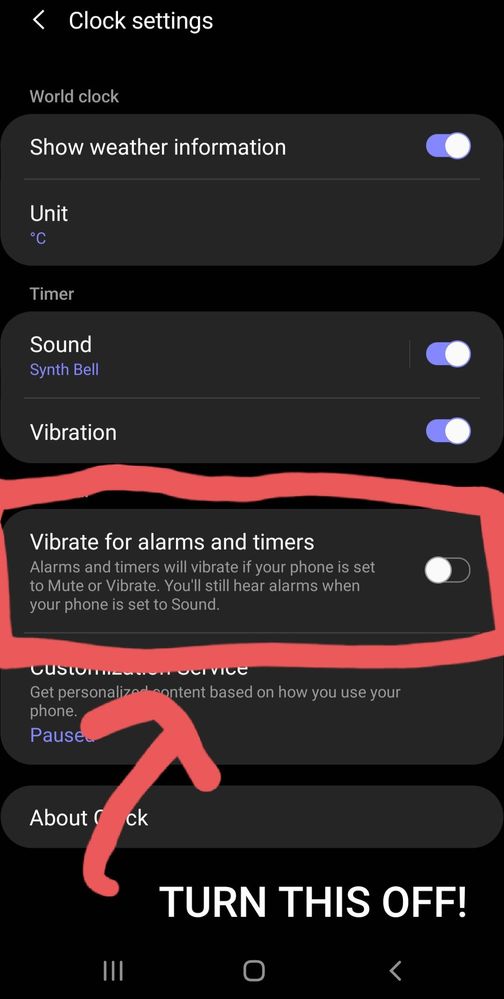
29-07-2020 02:43 PM
- Mark as New
- Bookmark
- Subscribe
- Mute
- Subscribe to RSS Feed
- Highlight
- Report Inappropriate Content
This is the only thing that worked for me - THANK YOU!! Lifesaver. One of the reasons I switched back from trying an iPhone for a few weeks is because I couldn't independently have alarms sound while having the ringer/volume off. So far testing out alarms it's working but will know for sure tomorrow morning when they go off as well.
28-04-2021 09:01 AM
- Mark as New
- Bookmark
- Subscribe
- Mute
- Subscribe to RSS Feed
- Highlight
- Report Inappropriate Content
04-08-2021 02:11 PM
- Mark as New
- Bookmark
- Subscribe
- Mute
- Subscribe to RSS Feed
- Highlight
- Report Inappropriate Content
Your entry fixed my problem. Thank you! I knew I did something but I couldn't remember what I did. So apparently the,
"Vibrate for alarms and timers" literally means, vibrate only, no sound. I was having to leave my ringer on the lowest setting to be able to have my alarm go off in the morning. Thank you for this entry.
14-09-2021 08:40 AM
- Mark as New
- Bookmark
- Subscribe
- Mute
- Subscribe to RSS Feed
- Highlight
- Report Inappropriate Content
Life savior!!!
Who made this function turned ON by default after my device update??
They must be criminals!!
I lost two important meetings as for not hearing my alarms at early morning as vibration is not enough for me for waking up!!!
I hate when Samsung activates new features after an update just to let you know they are there!!!
07-12-2021 08:26 AM
- Mark as New
- Bookmark
- Subscribe
- Mute
- Subscribe to RSS Feed
- Highlight
- Report Inappropriate Content
S10E. I tried everything, Clock permissions, etc. nothing works, there is no solution. Samsung does not care. I downloaded a different clock app from independent creator from galaxy store and it works .