Close
What are you looking for?
Turn on suggestions
Auto-suggest helps you quickly narrow down your search results by suggesting possible matches as you type.
Showing results for
- Samsung Community
- :
- Products
- :
- Smartphones
- :
- Galaxy Note Series
- :
- Recommended apps not working. Battery drain and WiFi Internet dropout
Recommended apps not working. Battery drain and WiFi Internet dropout
Topic Options
- Subscribe to RSS Feed
- Mark topic as new
- Mark topic as read
- Float this Topic for Current User
- Bookmark
- Subscribe
- Printer Friendly Page
(Topic created on: 12-04-2022 01:57 PM)
732
Views
- Labels:
-
Note10
TheGreenMan
First Poster
12-04-2022 01:57 PM - last edited 14-04-2022 07:06 PM
Options
- Mark as New
- Bookmark
- Subscribe
- Mute
- Subscribe to RSS Feed
- Highlight
- Report Inappropriate Content
Received April One UI 4 update a few days ago.
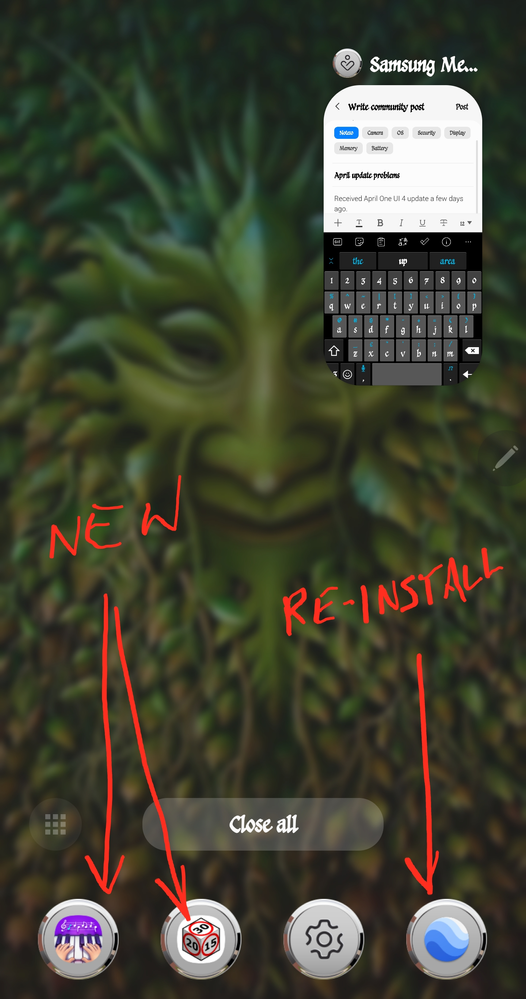

Recommended apps on recent apps screen was only showing selected Samsung apps, very annoying.
But today I discovered new installs show so I uninstalled and reinstalled Google Earth and that shows.
Switching on recommended apps on Edge Panel only shows Samsung apps.
See images below.
Battery use is higher and WiFi disconnecting Internet.
WHAT IS GOING ON.
CAN ANYONE HELP.
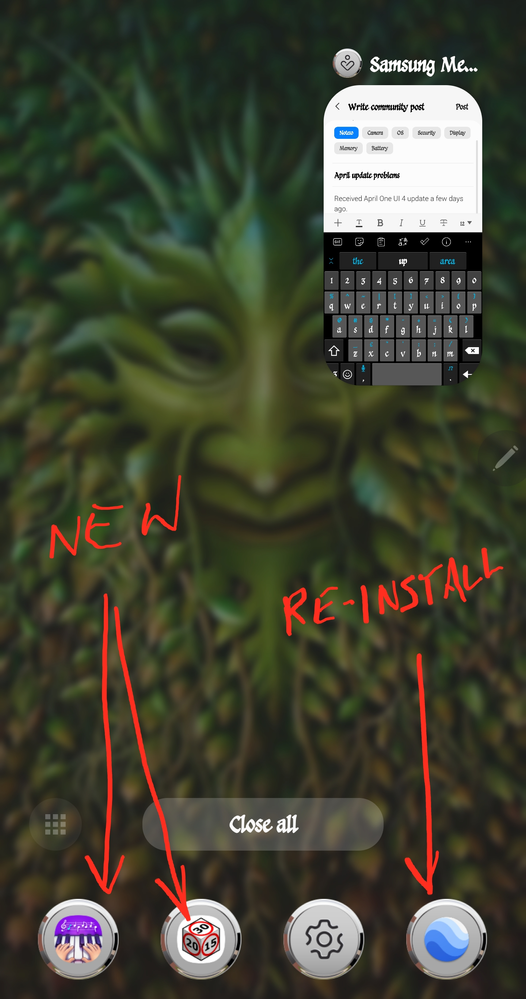

2 REPLIES 2
SereneH

Moderator
13-04-2022 03:37 PM
Options
- Mark as New
- Bookmark
- Subscribe
- Mute
- Subscribe to RSS Feed
- Highlight
Tap the Recents key > 3 dots (top right) > Toggle off Show Recommended Apps.
Has that helped, @TheGreenMan?

TheGreenMan
First Poster
13-04-2022 03:43 PM
Options
- Mark as New
- Bookmark
- Subscribe
- Mute
- Subscribe to RSS Feed
- Highlight
- Report Inappropriate Content
Tried every recommendation I can find on here and with Google search with no change to my post here. I'm so disappointed. Now I'm waiting for a new possibility or Samsung to fix it.