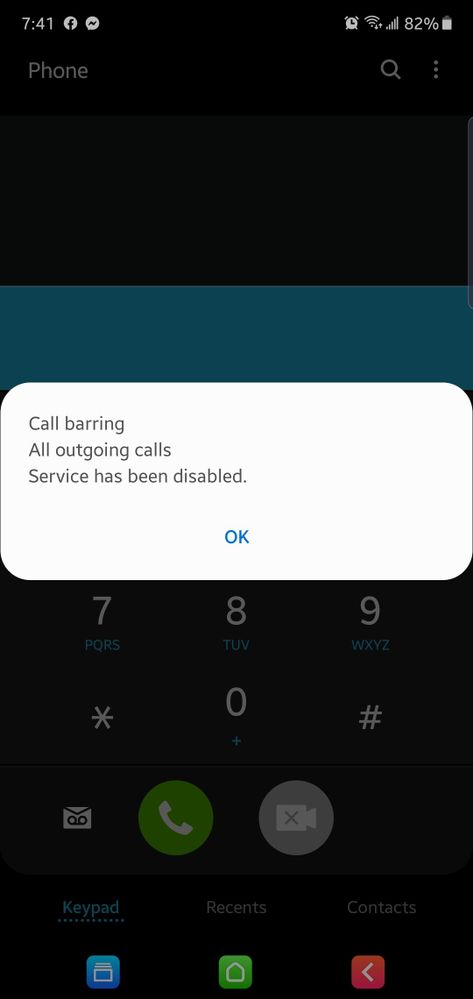What are you looking for?
- Samsung Community
- :
- Products
- :
- Smartphones
- :
- Galaxy Note Series
- :
- Re: "Call barring" does not appear
"Call barring" does not appear
- Subscribe to RSS Feed
- Mark topic as new
- Mark topic as read
- Float this Topic for Current User
- Bookmark
- Subscribe
- Printer Friendly Page
05-08-2020 08:23 AM - last edited 05-08-2020 09:46 AM
- Mark as New
- Bookmark
- Subscribe
- Mute
- Subscribe to RSS Feed
- Highlight
- Report Inappropriate Content
Hello guys,
Appreciated your help with my case.
Here's the situation, I cannot find the function "call barring" in my SS Note 10 plus, please check the illustrations below.
And of course, I do not register any call barring service from the provider, I have already checked and ensure that.
Any solution suggested, please? Thanks all!
P/s: When I made an international call, the device stated that "call barring is on" and I cannot make the call. I dont know why 😞 Somehow I need to turn off this function (in case it is on)
05-08-2020 09:39 AM - last edited 05-08-2020 09:39 AM
- Mark as New
- Bookmark
- Subscribe
- Mute
- Subscribe to RSS Feed
- Highlight
- Report Inappropriate Content
To block all phone calls:
Call forwarding>always forward>copy the other options that lead to your voicemail.
To block an individual caller:
Call setting>block numbers
You can also use do not disturb and set allow calls to none while you using this feature.
Hope this helps
05-08-2020 09:44 AM
- Mark as New
- Bookmark
- Subscribe
- Mute
- Subscribe to RSS Feed
- Highlight
- Report Inappropriate Content
Hi,
Cheers to you Je655.
Actually, I need to make some international call however, the device keeps saying that call barring is on, and I cant make the call.
That's why I need to check for call barring and cannot find it.
05-08-2020 10:14 AM - last edited 05-08-2020 11:40 AM
- Mark as New
- Bookmark
- Subscribe
- Mute
- Subscribe to RSS Feed
- Highlight
- Report Inappropriate Content
So mine is missing also. I did find a short code that seems to be linked to this feature but its also not working and i get this error.
Call barring: *#33#
If you call this code do you get the same error?
I think this might be blocked by the provider
05-08-2020 01:46 PM
- Mark as New
- Bookmark
- Subscribe
- Mute
- Subscribe to RSS Feed
- Highlight
- Report Inappropriate Content
I dont think it is the provider's as I check their service with my sim, no call barring is carried.
Also, the command *#33# works for me. Have a look, it seems that no call barring is on, hw, i still cannot make the international call.
05-08-2020 01:51 PM - last edited 05-08-2020 02:01 PM
- Mark as New
- Bookmark
- Subscribe
- Mute
- Subscribe to RSS Feed
- Highlight
- Report Inappropriate Content
If its working for you also try
*331#
*332#
*330#
*333#
If you switch the * for another # it switches it to disable
Example:#331#
No matter what it said i was able to make calls but i had that error at the top "non existing short code"
05-08-2020 01:56 PM
- Mark as New
- Bookmark
- Subscribe
- Mute
- Subscribe to RSS Feed
- Highlight
- Report Inappropriate Content
thanks man, but it doesnt work.