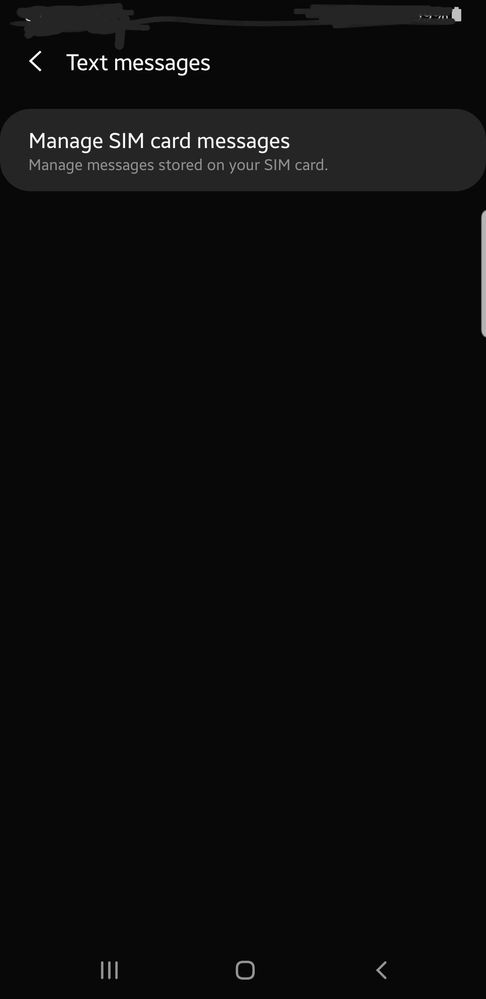What are you looking for?
- Samsung Community
- :
- Products
- :
- Smartphones
- :
- Galaxy Note Series
- :
- Note 9 emojis sending as??? HELP
Note 9 emojis sending as??? HELP
- Subscribe to RSS Feed
- Mark topic as new
- Mark topic as read
- Float this Topic for Current User
- Bookmark
- Subscribe
- Printer Friendly Page
- Labels:
-
Note9
01-09-2019 04:48 PM - last edited 01-09-2019 04:51 PM
- Mark as New
- Bookmark
- Subscribe
- Mute
- Subscribe to RSS Feed
- Highlight
- Report Inappropriate Content
After the latest Pie update every time I try to send emojis I get a notification to Change input mode, but when I hit settings all I get is Manage SIM card messages. How do I change the input mode to stop my emojis from being received as question marks???
02-09-2019 05:31 AM
- Mark as New
- Bookmark
- Subscribe
- Mute
- Subscribe to RSS Feed
- Highlight
- Report Inappropriate Content
Settings , Apps, Messages, Press the Cog wheel icon, More Settings, Text Messages, Input Mode change to Automatic.
Hopefully that may help.
Daily Driver > Samsung Galaxy s²⁵ Ultra 512Gb ~ Titanium Black.
The advice I offer is my own and does not represent Samsung’s position.
I'm here to help. " This is the way. "
02-09-2019 01:06 PM - last edited 02-09-2019 01:16 PM
- Mark as New
- Bookmark
- Subscribe
- Mute
- Subscribe to RSS Feed
- Highlight
- Report Inappropriate Content
When I go to those settings, the only option I have is "Manage SIM card messages". No other option within the text message. Input mode is not there.
09-11-2019 02:27 PM
- Mark as New
- Bookmark
- Subscribe
- Mute
- Subscribe to RSS Feed
- Highlight
- Report Inappropriate Content
I have the same issue, did you resolve this situation. I have a note 9 with the exact problem, I'm hoping you found an answer, thank you
09-11-2019 03:17 PM
- Mark as New
- Bookmark
- Subscribe
- Mute
- Subscribe to RSS Feed
- Highlight
- Report Inappropriate Content
Unfortunately no. I downloaded a message app called messages. Everything works fine with that.
28-05-2024 07:36 PM
- Mark as New
- Bookmark
- Subscribe
- Mute
- Subscribe to RSS Feed
- Highlight
- Report Inappropriate Content
I had to do this too. Now i can use emojis to my grandchildren.