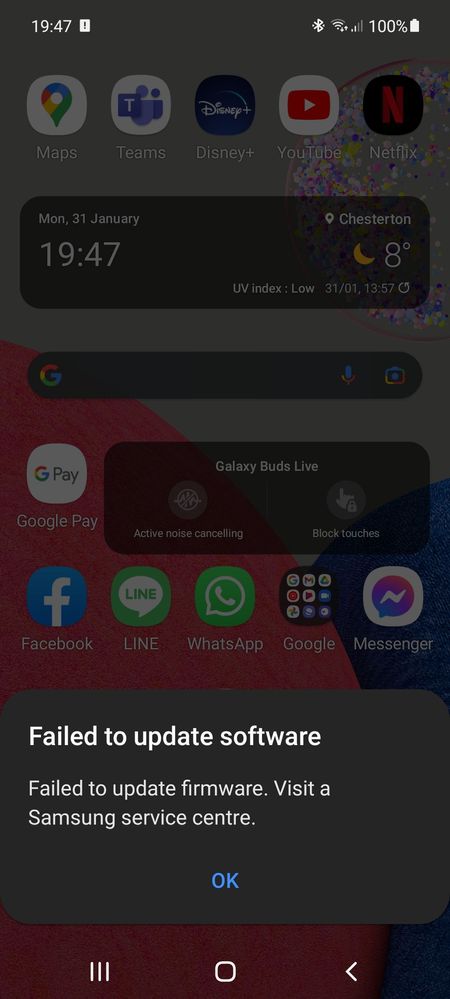Close
What are you looking for?
Turn on suggestions
Auto-suggest helps you quickly narrow down your search results by suggesting possible matches as you type.
Showing results for
- Samsung Community
- :
- Products
- :
- Smartphones
- :
- Galaxy A Series
- :
- Fail to update
Fail to update
Topic Options
- Subscribe to RSS Feed
- Mark topic as new
- Mark topic as read
- Float this Topic for Current User
- Bookmark
- Subscribe
- Printer Friendly Page
(Topic created on: 31-01-2022 07:57 PM)
2067
Views
Alexth
First Poster
31-01-2022 07:57 PM
Options
- Mark as New
- Bookmark
- Subscribe
- Mute
- Subscribe to RSS Feed
- Highlight
- Report Inappropriate Content
4 REPLIES 4
Ventor
Samsung Members Star ★★
31-01-2022 08:01 PM
Options
- Mark as New
- Bookmark
- Subscribe
- Mute
- Subscribe to RSS Feed
- Highlight
- Report Inappropriate Content
@Alexth Hello, bug reported with other users. Contact official technical support. Greetings.
"The quieter you become-the more you are able to hear..."
Pugs1957
SuperStar
31-01-2022 08:02 PM
Options
- Mark as New
- Bookmark
- Subscribe
- Mute
- Subscribe to RSS Feed
- Highlight
- Report Inappropriate Content
Hi, I would try clearing system cache and try again. If you have a PC, Smart Switch for PC can update it.
RuthlessAfro24
Voyager
01-02-2022 12:51 AM
Options
- Mark as New
- Bookmark
- Subscribe
- Mute
- Subscribe to RSS Feed
- Highlight
- Report Inappropriate Content
Try resetting it and update via smart switch or if you want flash the firmware using odin but make sure it's for your device and the correct country that you are from
WompWomp
First Poster
13-03-2022 11:09 AM
Options
- Mark as New
- Bookmark
- Subscribe
- Mute
- Subscribe to RSS Feed
- Highlight
- Report Inappropriate Content
My A52s isn't updating now too - did you find a resolution?