What are you looking for?
- Samsung Community
- :
- Products
- :
- Smartphones
- :
- Galaxy A Series
- :
- Enable Labs in Gallery
Enable Labs in Gallery
- Subscribe to RSS Feed
- Mark topic as new
- Mark topic as read
- Float this Topic for Current User
- Bookmark
- Subscribe
- Printer Friendly Page
19-12-2021 10:03 AM
- Mark as New
- Bookmark
- Subscribe
- Mute
- Subscribe to RSS Feed
- Highlight
- Report Inappropriate Content
19-12-2021 10:15 AM - last edited 19-12-2021 10:15 AM
- Mark as New
- Bookmark
- Subscribe
- Mute
- Subscribe to RSS Feed
- Highlight
- Report Inappropriate Content
Settings then click on about gallery and then click the version number a few times you should see a pop up saying enabling lab's
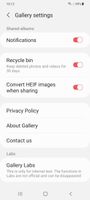

19-12-2021 10:18 AM
- Mark as New
- Bookmark
- Subscribe
- Mute
- Subscribe to RSS Feed
- Highlight
- Report Inappropriate Content
19-12-2021 10:20 AM
- Mark as New
- Bookmark
- Subscribe
- Mute
- Subscribe to RSS Feed
- Highlight
- Report Inappropriate Content
Go gallery Settings
If following the instructions
It's on the bottom of the Settings page
19-12-2021 11:47 AM - last edited 19-12-2021 11:47 AM
- Mark as New
- Bookmark
- Subscribe
- Mute
- Subscribe to RSS Feed
- Highlight
- Report Inappropriate Content
You must multiple tap until the labs option is enabled, I just tried on my A52s and it worked....I didn't kill the app in the memory. the -2 means you still need to keep tapping 2 more times
I just had to go out of the gallery app, then go back in and the labs option appeared at the very bottom of the screen.
19-12-2021 11:58 AM
- Mark as New
- Bookmark
- Subscribe
- Mute
- Subscribe to RSS Feed
- Highlight
- Report Inappropriate Content
19-12-2021 12:04 PM
- Mark as New
- Bookmark
- Subscribe
- Mute
- Subscribe to RSS Feed
- Highlight
- Report Inappropriate Content
No worries, it's all good 🙂
As long as you got it sorted that is the main thing
19-12-2021 05:06 PM
- Mark as New
- Bookmark
- Subscribe
- Mute
- Subscribe to RSS Feed
- Highlight
- Report Inappropriate Content
