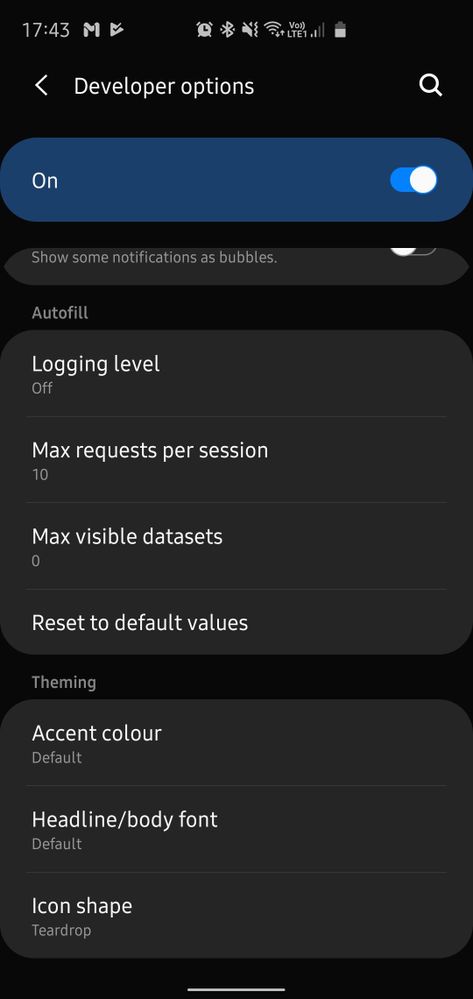What are you looking for?
- One UI Beta Programme
- :
- One UI 2
- :
- S10e | S10 | S10+
- :
- Discussions
- :
- Theming Options in developer Settings
Theming Options in developer Settings
- Subscribe to RSS Feed
- Mark topic as new
- Mark topic as read
- Float this Topic for Current User
- Bookmark
- Subscribe
- Printer Friendly Page
- Labels:
-
settings
22-10-2019 06:18 PM
- Mark as New
- Bookmark
- Subscribe
- Mute
- Subscribe to RSS Feed
- Highlight
- Report Inappropriate Content
Has anyone else tried the developer settings Theming,
This has the following options:
*Accent Colour (allows a choice of 8 accent colours)
*Headline/Body Font (allows change of Font type
*Icon Shape (can set your icons to squircle, teardrop etc..)
Please note these only apply once the phone has restarted and don't apply to Samsung's own icons.
To access developer settings
Go to Settings> About Phone> Software Information> tap the Build Number 7 times> go Back to the main settings> select Developer Settings
Ben Ginders
22-10-2019 06:24 PM
- Mark as New
- Bookmark
- Subscribe
- Mute
- Subscribe to RSS Feed
- Highlight
- Report Inappropriate Content

Ben Ginders
22-10-2019 08:11 PM
- Mark as New
- Bookmark
- Subscribe
- Mute
- Subscribe to RSS Feed
- Highlight
- Report Inappropriate Content
Hey @BenGinders
That's a great feature you have found there! Thank you for sharing it with the rest of the Community!
Let me just add one thing about Developer options: Generally we advise caution when using them. So if you don't feel confident it is better to not mess around with them too much. Especially if you forget to turn one of those options back off 
But the customization presented by @BenGinders is not one of those, so if you would like to change the look of your UI a little then you should try it out for sure!