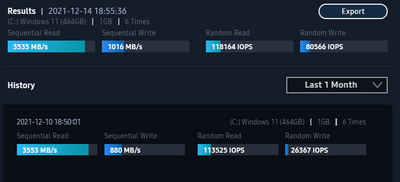What are you looking for?
- Samsung Community
- :
- Products
- :
- Computers & IT
- :
- Samsung Magician prompting 'update available' but all items up-to-date
Samsung Magician prompting 'update available' but all items up-to-date
- Subscribe to RSS Feed
- Mark topic as new
- Mark topic as read
- Float this Topic for Current User
- Bookmark
- Subscribe
- Printer Friendly Page
07-12-2021 04:44 PM
- Mark as New
- Bookmark
- Subscribe
- Mute
- Subscribe to RSS Feed
- Highlight
- Report Inappropriate Content
Magician software keep prompting for a firmware update but, both drive and Magician software are on the reported latest versions and no update option is available. (I have uninstalled and reinstalled Magician)
Magician 7.0.0
SSD 970 EVO Plus 500GB current version 2B2QEXM7
09-12-2021 09:51 PM
- Mark as New
- Bookmark
- Subscribe
- Mute
- Subscribe to RSS Feed
- Highlight
- Report Inappropriate Content
I have the same problem. Trying to understand if this is somehow linked to Windows 11 issues with Samsung NVME SSD's running below quoted read/write speeds:-
https://www.theregister.com/2021/12/08/windows_11_slow_nvme/
Microsoft/Samsung seem a bit slow sorting this.
Adrian
10-12-2021 10:10 AM
- Mark as New
- Bookmark
- Subscribe
- Mute
- Subscribe to RSS Feed
- Highlight
- Report Inappropriate Content
Hi Adrian
I don't think I am experiencing any performance issues (at least not noticeable at thjis stage).
Do you have the same drive?
Cheers
Matt
10-12-2021 06:03 PM
- Mark as New
- Bookmark
- Subscribe
- Mute
- Subscribe to RSS Feed
- Highlight
- Report Inappropriate Content
My Windows 11 PC has a 970 Evo Plus m.2 MVMe. The Windows 10 backup for this has just a fairly standard Samsung 860 SATA SSD. Both machines have been incorrectly flashing up that Magician has updates ready. I don't have the technical skills to check everything is 100% but always keep a watchful eye for reports of glitches such as this.
If you see any more knowledgable updates elsewhere I would be grateful if you could post a link.
Thanks
Adrian
11-12-2021 02:34 PM
- Mark as New
- Bookmark
- Subscribe
- Mute
- Subscribe to RSS Feed
- Highlight
- Report Inappropriate Content
Same problem here, happening for a few days now.
Samsung Magician V 7.0.0
Samsung SSD 970 EVO Plus 1TB | Version 2B2QEXM7
Samsung SSD 840 PRO Series 240GB | Version DXM06B0Q
Everything is listed as up-to-date but the "please update your firmware" keeps popping up every day and is also shown in the app itself.
14-12-2021 07:04 PM
- Mark as New
- Bookmark
- Subscribe
- Mute
- Subscribe to RSS Feed
- Highlight
- Report Inappropriate Content
Todays Windows 11 Update seems to have more than doubled the Random Write Speed of my M.2 SSD:-
It will be interesting if this is as good as it gets or there are more improvements yet to come from Samsung & Microsoft.
Adrian
20-12-2021 08:39 AM - last edited 20-12-2021 08:40 AM
- Mark as New
- Bookmark
- Subscribe
- Mute
- Subscribe to RSS Feed
- Highlight
- Report Inappropriate Content
yeah, it does exist a newer firmware but i'd rather wait for Samsung to fix its Magician app than upgrade the firmware through ol' "diskboot"..
also, is there a way to look at the changelog for the firmwares?
- Samsung Magician 8.3.1 to 8.3.2 update hangs on Initializing the components
- New 4TB T7 SSD won't finish Magician benchmark tests
- Galaxy Book 2
- Samsung 990 Evo Plus 2TB running hot in HP Pro Mini 400 G9 - heatsink worth buying?
- Please Help .. My newly Bought SAMSUNG SSD M.2 990 pro keeps disconnecting for no reason