20-04-2022 11:03 PM
- Mark as New
- Bookmark
- Subscribe
- Mute
- Subscribe to RSS Feed
- Highlight
- Report Inappropriate Content
My Samsung update center shows me a bios update with the version mentioned above. When installing I get the error code 103.
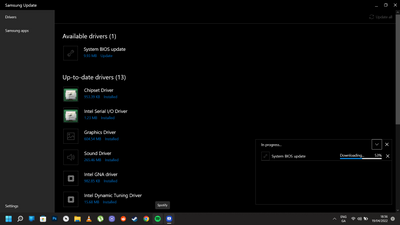
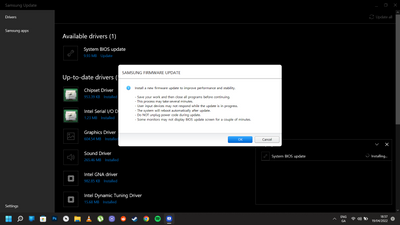


Solved! Go to Solution.
- « Previous
-
- 1
- 2
- Next »
23-04-2022 09:39 AM
- Mark as New
- Bookmark
- Subscribe
- Mute
- Subscribe to RSS Feed
- Highlight
- Report Inappropriate Content
Thanks @Dillinger510 !!
Works like charm 😊
24-04-2022 12:26 PM
- Mark as New
- Bookmark
- Subscribe
- Mute
- Subscribe to RSS Feed
- Highlight
- Report Inappropriate Content
How did it work. Mine does not. What did you do
24-04-2022 04:41 PM
- Mark as New
- Bookmark
- Subscribe
- Mute
- Subscribe to RSS Feed
- Highlight
- Report Inappropriate Content
Thanks, it works perfekt !!
24-04-2022 05:32 PM
- Mark as New
- Bookmark
- Subscribe
- Mute
- Subscribe to RSS Feed
- Highlight
- Report Inappropriate Content
@Members_D0IKqi3 you must do as @Dillinger510 explained, see the post accepted as solution.
26-04-2022 10:36 AM
- Mark as New
- Bookmark
- Subscribe
- Mute
- Subscribe to RSS Feed
- Highlight
- Report Inappropriate Content
Error Code 103 - For those where this didn't work, this article by PauricD did point me in the right direction. So very grateful - thanks. I'm using Windows 11 and this is how I did it and hope this works for you.
Download 'System BIOS Update' via Samsung Update on your PC. In your folders and go to 'This PC' then 'Downloads' then 'Samsung Update' folder. Open it and right click on the file 'System Update BIOS P17CFD.exe'. Now select 'Properties' and then click on 'Compatibility' tab. Under 'Compatibility Mode' heading, tick the box 'Run this program in compatibility mode for....' select 'Windows 8'. Click on 'Apply' then 'OK'.
Now go back to original 'Samsung Update' folder and run (left click) the 'System BIOS Update P176FD.exe' file. Your PC should now shut down and install the update. Good luck.
26-04-2022 10:38 AM
- Mark as New
- Bookmark
- Subscribe
- Mute
- Subscribe to RSS Feed
- Highlight
- Report Inappropriate Content
Sorry - it was the advice from Dillinger 150 that was the key to this solution. Thanks
27-04-2022 06:37 AM
- Mark as New
- Bookmark
- Subscribe
- Mute
- Subscribe to RSS Feed
- Highlight
- Report Inappropriate Content
Great; now the BIOS update can be run. Thanks
12-07-2024 12:32 AM
- Mark as New
- Bookmark
- Subscribe
- Mute
- Subscribe to RSS Feed
- Highlight
- Report Inappropriate Content
link please
🙏
- « Previous
-
- 1
- 2
- Next »


