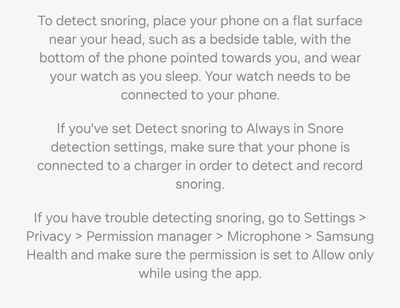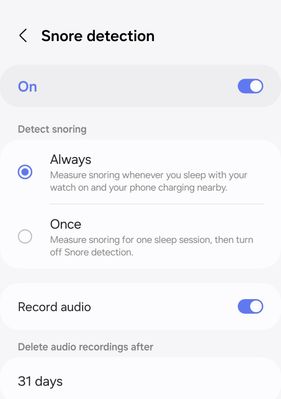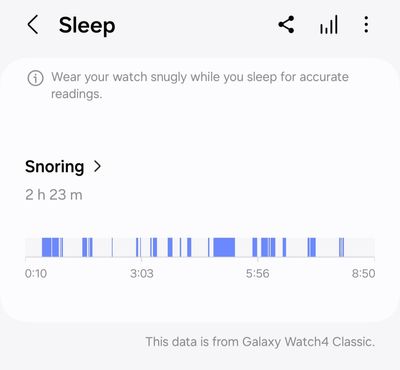What are you looking for?
- Samsung Community
- :
- Products
- :
- Wearables
- :
- Snore detecting not working - watch 4 classic
Snore detecting not working - watch 4 classic
- Subscribe to RSS Feed
- Mark topic as new
- Mark topic as read
- Float this Topic for Current User
- Bookmark
- Subscribe
- Printer Friendly Page
- Labels:
-
Watch
06-01-2024 08:45 AM
- Mark as New
- Bookmark
- Subscribe
- Mute
- Subscribe to RSS Feed
- Highlight
- Report Inappropriate Content
06-01-2024 09:31 AM
- Mark as New
- Bookmark
- Subscribe
- Mute
- Subscribe to RSS Feed
- Highlight
- Report Inappropriate Content
Is the phone placed next to you and is it put on charge? Is Snore detection enabled in Samsung Health and is set to Always?
06-01-2024 09:41 AM
- Mark as New
- Bookmark
- Subscribe
- Mute
- Subscribe to RSS Feed
- Highlight
- Report Inappropriate Content

06-01-2024 10:17 AM
- Mark as New
- Bookmark
- Subscribe
- Mute
- Subscribe to RSS Feed
- Highlight
- Report Inappropriate Content
You can try toggling it off and then on again. Not sure what else can be done. I will turn it on today and check if it's also an issue (GW4 Classic connected to S22+).
07-01-2024 10:23 AM
- Mark as New
- Bookmark
- Subscribe
- Mute
- Subscribe to RSS Feed
- Highlight
- Report Inappropriate Content
It is working for me. Did toggling it on and off help?
07-01-2024 12:17 PM
- Mark as New
- Bookmark
- Subscribe
- Mute
- Subscribe to RSS Feed
- Highlight
- Report Inappropriate Content
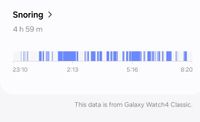
21-01-2024 12:56 AM
- Mark as New
- Bookmark
- Subscribe
- Mute
- Subscribe to RSS Feed
- Highlight
- Report Inappropriate Content
I'm having the same issue since upgrading to my watch5 pro, can you tell me how you fixed it, please?
21-01-2024 08:13 AM - last edited 25-01-2024 05:14 PM
- Mark as New
- Bookmark
- Subscribe
- Mute
- Subscribe to RSS Feed
- Highlight
- Report Inappropriate Content
Got the same issue since update as well, samsung A53 with watch4.
I have just got the snoring feature working. What I did was on my phone, select "modes" then "sleep" then select "turn on automatically" then turn on "sleeping". When i selected this and went to bed that night (still manually selecting the sleep button) I woke up to find my phone had the green dot in the upper right corner of the phone, showing the microphone in use by the health app, and had recorded my snoring.
Hope this helps.