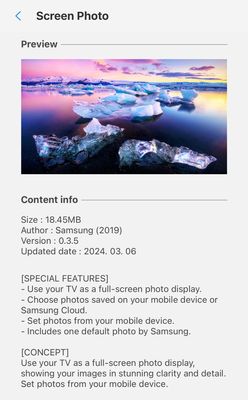What are you looking for?
- Samsung Community
- :
- Products
- :
- TV
- :
- Re: Ambient mode “Screen Photo” has a glitch
Ambient mode “Screen Photo” has a glitch
- Subscribe to RSS Feed
- Mark topic as new
- Mark topic as read
- Float this Topic for Current User
- Bookmark
- Subscribe
- Printer Friendly Page
a month ago
- Mark as New
- Bookmark
- Subscribe
- Mute
- Subscribe to RSS Feed
- Highlight
- Report Inappropriate Content
I have a Samsung 50” Neo QLED 4K 2021 (model QN50QN90AAFXZA). For 2.5 years, I’ve used Ambient mode >> My Album >> Screen Photo to display one of my own photos in the tv with no issue.
But two weeks ago I changed the photo I wanted to display, as I do periodically, and now the photo flashes regularly every 10 seconds—it flickers off and back on in its entirety. When it flashes, the ambient mode “background” is displayed. I notice that the software for this mode was updated on 2024.03.06, so I suspect this bug was introduced with that update.
Some interesting notes: the Samsung default photo does *not* flash. I’ve tested several of my own photos, and all of them flash. Those same photos displayed in “Mono” or “Mono Mat” modes do *not* flash.
I believe this to be a software issue—how can I report this bug and get a fix?
3 weeks ago
- Mark as New
- Bookmark
- Subscribe
- Mute
- Subscribe to RSS Feed
- Highlight
- Report Inappropriate Content
hi
i have the same issue. hope this gets fixed soon!
2 weeks ago
- Mark as New
- Bookmark
- Subscribe
- Mute
- Subscribe to RSS Feed
- Highlight
- Report Inappropriate Content
I have the same problem too. I have figured a work around for the meantime …
Add the picture you want twice (that means renaming the file for the same photo so it will be available twice in the smart things app)
once you have it available to be selected twice in the smart things app you can select both pictures on Screen photo, this turns it into a slideshow however being the same picture the change between both isnt noticed, completely seamless. (I set my slideshow to 30 minutes to be double sure though lol)
hope that helps everyone as I was just as frustrated and had my wife upset as I thought I’d change the photo for a baby shower she was hosting! Luckily solved it beforehand! Lol