What are you looking for?
- Samsung Community
- :
- Products
- :
- Tablets
- :
- Galaxy tab A8 2021
Galaxy tab A8 2021
- Subscribe to RSS Feed
- Mark topic as new
- Mark topic as read
- Float this Topic for Current User
- Bookmark
- Subscribe
- Printer Friendly Page
- Labels:
-
A-Series
09-01-2024 04:09 PM
- Mark as New
- Bookmark
- Subscribe
- Mute
- Subscribe to RSS Feed
- Highlight
- Report Inappropriate Content
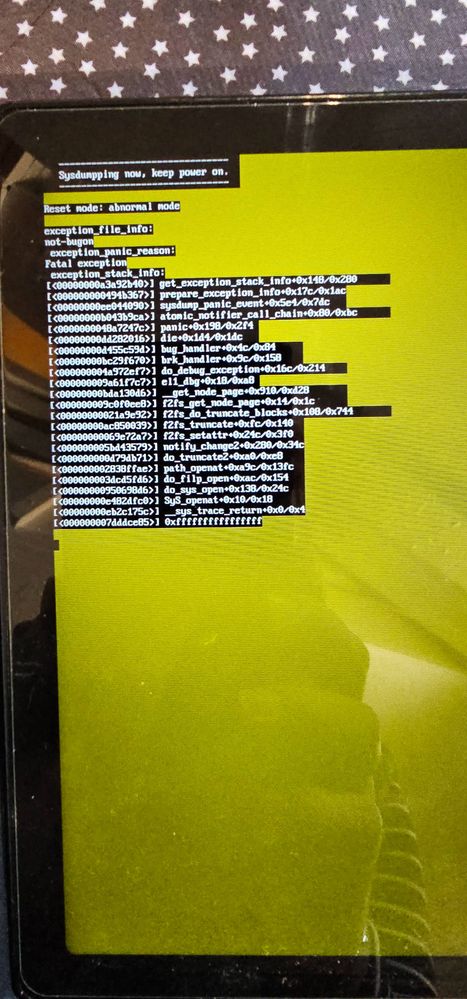
09-01-2024 05:21 PM - last edited 09-01-2024 05:22 PM
- Mark as New
- Bookmark
- Subscribe
- Mute
- Subscribe to RSS Feed
- Highlight
- Report Inappropriate Content
@Billy81 The device seems stuck in a Diagnostics mode and indicating an abnormal reset. can you try connecting to a computer and see if you can enter Recovery Mode that way. can you enter Safe Mode https://www.samsung.com/uk/support/mobile-devices/how-to-start-my-galaxy-device-in-safe-mode/ Otherwise can you try a Forced Restart,press hold the Power and Volume Down Button for around 10 seconds until it hopefuly Reboots. if not press and hold the Power Button for up to 2 minutes, If it switches off wait a minute before powering on again.
I do not work for Samsung or make Samsung Products but provide independent advice and valuable contributions.
