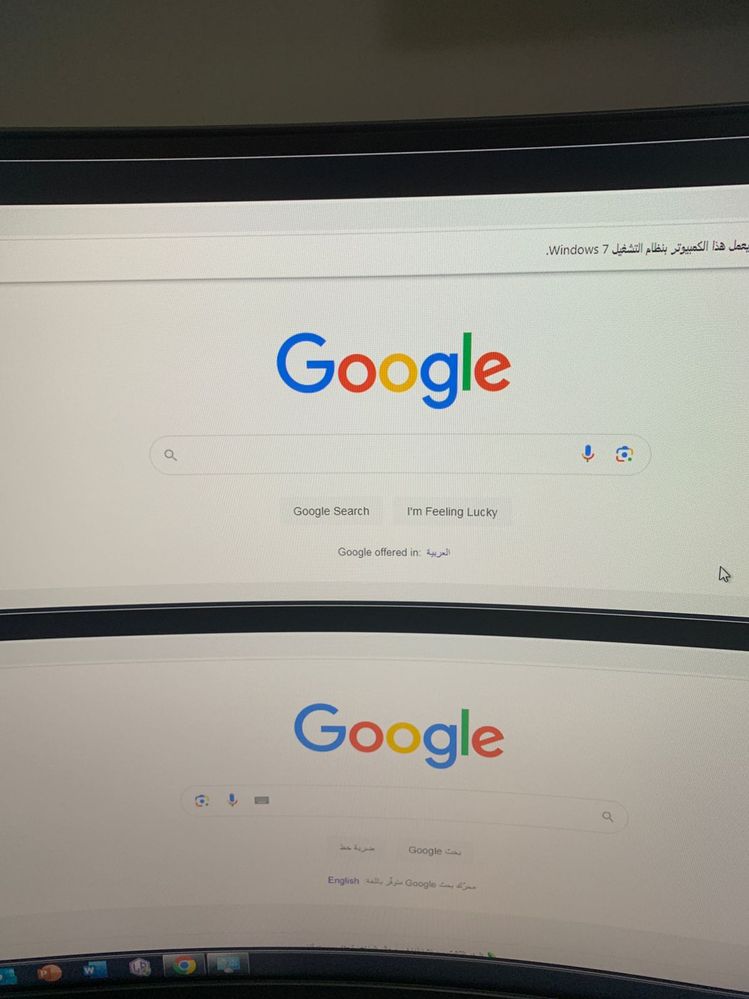What are you looking for?
- Samsung Community
- :
- Lounge
- :
- Samsung Lounge
- :
- Screen issue + Firmware Update LC27G55TQBMXEG , plz help
Screen issue + Firmware Update LC27G55TQBMXEG , plz help
- Subscribe to RSS Feed
- Mark topic as new
- Mark topic as read
- Float this Topic for Current User
- Bookmark
- Subscribe
- Printer Friendly Page
26-11-2023 08:25 PM
- Mark as New
- Bookmark
- Subscribe
- Mute
- Subscribe to RSS Feed
- Highlight
- Report Inappropriate Content
so i just bought this screen today
Odyssey G5 LC27G55TQBMXEG
And I noticed an issue with it which is lets say my screen split in two half , upper and lower the lower half is more dim than the upper half
and i looked around people said to turn on / off etc and last suggestion was the firmware update
so if you can help me with this would very much appreciate it or if any one have an idea what is causing this issue to decide if the screen is faulty and i should return it or no ( before the 7 days warranty end )
-----------------------------
Current firmware i have : M-T5500GCZA-1001.0
---------------------------
quick help would be very appreciated here
27-11-2023 12:04 PM
- Mark as New
- Bookmark
- Subscribe
- Mute
- Subscribe to RSS Feed
- Highlight
- Report Inappropriate Content
This how it looks , and its not poor image quality its simply how it looks
the bottom half is slightly dark / more dim
27-11-2023 03:34 PM
- Mark as New
- Bookmark
- Subscribe
- Mute
- Subscribe to RSS Feed
- Highlight
Hi @Kysho!
You already have the latest version available for your monitor. I would recommend that you try resetting your monitor via the monitor's onboard display.
Should this not help, we recommend that you try a different image cable and connect the monitor to another computer if you have the opportunity to do so and see if the problem is the same.
If none of this helps, we recommend that you take it in for service. You can do it through the retailer you bought it from or contact our customer support in your country to get more options for service.
27-11-2023 04:37 PM
- Mark as New
- Bookmark
- Subscribe
- Mute
- Subscribe to RSS Feed
- Highlight
- Report Inappropriate Content
tried the reset & also tried it on my laptop with both HDMI + DP cables still same thing
and the retailer i got it from won't acknowledge that there is something wrong with it
based on your view is it normal for the screen to be like this ?
28-11-2023 01:19 PM
- Mark as New
- Bookmark
- Subscribe
- Mute
- Subscribe to RSS Feed
- Highlight
From what I can see in the picture, it doesn't look normal. But it is difficult to make an accurate assessment from a picture. If the retailer does not want to help you, you are welcome to contact our customer support for help with how you can go about getting your monitor serviced.
SE: https://www.samsung.com/se/support/contact/
NO: https://www.samsung.com/no/support/contact/
DK: https://www.samsung.com/dk/support/contact/
FI: https://www.samsung.com/fi/support/contact/
-
Need help with LS27AG550EUXXU - RMA?
in Samsung Lounge -
Samsung odyssey g5 LC34G55TWWIXCI firmware changelog available?
in Samsung Lounge -
Problem with update firmware SAMSUNG ODYSSEY 32" VA
in Samsung Lounge -
27 inch G55C Firmware
in Samsung Lounge -
Samsung 27 inch G5 firmware update but can’t find my model on the website
in Samsung Lounge