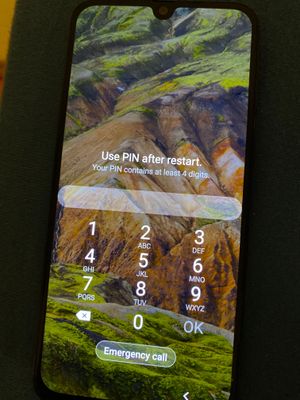Close
What are you looking for?
Turn on suggestions
Auto-suggest helps you quickly narrow down your search results by suggesting possible matches as you type.
Showing results for
- Samsung Community
- :
- Lounge
- :
- Samsung Lounge
- :
- Locked out of my phone
Locked out of my phone
Topic Options
- Subscribe to RSS Feed
- Mark topic as new
- Mark topic as read
- Float this Topic for Current User
- Bookmark
- Subscribe
- Printer Friendly Page
(Topic created on: 28-01-2022 06:32 PM)
236
Views
Meamer
First Poster
28-01-2022 06:32 PM
Options
- Mark as New
- Bookmark
- Subscribe
- Mute
- Subscribe to RSS Feed
- Highlight
- Report Inappropriate Content
I have forgot my PIN on my samsung and don’t know what to do, I’ve been told to factory reset it but I can’t. I can’t shut off my phone I have to type a pin to shut it off. So I can’t reset it. I am completely locked out
2 REPLIES 2
samirlaroussi
Explorer
29-01-2022 09:13 AM - last edited 29-01-2022 09:17 AM
Options
- Mark as New
- Bookmark
- Subscribe
- Mute
- Subscribe to RSS Feed
- Highlight
- Report Inappropriate Content
Depending on which phone you have but s20 and up you can use hardware keys to perform a factory reset.
1. Turn off your phone
2. Press and hold down the Power/Bixby key and Volume Up key and hold that.
3. Then press and hold the Power key.
Release the keys when the Android mascot appears.
When the Android system recovery menu appears, use the Volume Down key to select "Wipe Data/Factory Reset" and press the Power/Bixby key to proceed. Select Yes and proceed again. When the factory reset completes, select "Reboot System Now".
Good luck!
1. Turn off your phone
2. Press and hold down the Power/Bixby key and Volume Up key and hold that.
3. Then press and hold the Power key.
Release the keys when the Android mascot appears.
When the Android system recovery menu appears, use the Volume Down key to select "Wipe Data/Factory Reset" and press the Power/Bixby key to proceed. Select Yes and proceed again. When the factory reset completes, select "Reboot System Now".
Good luck!
Kapten_Larsson
First Poster
08-02-2022 01:52 PM
Options
- Mark as New
- Bookmark
- Subscribe
- Mute
- Subscribe to RSS Feed
- Highlight
- Report Inappropriate Content
Think you can reset your pincode thru your google accout.
Related Content
-
S23 Ultra, no signal when in NYC MTA (underground metro). AT&T
in Samsung Lounge -
What hub is possible to use with power?
in Samsung Lounge -
Samsung S23 ultra reboot loop and crash after security patch jan 2024
in Samsung Lounge -
S24 ultra colors washed out
in Samsung Lounge -
Samsung Flex
in Samsung Lounge