What are you looking for?
TV
Looking for solutions to your Samsung TV? We're here to help! Post your question here and learn from our experts.
- Samsung Community
- :
- Products
- :
- TV
- :
- Who Me Too'd this topic
Who Me Too'd this topic
18-03-2024 12:43 PM
- Mark as New
- Bookmark
- Subscribe
- Mute
- Subscribe to RSS Feed
- Highlight
- Report Inappropriate Content
Last night as I was watching a movie in Prime Video, suddenly I saw some artifacts and the TV restarted, leading to a non stop boot loop.
1) It would turn off, and start booting up, displaying the QLED logo as normally

2) It would play some DVB-T for 3-4 seconds

3) It would freeze with some artifacts and off colors in a small part of the image
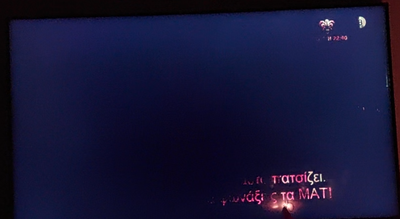
4) Then power off again

5) and start booting again
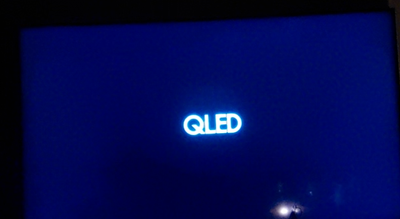
Note that the bluish color is due to the way my phone picked up the image and not a blue color of the tv display the logo.
I took the power cord for 5-10 minutes, plugged it back in and nothing changed. Then I removed the plug for the whole night.
An hour ago, I turned the tv on, and started the boot loop again. I left the room and returned after 10 minutes or so and now the TV is working fine.
Does anyone has any idea of why this happened? Is there something that I can do right now to prevent this from happening in the future again? I'm afraid it will happen sooner or later. I have already the latest firmware installed. I was thinking of try resetting to factory and then performing an update again if possible.
It's too bad, I have this TV for only 3 years now!
