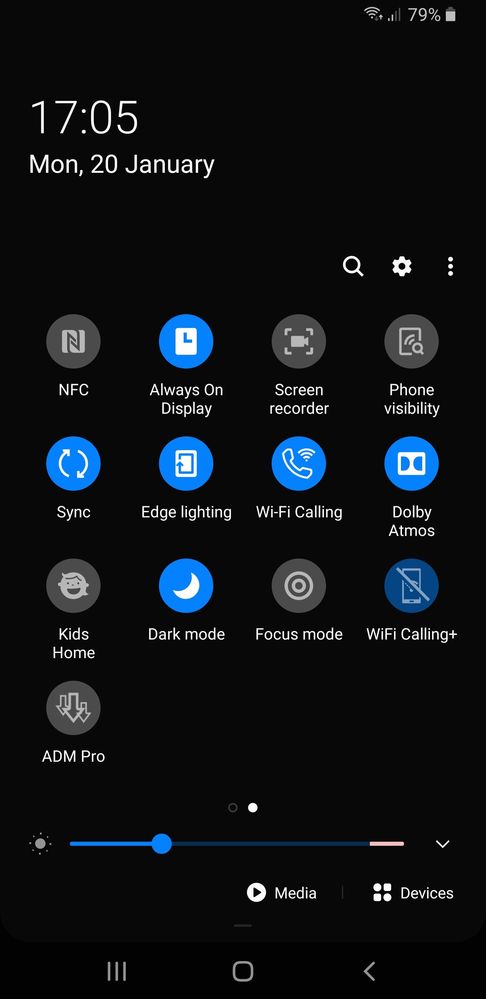What are you looking for?
- One UI Beta Programme
- :
- One UI 2
- :
- S9 | S9+
- :
- Questions
- :
- Video screenshot
Video screenshot
- Subscribe to RSS Feed
- Mark topic as new
- Mark topic as read
- Float this Topic for Current User
- Bookmark
- Subscribe
- Printer Friendly Page
- Labels:
-
Gestures
16-01-2020 10:44 AM
- Mark as New
- Bookmark
- Subscribe
- Mute
- Subscribe to RSS Feed
- Highlight
- Report Inappropriate Content
Has the video screenshot feature been halted temperately for beta or taken off for good?
- Tags:
- screenshot
17-01-2020 12:17 PM
- Mark as New
- Bookmark
- Subscribe
- Mute
- Subscribe to RSS Feed
- Highlight
- Report Inappropriate Content
Hey @Jsfli,
Do you mean the option to take photos while recording a video using the Camera app? This option should be working on your device during the Beta Programme  . If it does not work for you, please report the problem via the Samsung Members application.
. If it does not work for you, please report the problem via the Samsung Members application.
19-01-2020 08:00 PM
- Mark as New
- Bookmark
- Subscribe
- Mute
- Subscribe to RSS Feed
- Highlight
- Report Inappropriate Content
I mean the option to screen capture video in the screenshot option/palm swipe gesture
20-01-2020 01:53 PM - last edited 20-01-2020 01:53 PM
- Mark as New
- Bookmark
- Subscribe
- Mute
- Subscribe to RSS Feed
- Highlight
- Report Inappropriate Content
Have you tried to open the Edge Panel - > Settings icon - > Smart Select? There are many interesting functions, such as 'Rectangle', 'Oval', 'Animation', and 'Pin to screen'. Maybe one of them is the option you need? 
20-01-2020 04:08 PM
- Mark as New
- Bookmark
- Subscribe
- Mute
- Subscribe to RSS Feed
- Highlight
- Report Inappropriate Content
Here's the screen recorder available.
21-01-2020 07:13 AM
- Mark as New
- Bookmark
- Subscribe
- Mute
- Subscribe to RSS Feed
- Highlight
- Report Inappropriate Content
@Jsfli, if you meant the 'Screen Recorder' toggle, then as @Leon24xxx said the toggle is still available on Quick Panel. If you cannot find the toggle, please report the problem via the Samsung Members application  .
.
21-01-2020 01:24 PM
- Mark as New
- Bookmark
- Subscribe
- Mute
- Subscribe to RSS Feed
- Highlight
- Report Inappropriate Content
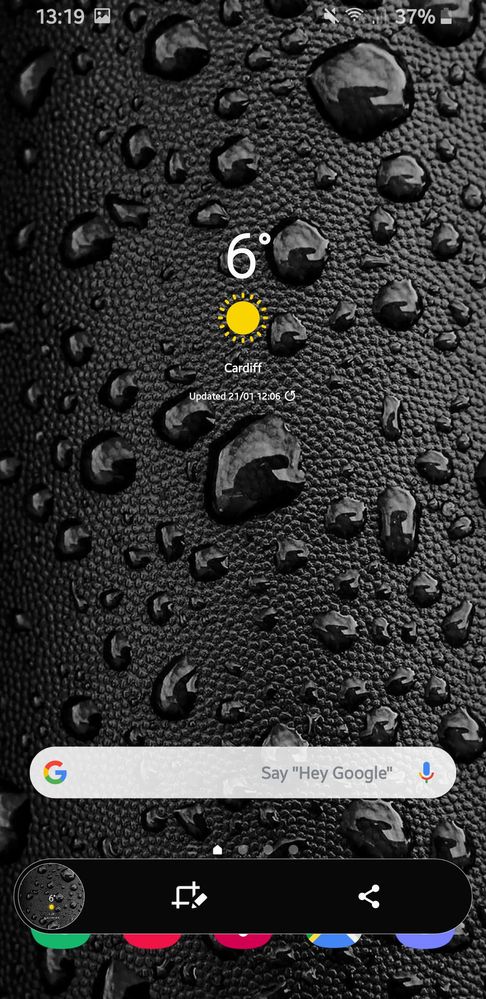
There used to be a red record button on the screen capture toolbar that appears for 5 seconds after a palm swip or power +V at the bottom of the screen but that is no longer there