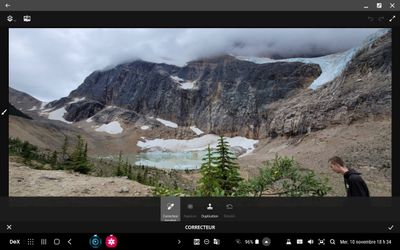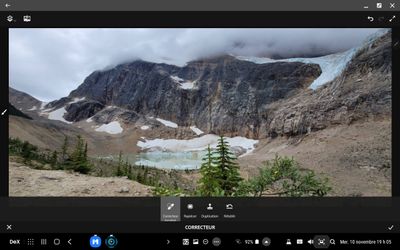12-11-2021 02:01 AM - last edited 22-05-2022 08:05 PM
- Mark as New
- Bookmark
- Subscribe
- Mute
- Subscribe to RSS Feed
- Highlight
- Report Inappropriate Content
Hi everyone,
Sometimes when you only want to edit one photo, not having the latest full version of the Samsung editor can be a problem.
As a Samsung Note 10+ user, I was a little frustrated that Samsung didn't include the ERASER in Samsung's editor when updating to One UI 3.1.
As a photographer, on the other hand, I could do the same work on my computer with my different applications such as Photoshop Elements (paid), or Gimp or others but it was still frustrating
So today I decided to check out what was available on the Google Store to replace the Eraser offered on Note 20 ultra devices and newer and finally found a wonderful FREE app from a leader in photography Adobe Photoshop Fix for Android devices which is more complete than the Eraser and does not require you to have to change devices although it is more convenient to have this in the Samsung editor.
Go from this to this:
With Eraser. you will have this
With Adobe, you can play on the result since it is an application dedicated to this kind of magic eraser. It is therefore normal that the result will be different depending on what you have chosen as the effect.
On the phone OR on your tablet. With Adobe Photoshop Fix, you have this
It's FREE and you have lots of tutorials to help you understand the different functions.
Here is the list of my subjects :
- The Rule of Thirds from which all professionals photographers are inspired to succeed in their photo...
- How to add colors in a Black and White photography
- Don't be shy ! Show me your balls
- Are tripods essential in photography or not ? (Videos or photos)
- What to do if your device does not provide adequate photo magnification ...
- Make photo montages with Samsung's photo editor and have fun !!!
- Can we take professional quality photos with a smartphone when there is a lack of lighting ?
- Pro Mode finally explained...Stop being scare of this Mode !
- How to achieve 100X photos even if your device does not allow it !
- Filters and Styles of the Samsung editor, Become an artist !!!
- Your children will love to color your own pictures
- You don't have the 《 Eraser 》 function in your editor, No problem, read this !!!
- A photographer with a unique vision in my opinion
- Things to think about to make a good photo
- Here's how to do Light Painting or Light trails with a smartphone
- What are physical filters used for and when should you use them.
- How to Create a Watermark/Signature for Your Photos From Scratch
- How to make a Watermark for your Photos from a Logo or Simple Image
- Earn what the different modes of your camera are for (ideal for beginners)
-
(More to come)
https://eu.community.samsung.com/t5/photography-talk/bd-p/photo-club-forum-uk
You like photography , if YES, Click here : https://eu.community.samsung.com/t5/photography-talk/bd-p/photo-club-forum-uk
- Tags:
- camera
- creativity
- creator
- creator group
- Creators
- help
- illustration
- Photo Editing
- Photo editor
- Photography
- photos
- S-Pen
- Samsung
- Star Artist