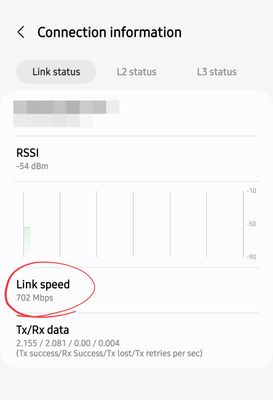What are you looking for?
- Samsung Community
- :
- Products
- :
- Smartphones
- :
- Other Galaxy S Series
- :
- Not showing WiFi connection speed anymore!
Not showing WiFi connection speed anymore!
- Subscribe to RSS Feed
- Mark topic as new
- Mark topic as read
- Float this Topic for Current User
- Bookmark
- Subscribe
- Printer Friendly Page
- Labels:
-
S21
06-12-2023 05:43 PM
- Mark as New
- Bookmark
- Subscribe
- Mute
- Subscribe to RSS Feed
- Highlight
- Report Inappropriate Content
Solved! Go to Solution.
1 Solution
Accepted Solutions
06-12-2023 06:10 PM
- Mark as New
- Bookmark
- Subscribe
- Mute
- Subscribe to RSS Feed
- Highlight
- Report Inappropriate Content
It's still available, but well hidden. In Settings > Connections > Wi-Fi > Click on the 3 dots in the top right corner > Intelligent Wi-Fi > click 6 times on Intelligent Wi-Fi to enable Connectivity Labs.
In Connectivity labs, click on the Wi-Fi name and then click on More > Link status > Link speed.
06-12-2023 06:10 PM
- Mark as New
- Bookmark
- Subscribe
- Mute
- Subscribe to RSS Feed
- Highlight
- Report Inappropriate Content
It's still available, but well hidden. In Settings > Connections > Wi-Fi > Click on the 3 dots in the top right corner > Intelligent Wi-Fi > click 6 times on Intelligent Wi-Fi to enable Connectivity Labs.
In Connectivity labs, click on the Wi-Fi name and then click on More > Link status > Link speed.
06-12-2023 06:12 PM
- Mark as New
- Bookmark
- Subscribe
- Mute
- Subscribe to RSS Feed
- Highlight
- Report Inappropriate Content
07-12-2023 12:03 PM
- Mark as New
- Bookmark
- Subscribe
- Mute
- Subscribe to RSS Feed
- Highlight
- Report Inappropriate Content
10-12-2023 08:29 AM
- Mark as New
- Bookmark
- Subscribe
- Mute
- Subscribe to RSS Feed
- Highlight
- Report Inappropriate Content
MY DEVICES: ZFold4, Watch6 Classic, Book2 Pro i5 5G [Laptop], Buds Pro2, M70A 32 & 43”; [Monitor], Smart Tags, Dell Inspiron G5 [Laptop] / FAMILY DEVICES: ZFlip3, ZFlip4, ZFlip5, Watch6 Classic, S8 Ultra; S7+ [Tablet], Buds Pro, iPhone 12, iPad Air 2, Air tags, iPad Mini 5, iPad Pro 12.9 GEN2 [Tablets] / HOME DEVICES: QN95A [TV], Q900A / SWA900S [Soundbar, Rears], MC28M6075 and MC32K7055 [Microwave], Jet 75 Complete (Vacuum), Samsung Level [Speaker]
13-12-2023 10:54 PM
- Mark as New
- Bookmark
- Subscribe
- Mute
- Subscribe to RSS Feed
- Highlight
- Report Inappropriate Content
So you have to do this every time to see your connection speed?? Is there any way to put that setting as a shortcut or to make it easier to access?
20-12-2023 09:32 PM
- Mark as New
- Bookmark
- Subscribe
- Mute
- Subscribe to RSS Feed
- Highlight
- Report Inappropriate Content
Thanks for the tips. Found it. Really miss the simple way of seeing the wifi speed. Don't understand why the latest update have to hide useful information. Hope it will come back again
27-12-2023 10:05 PM
- Mark as New
- Bookmark
- Subscribe
- Mute
- Subscribe to RSS Feed
- Highlight
- Report Inappropriate Content
Thanks for finding this. However. I don't think it's quite the same as the old wifi speed. This always shows 866 (my highest possible) no matter how much the wifi is dragging. I loved being able to see whether I was actually getting a full signal or not. I really hope they bring this feature back!!
29-12-2023 02:39 PM
- Mark as New
- Bookmark
- Subscribe
- Mute
- Subscribe to RSS Feed
- Highlight
- Report Inappropriate Content
Cheers, that is well hidden now!
29-12-2023 06:15 PM
- Mark as New
- Bookmark
- Subscribe
- Mute
- Subscribe to RSS Feed
- Highlight
- Report Inappropriate Content
Indeed it's not the same. It is the speed from your phone to the router and not the actual Internet speed.