What are you looking for?
- Samsung Community
- :
- Products
- :
- Mobile Apps & Services
- :
- Help me with galaxy themes (set to the default one)
Help me with galaxy themes (set to the default one)
- Subscribe to RSS Feed
- Mark topic as new
- Mark topic as read
- Float this Topic for Current User
- Bookmark
- Subscribe
- Printer Friendly Page
21-04-2023 02:13 PM - last edited 21-04-2023 02:14 PM
- Mark as New
- Bookmark
- Subscribe
- Mute
- Subscribe to RSS Feed
- Highlight
- Report Inappropriate Content
Solved! Go to Solution.
1 Solution
Accepted Solutions
21-04-2023 02:22 PM - last edited 21-04-2023 02:24 PM
- Mark as New
- Bookmark
- Subscribe
- Mute
- Subscribe to RSS Feed
- Highlight
- Report Inappropriate Content
21-04-2023 02:15 PM
- Mark as New
- Bookmark
- Subscribe
- Mute
- Subscribe to RSS Feed
- Highlight
- Report Inappropriate Content
21-04-2023 02:17 PM - last edited 21-04-2023 02:18 PM
- Mark as New
- Bookmark
- Subscribe
- Mute
- Subscribe to RSS Feed
- Highlight
- Report Inappropriate Content
I've searched everywhere for the my stuff option I can't find it

21-04-2023 02:22 PM - last edited 21-04-2023 02:24 PM
- Mark as New
- Bookmark
- Subscribe
- Mute
- Subscribe to RSS Feed
- Highlight
- Report Inappropriate Content
In the galaxy themes store.
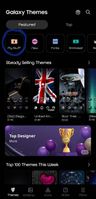
21-04-2023 02:28 PM
- Mark as New
- Bookmark
- Subscribe
- Mute
- Subscribe to RSS Feed
- Highlight
- Report Inappropriate Content
I kept looking in the galaxy store lol
-
Samsung browser as default not in google activity history?
in Mobile Apps & Services -
Printing to a network using Android/Samsung phone
in Mobile Apps & Services -
How do I reset my Android Samsung phone back to factory settings?
in Mobile Apps & Services -
Galaxy Themes localized content language issues
in Mobile Apps & Services -
Google Assistant options for phone call
in Mobile Apps & Services
