Close
What are you looking for?
Turn on suggestions
Auto-suggest helps you quickly narrow down your search results by suggesting possible matches as you type.
Showing results for
- Samsung Community
- :
- Products
- :
- Mobile Apps & Services
- :
- A21
A21
Topic Options
- Subscribe to RSS Feed
- Mark topic as new
- Mark topic as read
- Float this Topic for Current User
- Bookmark
- Subscribe
- Printer Friendly Page
(Topic created on: 20-03-2023 02:30 AM)
248
Views
donjuan25
First Poster
20-03-2023 02:30 AM
Options
- Mark as New
- Bookmark
- Subscribe
- Mute
- Subscribe to RSS Feed
- Highlight
- Report Inappropriate Content
How do I get notifications on my phone a21 to sound on when I receive emails
1 REPLY 1
JAMES4578
Samsung Members Star ★★
20-03-2023 04:33 PM - last edited 20-03-2023 04:36 PM
Options
- Mark as New
- Bookmark
- Subscribe
- Mute
- Subscribe to RSS Feed
- Highlight
- Report Inappropriate Content
Hi @donjuan25 Go to Notifications-Email-Allow Notification-enable Allow Sound and Vibration. In nofication categories you have Allow Notifications-New email from Vip's,snoozed Email,privacy and Security,other Nofications.
Under other notifications-Email-General toggle alert, Under Sound Notification can change the Default Sound.

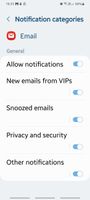
Under other notifications-Email-General toggle alert, Under Sound Notification can change the Default Sound.

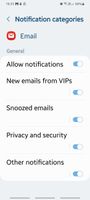
I do not work for Samsung or make Samsung Products but provide independent advice and valuable contributions.
