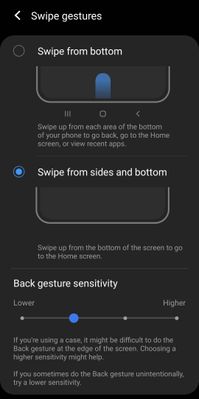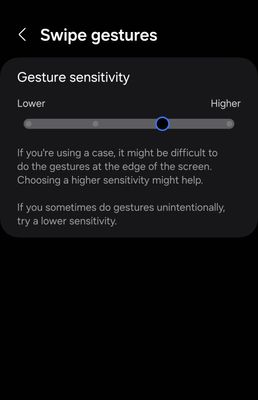What are you looking for?
- Samsung Community
- :
- Products
- :
- Smartphones
- :
- Galaxy Z Fold | Z Flip
- :
- swiping from the bottom
swiping from the bottom
- Subscribe to RSS Feed
- Mark topic as new
- Mark topic as read
- Float this Topic for Current User
- Bookmark
- Subscribe
- Printer Friendly Page
- Labels:
-
Z Flip5
4 weeks ago - last edited 4 weeks ago
- Mark as New
- Bookmark
- Subscribe
- Mute
- Subscribe to RSS Feed
- Highlight
- Report Inappropriate Content
hi everyone!
upgrading to 6.1 on my z flip 5 has changed the gestures on my phone and for some reason, there's no way back. i've seen folks discussing the same matter on galaxy phones, but there is no option to get back to swiping from the bottom on z flip. is samsung going to introduce a similar solution? changing sensitivity doesn't help at all, the screen does confuse swiping pictures/screens/apps/in-app gestures (instance: swiping from the dashboard to the direct messages on instagram) with swiping back and the phone has literally become unusable. please, introduce a way to get back to swiping from the bottom on z flips, too, as you have with galaxy phones. i really don't want to use the buttons navigation bar, but i'm not sure if i have much of a choice.
here's what the enhanced menu looks like on galaxy phone (taken from google). the second picture is the same menu on z flip.
Solved! Go to Solution.
1 Solution
Accepted Solutions
4 weeks ago
- Mark as New
- Bookmark
- Subscribe
- Mute
- Subscribe to RSS Feed
- Highlight
- Report Inappropriate Content
So swipe from the sides goes back a page
Swipe up from the bottom to go home
Swipe up and hold to view recent apps used and touch and hold at the bottom to activate circle to search
Unfortunately this is an android software thing.
Have a search here and others have mentioned using Goodlock with the Navstar plug in to get some of the old functionality back
4 weeks ago
- Mark as New
- Bookmark
- Subscribe
- Mute
- Subscribe to RSS Feed
- Highlight
- Report Inappropriate Content
So swipe from the sides goes back a page
Swipe up from the bottom to go home
Swipe up and hold to view recent apps used and touch and hold at the bottom to activate circle to search
Unfortunately this is an android software thing.
Have a search here and others have mentioned using Goodlock with the Navstar plug in to get some of the old functionality back
4 weeks ago
- Mark as New
- Bookmark
- Subscribe
- Mute
- Subscribe to RSS Feed
- Highlight
- Report Inappropriate Content
thank you! navstar is a gamechanger!
3 weeks ago
- Mark as New
- Bookmark
- Subscribe
- Mute
- Subscribe to RSS Feed
- Highlight
- Report Inappropriate Content
This is a great solution. I hate using third party apps for this sort of thing but the NavStar setting to "Enable extra gesture settings" adds an option in system settings to return the gestures to how they were prior to update, you don't ever have to open the app again after enabling this setting.