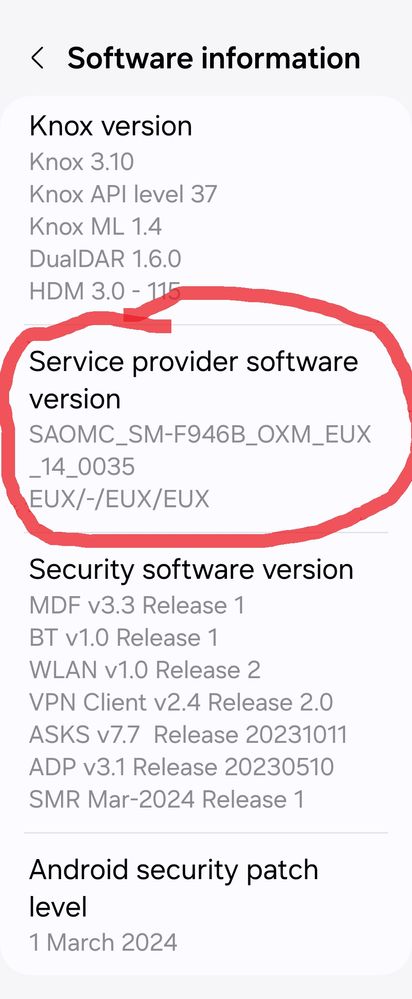What are you looking for?
- Samsung Community
- :
- Products
- :
- Smartphones
- :
- Galaxy Z Fold | Z Flip
- :
- Flip 5 no upgrading. Still on January update nothing since
Flip 5 no upgrading. Still on January update nothing since
- Subscribe to RSS Feed
- Mark topic as new
- Mark topic as read
- Float this Topic for Current User
- Bookmark
- Subscribe
- Printer Friendly Page
21-03-2024 09:18 PM
- Mark as New
- Bookmark
- Subscribe
- Mute
- Subscribe to RSS Feed
- Highlight
- Report Inappropriate Content
22-03-2024 12:50 AM
- Mark as New
- Bookmark
- Subscribe
- Mute
- Subscribe to RSS Feed
- Highlight
- Report Inappropriate Content
Hello and welcome to Samsung forums.
There have been 2 further updates for the Flip5 phone, model F731B, since January for U.K. and Ireland devices. Have you tried connecting your device to the Samsung PC suite, Smart Switch and checked for an update via that?
-----------------------------------------------------------------
My device... Galaxy Z Fold5 5G 12/512GB (G946B D/S) CSC EUX. Android 14. One UI 6.1
22-03-2024 01:16 AM
- Mark as New
- Bookmark
- Subscribe
- Mute
- Subscribe to RSS Feed
- Highlight
- Report Inappropriate Content
22-03-2024 01:34 AM
- Mark as New
- Bookmark
- Subscribe
- Mute
- Subscribe to RSS Feed
- Highlight
- Report Inappropriate Content
OK. Have you installed a custom ROM or modified the device in any way?
Did your purchase this as new?
Go to... Settings > About phone > Software information > Service provider software version... can you post a screenshot of that info similar to below which is for a Fold5.
-----------------------------------------------------------------
My device... Galaxy Z Fold5 5G 12/512GB (G946B D/S) CSC EUX. Android 14. One UI 6.1
22-03-2024 01:43 AM
- Mark as New
- Bookmark
- Subscribe
- Mute
- Subscribe to RSS Feed
- Highlight
- Report Inappropriate Content

22-03-2024 01:43 AM
- Mark as New
- Bookmark
- Subscribe
- Mute
- Subscribe to RSS Feed
- Highlight
- Report Inappropriate Content
22-03-2024 01:54 AM
- Mark as New
- Bookmark
- Subscribe
- Mute
- Subscribe to RSS Feed
- Highlight
- Report Inappropriate Content
Thanks! The screenshot shows nothing amiss and that you have the correct F731B model for this region and that it is running the stock, non-carrier branded, Samsung firmware and your are with the EE/BT network.
One thing you could try is to turn your phone off, remove the SIM card, turn it back on for a minute and then turn it off and replace your SIM card and turn it on again and check if there are any updates for you in... Settings > Software update > Download and install... see if that helps.
-----------------------------------------------------------------
My device... Galaxy Z Fold5 5G 12/512GB (G946B D/S) CSC EUX. Android 14. One UI 6.1
22-03-2024 02:06 AM
- Mark as New
- Bookmark
- Subscribe
- Mute
- Subscribe to RSS Feed
- Highlight
- Report Inappropriate Content
22-03-2024 02:16 AM
- Mark as New
- Bookmark
- Subscribe
- Mute
- Subscribe to RSS Feed
- Highlight
- Report Inappropriate Content
Therein seems to be the problem. The phone is registering an EE, (EVR), SIM card and you are running Vodafone. As you have access to the EE SIM, you could try installing it and leaving it overnight or connecting it to Smart Switch and checking again. Failing that, a full Factory Data Reset and insert your Vodafone SIM in after. This will wipe your phone data.
-----------------------------------------------------------------
My device... Galaxy Z Fold5 5G 12/512GB (G946B D/S) CSC EUX. Android 14. One UI 6.1
22-03-2024 02:52 AM
- Mark as New
- Bookmark
- Subscribe
- Mute
- Subscribe to RSS Feed
- Highlight
- Report Inappropriate Content
Another thought that occurs to me is that prior to a Factory Data Reset you could try resetting the mobile network settings in... Settings > General management > Reset > Rest mobile network settings.
-----------------------------------------------------------------
My device... Galaxy Z Fold5 5G 12/512GB (G946B D/S) CSC EUX. Android 14. One UI 6.1