What are you looking for?
- Samsung Community
- :
- Products
- :
- Smartphones
- :
- Galaxy Z Fold | Z Flip
- :
- Flex Mode Panel Z Fold and Z Flip
Flex Mode Panel Z Fold and Z Flip
- Subscribe to RSS Feed
- Mark topic as new
- Mark topic as read
- Float this Topic for Current User
- Bookmark
- Subscribe
- Printer Friendly Page
04-08-2023 11:41 PM - last edited 05-08-2023 04:03 PM
- Mark as New
- Bookmark
- Subscribe
- Mute
- Subscribe to RSS Feed
- Highlight
- Report Inappropriate Content

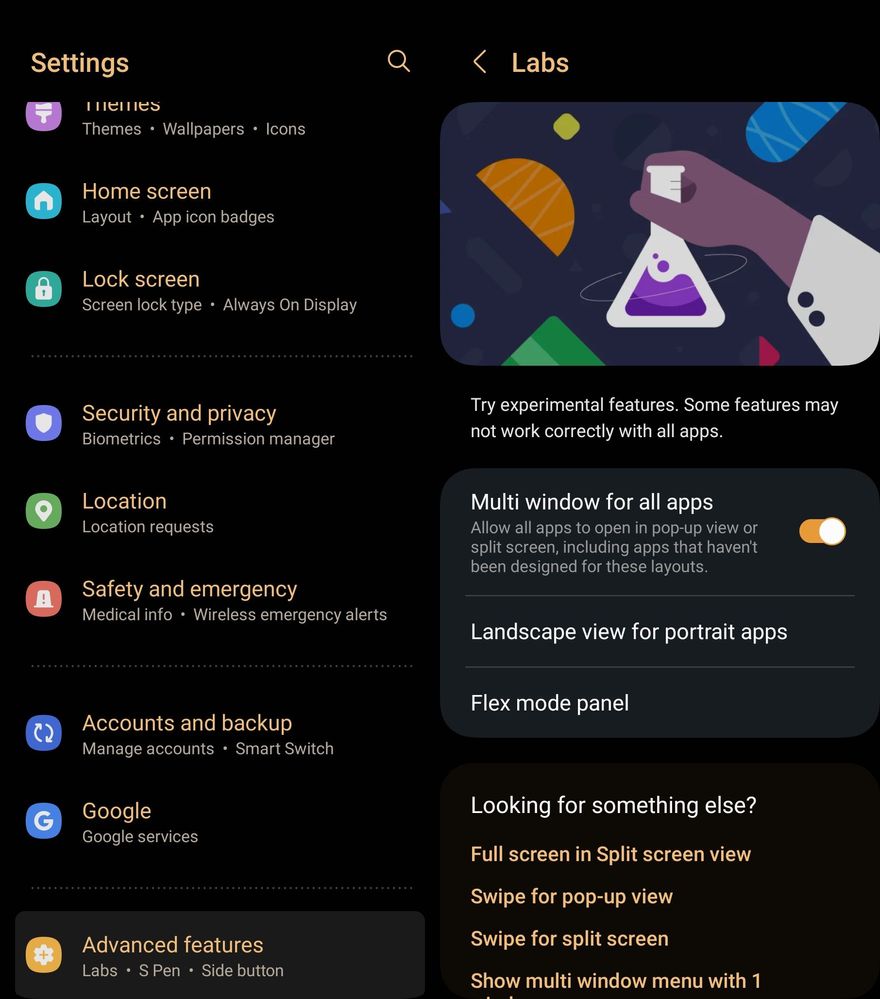
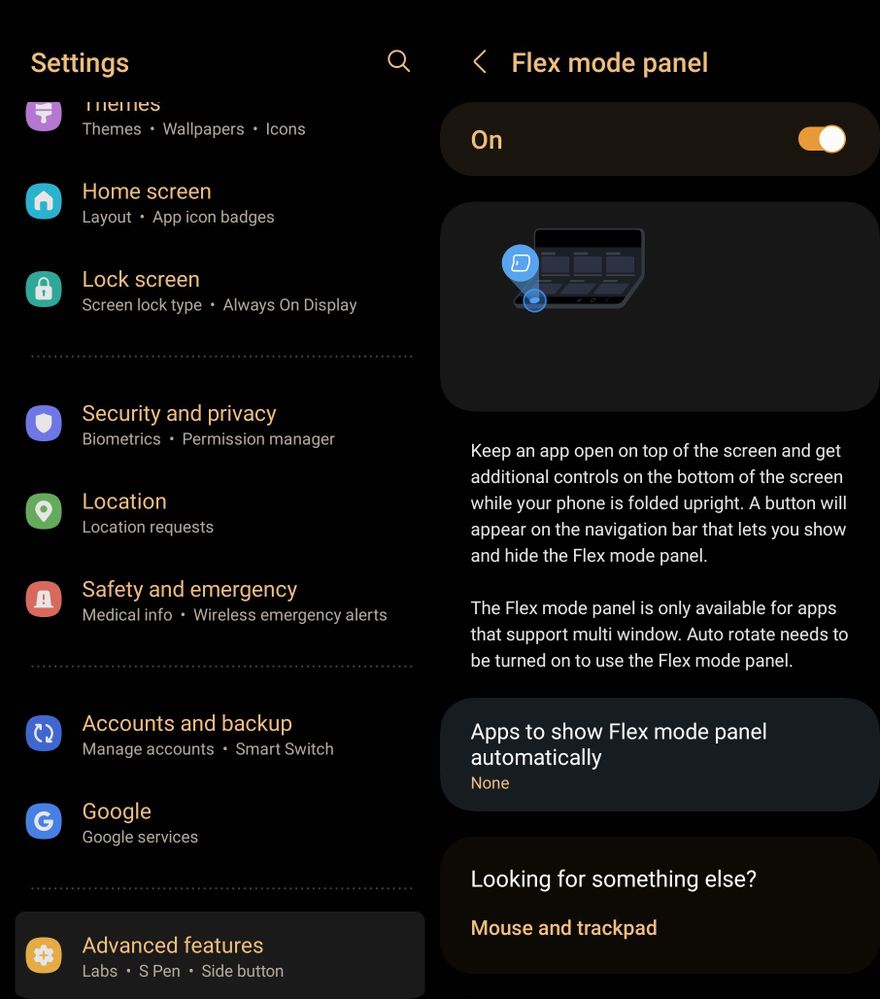

10-08-2023 07:22 PM
- Mark as New
- Bookmark
- Subscribe
- Mute
- Subscribe to RSS Feed
- Highlight
- Report Inappropriate Content
13-08-2023 02:52 AM
- Mark as New
- Bookmark
- Subscribe
- Mute
- Subscribe to RSS Feed
- Highlight
- Report Inappropriate Content
15-09-2023 09:38 AM
- Mark as New
- Bookmark
- Subscribe
- Mute
- Subscribe to RSS Feed
- Highlight
- Report Inappropriate Content
21-09-2023 05:46 PM - last edited 21-09-2023 05:47 PM
- Mark as New
- Bookmark
- Subscribe
- Mute
- Subscribe to RSS Feed
- Highlight
- Report Inappropriate Content
I think I'm missing something, as if I'm browsing the web, I can't use it to scroll up and down, I only get the pointer. For this reason, I don't use it, but I'd like to.
27-11-2023 06:30 PM
- Mark as New
- Bookmark
- Subscribe
- Mute
- Subscribe to RSS Feed
- Highlight
- Report Inappropriate Content
27-11-2023 07:08 PM
- Mark as New
- Bookmark
- Subscribe
- Mute
- Subscribe to RSS Feed
- Highlight
- Report Inappropriate Content
It's still in Beta testing. I have the Beta software still on my Z Fold 5
27-11-2023 07:20 PM
- Mark as New
- Bookmark
- Subscribe
- Mute
- Subscribe to RSS Feed
- Highlight
- Report Inappropriate Content
28-11-2023 06:04 AM
- Mark as New
- Bookmark
- Subscribe
- Mute
- Subscribe to RSS Feed
- Highlight
- Report Inappropriate Content
28-11-2023 05:31 PM
- Mark as New
- Bookmark
- Subscribe
- Mute
- Subscribe to RSS Feed
- Highlight
- Report Inappropriate Content
-
Samsung Z Fold 3 - The Bane of My Existence
in Galaxy Z Fold | Z Flip -
How is flip better than Fold ?
in Galaxy Z Fold | Z Flip -
Galaxy Z Flip screen issues - refusal to repair
in Galaxy Z Fold | Z Flip -
Galaxy Z Flip 4 - turns off when folding
in Galaxy Z Fold | Z Flip -
Galaxy Z Flip 5 black line on screen & flicker cannot access device
in Galaxy Z Fold | Z Flip
