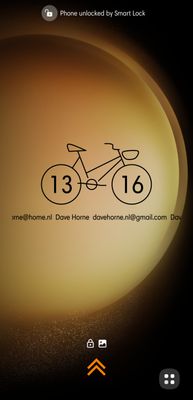What are you looking for?
- Samsung Community
- :
- Products
- :
- Smartphones
- :
- Galaxy S23 Series
- :
- Why does using a Samsung feels like a downgrade?
Why does using a Samsung feels like a downgrade?
- Subscribe to RSS Feed
- Mark topic as new
- Mark topic as read
- Float this Topic for Current User
- Bookmark
- Subscribe
- Printer Friendly Page
- Labels:
-
OS
29-09-2023 11:46 PM
- Mark as New
- Bookmark
- Subscribe
- Mute
- Subscribe to RSS Feed
- Highlight
- Report Inappropriate Content
It's my first Samsung after using OnePlus for years. After using it for 2 days it feels like a huge downgrade in comparison:
- only the very limited samsung clock is working with next alarm showing on lockscreen. OnePlus supports every clock -> stupid workaround using a widget on home screen
- Headset battery status not showing in status bar -> no possibility to do that. Workaround another widget to clutter my homescreen or unlock the screen, doing longpress to open bluetooth setting every time I want to Quick check the battery status
- swipe back on keyboard open -> have to install another app that sometimes stopps working and showing errors
- no customizable gestures on lock screen. OnePlus offers gestures like V or O to open a customizable app like flashlight or camera without turning the screen on. Yes I know about the App shortcuts in the corners.
- WhatsApp(messenger?) popups are very short and tiny and hard to read.
Is there any way to re-implement the missing features somehow and please not with more widgets?
I'm honestly thinking about giving the phone back because using it feels so limited and kind of crippled. 😞
30-09-2023 05:19 AM
- Mark as New
- Bookmark
- Subscribe
- Mute
- Subscribe to RSS Feed
- Highlight
- Report Inappropriate Content
If the built in customisation options are not providing what you'd like then perhaps look at options such as Goodlock and it's various plug-ins and launchers such as Nova Prime which may provide the customisation of choice.
You could also send your feedback via your Samsung Members App 👍
Daily Driver > Samsung Galaxy s²⁴ Ultra 512Gb ~ Titanium Black.
The advice I offer is my own and does not represent Samsung’s position.
I'm here to help. " This is the way. "
30-09-2023 07:13 AM
- Mark as New
- Bookmark
- Subscribe
- Mute
- Subscribe to RSS Feed
- Highlight
- Report Inappropriate Content

30-09-2023 10:51 AM
- Mark as New
- Bookmark
- Subscribe
- Mute
- Subscribe to RSS Feed
- Highlight
- Report Inappropriate Content
I have to second what BandOfBrothers said of GoodLock, the suite of customizations suites offered by Samsung in their Galaxy Store.
There are 19 separate modules in GoodLock. Give it a look and you might change your mind.
Galaxy S24 Ultra / 512 GB / Microsoft Launcher / Spigen Thin Fit case
30-09-2023 12:22 PM - last edited 30-09-2023 02:24 PM
- Mark as New
- Bookmark
- Subscribe
- Mute
- Subscribe to RSS Feed
- Highlight
- Report Inappropriate Content
You mentioned you know about the app Shortcuts in the corners of the lockscreen, and while this doesn't solve your flashlight issue, you can have up to six apps to open on your lock screen.
You can also assign a gesture under One hand operation to turn on a flashlight, but that still doesn't solve your issue.
Using GoodLock and the Lockstar module, you can access up to six different apps without necessarily having to open your phone, this depends on the app in question.
I double tap the phone or pick it up to wake it up, and then I see the screen in the first photo.
I simply tap on that bottom right icon.
Galaxy S24 Ultra / 512 GB / Microsoft Launcher / Spigen Thin Fit case
30-09-2023 07:54 PM - last edited 30-09-2023 08:10 PM
- Mark as New
- Bookmark
- Subscribe
- Mute
- Subscribe to RSS Feed
- Highlight
- Report Inappropriate Content
I don't think you have wireless charging with your OnePlus, that alone for me would be a step down. I have wireless charging stations throughout my house, I never use a cable.
Everyone has their own border.
Galaxy S24 Ultra / 512 GB / Microsoft Launcher / Spigen Thin Fit case
30-09-2023 10:36 PM
- Mark as New
- Bookmark
- Subscribe
- Mute
- Subscribe to RSS Feed
- Highlight
- Report Inappropriate Content
30-09-2023 10:45 PM
- Mark as New
- Bookmark
- Subscribe
- Mute
- Subscribe to RSS Feed
- Highlight
- Report Inappropriate Content
11-10-2023 08:45 PM
- Mark as New
- Bookmark
- Subscribe
- Mute
- Subscribe to RSS Feed
- Highlight
- Report Inappropriate Content
27-01-2024 09:56 AM
- Mark as New
- Bookmark
- Subscribe
- Mute
- Subscribe to RSS Feed
- Highlight
- Report Inappropriate Content