What are you looking for?
- Samsung Community
- :
- Products
- :
- Smartphones
- :
- Galaxy S23 Series
- :
- No music/audio control from Always On Display?
No music/audio control from Always On Display?
- Subscribe to RSS Feed
- Mark topic as new
- Mark topic as read
- Float this Topic for Current User
- Bookmark
- Subscribe
- Printer Friendly Page
23-03-2024 06:43 PM - last edited 23-03-2024 08:11 PM
- Mark as New
- Bookmark
- Subscribe
- Mute
- Subscribe to RSS Feed
- Highlight
- Report Inappropriate Content
Hello. On my Pixel, I could easily control music or any other audio source from the lock screen/Always On Display. With my S23, I cannot. If I press the on/off button audio controls are shown, but then the phone unlocks via FaceID, which is not what I want.
I've searched this forum and it seems like plenty of others have this issue, but the solution steps either are now irrelevant because of OS updates or just plain don't work.
Is it just not possible to control audio directly from the lock screen on an S23? Hard to believe, so maybe I'm doing something wrong.
Solved! Go to Solution.
1 Solution
Accepted Solutions
23-03-2024 08:18 PM - last edited 23-03-2024 08:22 PM
- Mark as New
- Bookmark
- Subscribe
- Mute
- Subscribe to RSS Feed
- Highlight
- Report Inappropriate Content
So is there no way to control audio from the Always On Display (or just Lock Screen if AoD is off), other than see what song is playing? Seems strange since the Pixel allows this.
UPDATE: I realized that if I tap the AoD twice, I get to a 5 second Lock Screen where the audio controls are shown. But then it goes away. Is there a way to increase the time between Lock Screen and AoD to a bit more than 5 seconds?
23-03-2024 08:15 PM - last edited 23-03-2024 08:15 PM
- Mark as New
- Bookmark
- Subscribe
- Mute
- Subscribe to RSS Feed
- Highlight
- Report Inappropriate Content
If you have face unlock enabled then yes it will unlock the phone when you face it when pressing buttons on the music widget
23-03-2024 08:18 PM - last edited 23-03-2024 08:22 PM
- Mark as New
- Bookmark
- Subscribe
- Mute
- Subscribe to RSS Feed
- Highlight
- Report Inappropriate Content
So is there no way to control audio from the Always On Display (or just Lock Screen if AoD is off), other than see what song is playing? Seems strange since the Pixel allows this.
UPDATE: I realized that if I tap the AoD twice, I get to a 5 second Lock Screen where the audio controls are shown. But then it goes away. Is there a way to increase the time between Lock Screen and AoD to a bit more than 5 seconds?
24-03-2024 11:54 PM
- Mark as New
- Bookmark
- Subscribe
- Mute
- Subscribe to RSS Feed
- Highlight
- Report Inappropriate Content
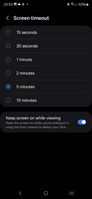
25-03-2024 01:20 AM
- Mark as New
- Bookmark
- Subscribe
- Mute
- Subscribe to RSS Feed
- Highlight
- Report Inappropriate Content
Thanks for the info. I like the Keep screen on while viewing option. [My original issue was that the Pixel only requires one tap to go from AoD to Lock Screen, whereas the Samsung requires two taps. That took me a while to figure out, oddly.]
